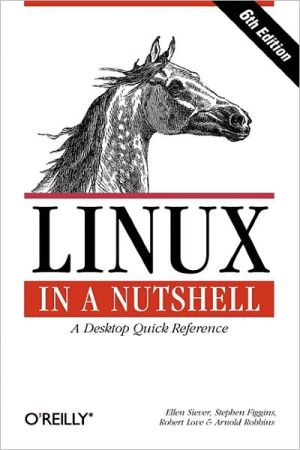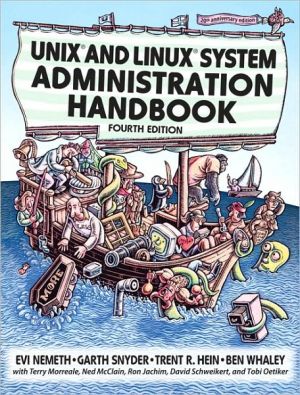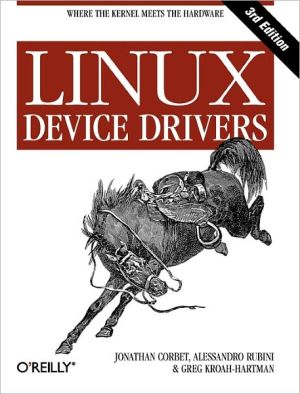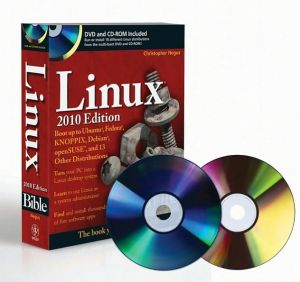The Official Ubuntu Book: Barnes & Noble Special Edition
Search in google:
Barnes & Noble Special Edition Includes a Bonus DVDUbuntu is a complete, free operating system that emphasizes community, support, and ease of use without compromising speed, power, or flexibility. It's Linux for human beings-designed for everyone from computer novices to experts. Ubuntu 9.04 is the latest release-more powerful, more flexible, and friendlier than ever. The Official Ubuntu Book, Fourth Edition, will get you up and running quickly.Written by expert, leading Ubuntu community members, this book covers all you need to know to make the most of Ubuntu 9.04, whether you're a home user, small business user, server administrator, or programmer. The authors cover Ubuntu 9.04 from start to finish: installation, configuration, desktop productivity, games, management, support, and much more. Among the many topics covered in this edition: Edubuntu, Kubuntu, Ubuntu Server, and a new chapter on the Ubuntu Netbook Remix special to this Barnes & Noble Special Edition.The Official Ubuntu Book, Fourth Edition, covers standard desktop applications, from word processing, spreadsheets, Web browsing, e-mail, instant messaging, music, video, and games to software development, databases, and server applications. In addition, you willLearn how to customize Ubuntu for home, small business, school, government, and enterprise environments Learn how to quickly update Ubuntu to accommodate new versions and new applications Find up-to-the-minute troubleshooting advice from Ubuntu users worldwide Learn Ubuntu Server installation and administration, including LVM and RAID implementation Learn, install, and use Ubuntu optimized specifically forNetbooks, the cool new portable small computersThe DVD includes the complete Ubuntu Linux operating system for installation on PC platforms, preconfigured with an outstanding desktop environment for both home and business computing. It can be used to install other complete variants of Ubuntu including, Kubuntu (with the KDE environment), Ubuntu Server, and Edubuntu (for use in schools). This Barnes & Noble Special Edition also includes a bonus DVD with Ubuntu Netbook Remix, for use on the new and popular ultralight portable computers like the Asus Eee PC and the Dell Mini.
Foreword to the First Edition xxvPreface xxxiAcknowledgments xxxiiiAbout the Authors xxxvIntroduction xxxviiChapter 1: Introducing Ubuntu 1A Wild Ride 2Free Software, Open Source, and GNU/Linux 3A Brief History of Ubuntu 7What Is Ubuntu? 12Ubuntu Promises and Goals 18Canonical and the Ubuntu Foundation 25Ubuntu Subprojects, Derivatives, and Spin-offs 30Summary 31Chapter 2: Installing Ubuntu 33Choosing Your Ubuntu Version 34Getting Ubuntu 36Installing from the Desktop CD 38Installing from the Alternate Install CD 47Installing from a USB Key 55Summary 55Chapter 3: Using Ubuntu on the Desktop 57Taking Your Desktop for a Ride 59Using Your Applications 68The Ubuntu File Chooser and Bookmarks 102Ubuntu in Your Language 103Customizing Ubuntu's Look and Feel 104Managing Your Files 106Ubuntu and Multimedia 112Summary 117Chapter 4: Advanced Usage and Managing Ubuntu 119Adding and Removing Programs and Packages 120Keeping Your Computer Updated 126Moving to the Next Ubuntu Release 128Using and Abusing Devices and Media 130Configuring a Printer in Ubuntu 132Graphically Accessing Remote Files 137The Terminal 138Backup Strategies 139Working with Windows 140Summary 143Chapter 5: The Ubuntu Server 145What Is Ubuntu Server? 146Installing Ubuntu Server 148Ubuntu Package Management 160Ubuntu Server Security 171Advanced Topics 178Summary 182Chapter 6: Support and Typical Problems 185The System 186Applications 201Multimedia205Networking 211Hardware 215System Administration 223Other 234Summary 241Chapter 7: The Ubuntu Community 243Venues 245Teams, Processes, and Community Governance 260Getting Involved 268Summary 271Chapter 8: Using Kubuntu 273Introduction to Kubuntu 274Installing Kubuntu 277Navigating in Kubuntu 282Customizing Kubuntu 285System Administration 287Managing Files with Kubuntu 298Common Applications 303Finding Help and Giving Back to the Community 316Summary 317Chapter 9: Using Edubuntu 319Introduction to Edubuntu 320Installing Edubuntu as an Add-on 322Applications 323Using Edubuntu in LTSP Mode 330Managing Your LTSP Server 345Managing Your Edubuntu Clients 352Controlling and Managing the Users' Desktops 355Troubleshooting LTSP 358Finding Help and Giving Back to the Community 361Summary 363Chapter 10: Ubuntu-Related Projects 365Officially Supported Derivatives 366Recognized Derivatives 368Other Distributions 370Launchpad 372Bazaar 379Summary 379Chapter 11: Introducing the Ubuntu Forums 381What Are the Ubuntu Forums? 382A Brief History of the Ubuntu Forums 382How May I Participate? 383Questions, Locations, Conversations, and Activities 388Key People in the Forums 389Fun Stuff 390The Foundation of the Ubuntu Forums 391Summary 391Chapter 12: Mobile and Netbook Remix 393Installing on a Netbook 394Using the Launcher 396Window Listing 396Maximized Windows 397Desktop Switcher 398New Applications 399Virtual Desktops or Workspaces 403Summary 404Appendix A: Welcome to the Command Line 405Starting Up the Terminal 405Getting Started 406Building Pipelines 407Running Commands as the Superuser 408Finding Help 409Moving Around the Filesystem 409Manipulating Files and Folders 410System Information Commands 411Searching and Editing Text Files 412Dealing with Users and Groups 413Getting Help on the Command Line 414Searching for Man Files 415Using Wildcards 415Executing Multiple Commands 416Moving to More Advanced Uses of the Command Line 416Appendix B: Ubuntu Equivalents to Windows Programs 419On the Ubuntu Desktop 419Additional Applications 421Index 423