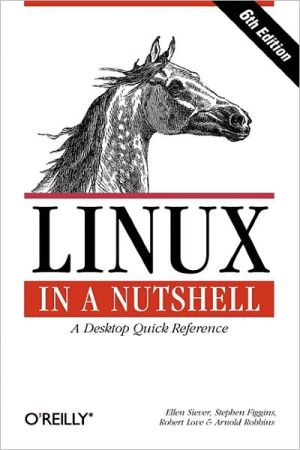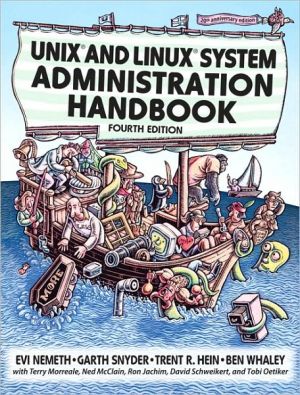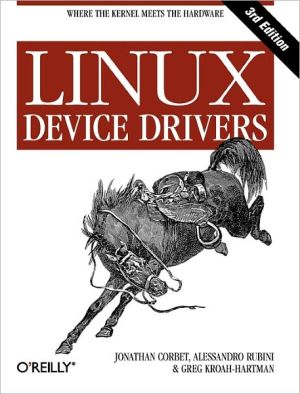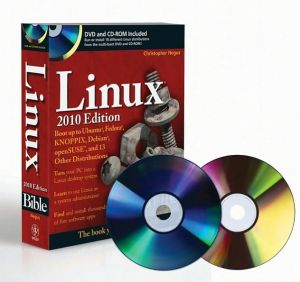Ubuntu
Search in google:
Ubuntu Server is a complete, free server operating system that just works, with the extra Ubuntu polish, innovation, and simplicity that administrators love.Now, there’s a definitive, authoritative guide to getting up-and-running quickly with the newest, most powerful versions of Ubuntu Server. Written by leading members of the Ubuntu community, The Official Ubuntu Server Book, Second Edition, covers all you need to know to make the most of Ubuntu Server, whether you’re a beginner or a battle-hardened senior system administrator.The authors cover Ubuntu Server from start to finish: installation, basic administration and monitoring, security, backup, troubleshooting, system rescue, and much more. They walk through deploying each of the most common server applications, from file and print services to state-of-the-art, cost-saving virtualization and cloud computing.In addition, you’ll learn how toMake the most of Ubuntu Server’s latest, most powerful technologiesDiscover easy, fast ways to perform key administration tasksAutomate Ubuntu installs, no matter how many servers you’re installingQuickly set up low-cost Web servers and e-mailProtect your server with Ubuntu’s built-in and optional security toolsMinimize downtime with fault tolerance and clustering Master proven, step-by-step server and network troubleshooting techniques Walk through rescuing an Ubuntu server that won’t boot Create your own private cloud computing infrastructureThe included disks contain the versions of Ubuntu Server you’ll need for different CPU architectures: Ubuntu Server 10.04 LTS 64-bit CD, and Ubuntu 10.04 LTS 32-bit DVD, both of which are supported by Canonical for five years.
PrefaceAcknowledgmentsAbout the AuthorsIntroductionWelcome to Ubuntu ServerFree Software, Open Source, and LinuxFree Software and GNULinuxOpen SourceA Brief History of the Ubuntu ProjectMark ShuttleworthThe WarthogsWhat Does Ubuntu Mean?Creating CanonicalThe Ubuntu CommunityUbuntu Promises and GoalsPhilosophical GoalsConduct Goals and Code of ConductTechnical GoalsCanonical and the Ubuntu FoundationCanonical, Ltd.Canonical's Service and SupportThe Ubuntu Foundation 1History of Ubuntu ServerSimple, Secure, SupportedChapter 1 Installation 1Get Ubuntu 2Boot Screen 3Disk Partitioning 5What Is a Partition? 5Guided---Use Entire Disk 8Guided with LVM 8Manual 8Server Roles 13Installer Console 15Reboot the System 16Chapter 2 Essential System Administration 17Basic Command-Line Administration 18Move Around the System 18File Ownership 21Check Running Processes 21Edit Files 23Become Root 24Ubuntu Boot Process 24GRUB 25The Kernel Boot Process 26/sbin/init 27Services 34File System Hierarchy 39Networking 45Network Configuration Files 46Core Networking Programs 48Chapter 3 Package Management 51Introduction to Package Management 52Background on Packages 53What Are Packages? 53Basic Functions of Package Management 55Advanced Functions of Package Management Systems 58Debian Packages 60Source Packages 60Binary Packages 63Package Management in Ubuntu 63Staying Up-to-Date 64Searching and Browsing 65Installation and Removal 67Manipulating Installed Packages 69Manipulating Repositories 71Ubuntu Default Repositories 73Using Other Repositories 74Upgrading a Whole System 75Mirroring a System 76Making Your Own Packages 77Rebuilding Packages 77New Upstream Versions 79Building Packages from Scratch 80Hosting Your Own Packages 81Chapter 4 Automated Ubuntu Installs 83Preseeding 84Basic Preseed Configuration for CD-ROM 85Networking Options 89Partitioning 91Packages and Mirrors 96User Settings 98GRUB 99Miscellaneous 100Dynamic Preseeding 100Kickstart 104Basic Kickstart Configuration for CD-ROM 104Changes and Limitations in Ubuntu Kickstart 108Run Custom Commands during the Install 110PXE Boot Server Deployment 111DHCP 112TFTPD 113Configure Pxelinux 113Web 116Test Your PXE Server 116Customize Automated Installs 118Multiple Kickstart Files 118Boot Cheat Codes 119DHCP Selection 121DHCP Selection by Subnet 123Chapter 5 Guide to Common Ubuntu Servers 125DNS Server 126Install BIND 127Ubuntu Conventions 127Caching Name Server 129DNS Master 129DNS Slave 132Manage BIND with rndc 134Web Server 135Install a Web Server 135Ubuntu Apache Conventions 136apache2ctl 139Apache Documentation 141WordPress, a Sample LAMP Environment 141Mail Server 144Install Postfix 144Postfix Configuration Types 145Ubuntu Postfix Conventions 146Administering Postfix 148Default Postfix Example 150Secondary Mail Server 153Greylisting Mail Server 154POP/IMAP Server 156Enable Maildirs on Postfix 156Install Dovecot 157Ubuntu Dovecot Conventions 158OpenSSH Server 158Ubuntu OpenSSH Conventions 159DHCP Server 160Install DHCP 160Ubuntu DHCP Conventions 161Configure DHCP 161Database Server 163MySQL 163PostgreSQL 169File Server 172Samba 174NFS 177Edubuntu and LTSP 179What Is LTSP? 180Technical Details of the LTSP Boot Process 181The Benefits of LTSP 182Other Uses 183LTSP Availability in Ubuntu 183Installing an LTSP Server 183LTSP Server Configurations 184The Installation Procedure 186Initial LTSP Server Setup 188Initial LTSP Client Setup 189Installing the LTSP Environment in Ubuntu or on a Desktop Installation 190Special LTSP Cases 191Changing Your IP Address 194Local Devices over LTSP 195Sound over LTSP 197Chapter 6 Security 199General Security Principles 200Sudo 201Configure sudo 203sudo Aliases 205AppArmor 206AppArmor Profiles 207Enforce and Complain Modes 209Ubuntu AppArmor Conventions 210SSH Security 210sshd_config 211Key-Based Authentication 211SSH Brute-Force Attacks 213Firewalls 214ufw Commands 216ufw Rule Syntax 217Extended ufw Rules 218ufw Examples 220Ubuntu ufw Conventions 224Intrusion Detection 226Update Tripwire Policy 227Initialize the Tripwire Database 228Update the Tripwire Database 230Ubuntu Tripwire Conventions 231Incident Response 232Do You Prosecute? 233Pull the Plug 233Image the Server 233Server Redeployment 234Forensics 235Chapter 7 Backups 237Backup Principles 238Drive Imaging 240Database Backups 242MySQL 242PostgreSQL 246BackupPC 247BackupPC Storage 248Default BackupPC Configuration 249Configure the Client Machine 252Add the Client to BackupPC 253Start the First Backup Job 254rsync Tweaks 256Restore Files 261Ubuntu BackupPC Conventions 263Chapter 8 Monitoring 265Local Monitoring Tools 266Smartmontools 266sysstat 267Ganglia 271Install ganglia-monitor on All Hosts 272Configure Ganglia Server 274Install the Ganglia Web Front End 276Nagios 278Install GroundWork 279GroundWork File Conventions 280Initial Configuration 281Configure Nagios 284Commit Changes to Nagios 287Configure Contact List 287Enable Notifications for Nagios 288Add a Service Check to a Host 289Add a New Host 289Advanced Configuration 290More GroundWork Information 294Chapter 9 Virtualization 295KVM 296Install KVM 296Enable Support in BIOS 297Install KVM Packages 297Configure KVM Networking 298Create a New VM 300Extra vmbuilder Options 304Manage VMs with virsh 307KVM Graphical Console and Management Tools 310VM ware Server 313Install VMware Server 313Configure VMware Server 315VMware Server Init Scripts 316VMware Web Administration 317Create a New Virtual Machine 318VM Console Access 320Snapshots 321Suspend 322Local VM Storage 322Virtual Appliances 324Ubuntu Enterprise Cloud 324UEC System Requirements 325Install UEC Front-End Server 326Install UEC Node Server 326Manage Your Cloud 326Install a New Server Image 328Start a New Instance 329Chapter 10 Fault Tolerance 333Fault Tolerance Principles 334RAID 335RAID Levels 336Configure RAID during Installation 337Configure RAID after Installation 340Software RAID Management 343Migrate Non-RAID to Software RAID 346Migrate from RAID 1 to RAID 5 351Add a Drive to a RAID 5 Array 358LVM 361The Story of the Logical Volume Manager 361LVM Theory and Jargon 362Setting Up LVM 363Ethernet Bonding 364Clusters 369Heartbeat 371DRBD 379Chapter 11 Troubleshooting 391General Troubleshooting Philosophy 392Divide the Problem Space 392Favor Quick, Simple Tests over Slow, Complex Tests 393Favor Past Solutions 393Good Communication Is Critical When Collaborating 394Understand How Systems Work 394Document Your Problems and Solutions 394Use the Internet, but Carefully 395Resist Rebooting 395Localhost Troubleshooting 395Host Is Sluggish or Unresponsive 396Out of Disk Space 405Network Troubleshooting 408Server A Can't Talk to Server B 408Can I Route to the Remote Host? 413Test the Remote Host Locally 416Hardware Troubleshooting 417Network Card Errors 417Test Hard Drives 418Test RAM 419Chapter 12 Rescue and Recovery 421Ubuntu Recovery Mode 422File Systems Won't Mount 424Problem Init Scripts 426Reset Passwords 427Ubuntu Server Recovery CD 427Boot into the Recovery CD 428Recover GRUB 430Repair the Root File System 430Ubuntu Desktop Live CD 431Boot the Live CD 431Add the Universe Repository 431Recover Deleted Files 432Restore the Partition Table 435Rescue Dying Drives 436Chapter 13 Help and Resources 441Paid Support from Canonical 442Forums 443Internet Relay Chat 444Mailing Lists 447Online Documentation 448Localhost Documentation 449Local Community Teams 450Other Languages 451Tech Answers System (Launchpad) 451Bug Reporting 451Summary 453Chapter 14 Basic Linux Administration 455Shell Globs 456Regular Expressions 457Pipes and Redirection 458Pipes 458Redirection 462File Permissions and Ownership 464chmod 466Linux File Types 466Symbolic Links 467Hard Links 468Device Files 469At and Cron 470At 470Cron 472Appendix Cool Tips and Tricks 477Avoid That grep Command in grep Output 477Shortcut to a Command Path 478Wipe a Drive in One Line 478Run a Command Over and Over 479Make a Noise When the Server Comes Back Up 479Search and Replace Text in a File 479find and exec Commands 480Bash Commands with Too Many Arguments 480Use Your Bash History 481Are These Files Identical? 481Go Back to Your Previous Directory 481Find Out Who Is Tying Up a File System You Want to Unmount 482Send a Test E-mail Using telnet 482Easy SSH Key Sharing 483Get the Most Out of Dig 484Index 487