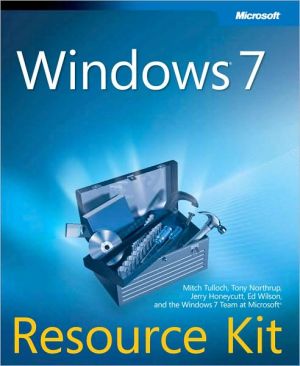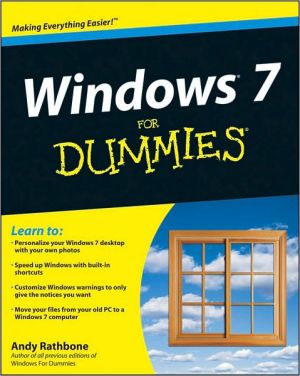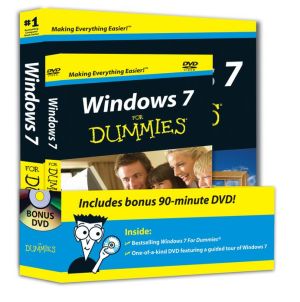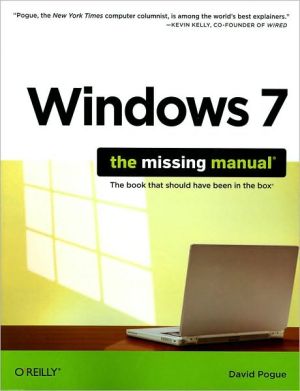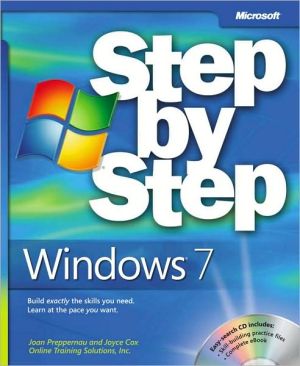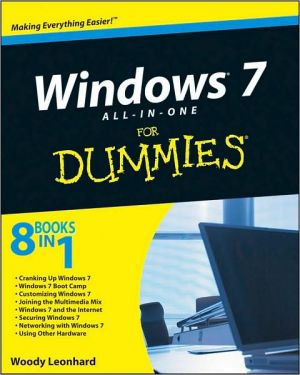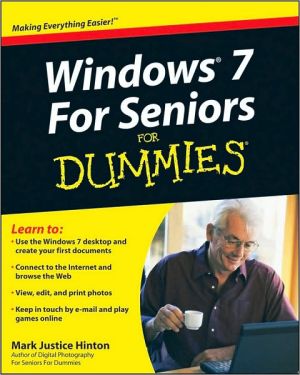Windows 7 Resource Kit
In-depth and comprehensive, this RESOURCE KIT delivers the information you need to administer your Windows 7 system. You get authoritative technical guidance from those who know the technology best—Microsoft Most Valuable Professionals (MVPs) and the Windows 7 product team—along with essential scripts and resources. In addition, “Direct from the Source” sidebars offer deep insights and troubleshooting tips from the Windows 7 team.\ Get expert guidance on how to:\ \ Use Microsoft Deployment...
Search in google:
In-depth and comprehensive, this RESOURCE KIT delivers the information you need to administer your Windows 7 system. You get authoritative technical guidance from those who know the technology best-Microsoft Most Valuable Professionals (MVPs) and the Windows 7 product team-along with essential scripts and resources. In addition, "Direct from the Source" sidebars offer deep insights and troubleshooting tips from the Windows 7 team. Get expert guidance on how to: Use Microsoft Deployment Toolkit best practices and tools Plan user-state migration and test application compatibility Exploit new Group Policy features, settings, and ADMX templates Configure software updates and client-security technologies Administer disks, file systems, file sharing, search, and Windows Internet Explorer 8 Install and troubleshoot printers, devices, and services Manage IPsec, IPv6, wireless, and remote connectivity Use performance monitoring and diagnostic tools to manage desktop health Resolve common startup, hardware, and networking issues CD features: Sample VBScript scripts and Windows PowerShell scripts Troubleshooting tools Links to toolkits, documentation, and white papers Fully searchable eBook of this guide Complete eBook of INTRODUCING WINDOWS SERVER 2008 Sample chapters from related Microsoft Press books
AcknowledgmentsIntroductionPart I: OverviewChapter 1: Overview of Windows 7 ImprovementsChapter 2: Security in Windows 7Part II: DeploymentChapter 3: Deployment PlatformChapter 4: Planning DeploymentChapter 5: Testing Application CompatibilityChapter 6: Developing Disk ImagesChapter 7: Migrating User State DataChapter 8: Deploying ApplicationsChapter 9: Preparing Windows PEChapter 10: Configuring Windows Deployment ServicesChapter 11: Using Volume ActivationChapter 12: Deploying with Microsoft Deployment ToolkitPart III: Desktop ManagementChapter 13: Overview of Management ToolsChapter 14: Managing the Desktop EnvironmentChapter 15: Managing Users and User DataChapter 16: Managing Disks and File SystemsChapter 17: Managing Devices and ServicesChapter 18: Managing PrintingChapter 19: Managing SearchChapter 20: Managing Windows Internet ExplorerPart IV: Desktop MaintenanceChapter 21: Maintaining Desktop HealthChapter 22: Supporting Users with Remote AssistanceChapter 23: Managing Software UpdatesChapter 24: Managing Client ProtectionPart V: NetworkingChapter 25: Configuring Windows NetworkingChapter 26: Configuring Windows Firewall and IPsecChapter 27: Connecting Remote Users and NetworksChapter 28: Deploying IPv6Part VI: TroubleshootingChapter 29: Configuring Startup and Troubleshooting Startup IssuesChapter 30: Troubleshooting Hardware, Driver, and Disk IssuesChapter 31: Troubleshooting Network IssuesChapter 32: Troubleshooting Stop MessagesAccessibility in Windows 7GlossarySystem Requirements