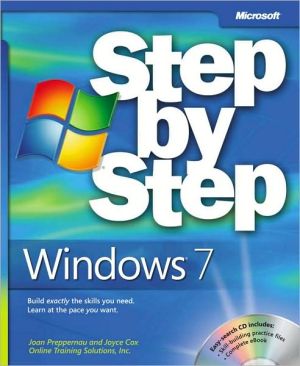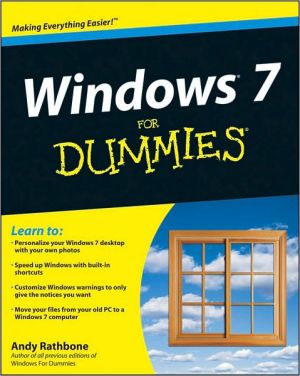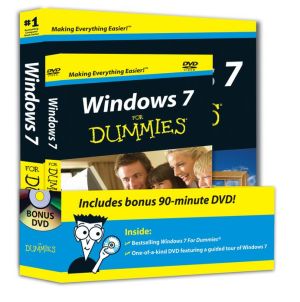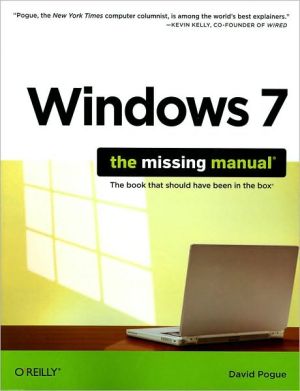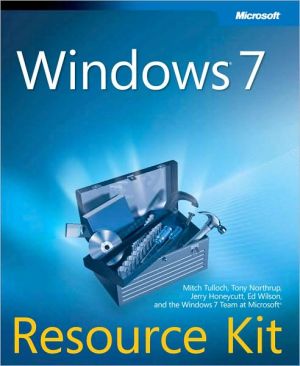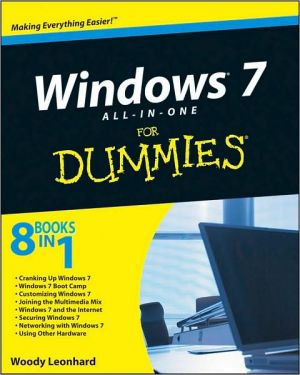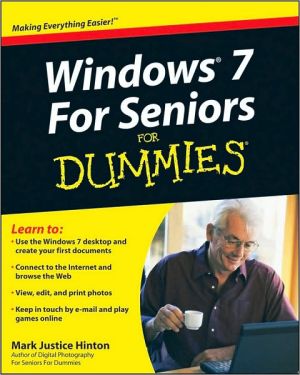Windows 7 Step by Step
Experience learning made easy—and quickly teach yourself the essentials of working with Windows 7. With STEP BY STEP, you set the pace—building and practicing the skills you need, just when you need them! Learn to manage windows and folders, sort and filter files, create an efficient Windows working environment, and safely access the Internet. You’ll learn how to install and manage software and hardware, create and manage homegroups, share content with other computers and computer users, and...
Search in google:
Experience learning made easy—and quickly teach yourself the essentials of working with Windows 7. With STEP BY STEP, you set the pace—building and practicing the skills you need, just when you need them! Learn to manage windows and folders, sort and filter files, create an efficient Windows working environment, and safely access the Internet. You’ll learn how to install and manage software and hardware, create and manage homegroups, share content with other computers and computer users, and instantly locate content stored on your PC or network. You’ll also learn how to fine-tune your PC’s performance and resolve common problems. Plus, the supplied practice files give you a chance to hone your skills and put the book’s lessons to work.
The TeamIntroducing Windows 7Features and Conventions of This BookUsing the Practice FilesInformation for New Computer UsersGetting HelpGetting Started with Windows 7Chapter 1: Explore Windows 7Chapter 2: Manage User AccountsChapter 3: Manage Your NetworkChapter 4: Navigate Windows and FoldersChapter 5: Manage Folders and FilesExperiencing the World Wide WebChapter 6: Connect to the WebChapter 7: Work with Web Pages and SitesChapter 8: Manage Internet ExplorerManaging Your ComputerChapter 9: Change Visual ElementsChapter 10: Change System SettingsChapter 11: Work with ProgramsChapter 12: Set Up Hardware Devicesan Preppernau has worked in the training and certification industry for 13 years. As president of Online Training Solutions, Inc. (OTSI), Joan is responsible for guiding the translation of technical information and requirements into useful, relevant, and measurable training, learning, and certification deliverables. An MCTS, MCAS, and MCT, Joan is the author or coauthor of more than two dozen books about Windows and Microsoft® Office (for Windows and for Mac).Joyce Cox has more than 30 years' experience in the development of training materials about technical subjects for non-technical audiences and is the author of dozens of books about Office and Windows technologies. Joyce is vice president of Online Training Solutions, Inc. (OTSI). Previously, she was president of and principal author for Online Press, where she developed the Quick Course series of computer training books for beginning and intermediate adult learners. She was also the first managing editor of Microsoft Press, an editor for Sybex, and an editor for the University of California.