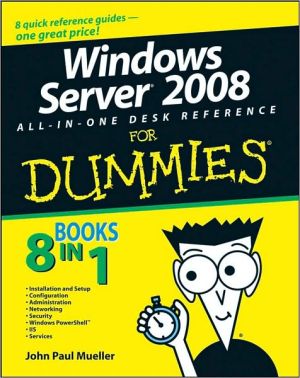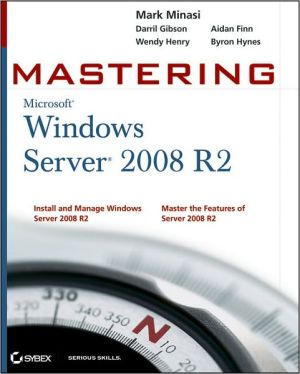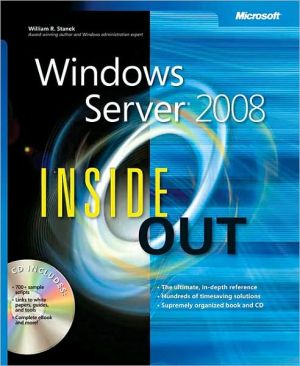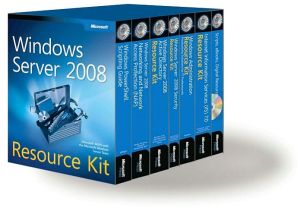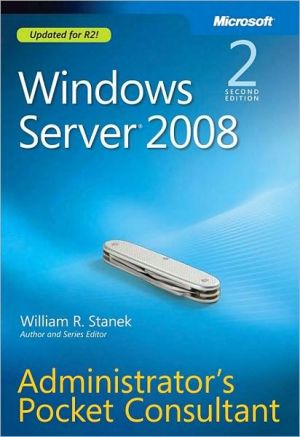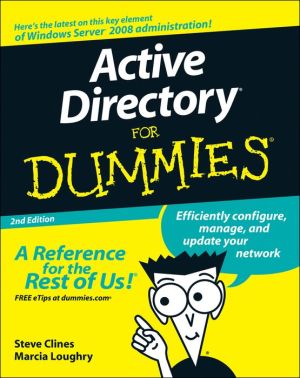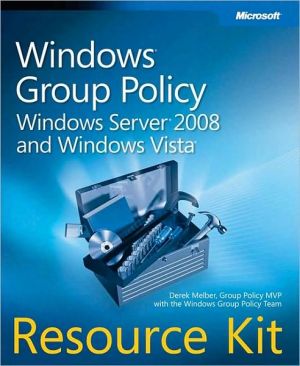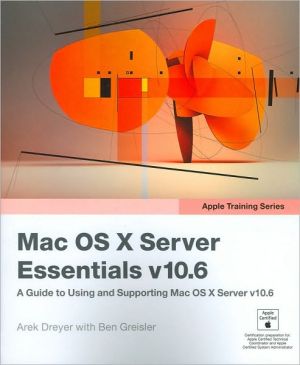Windows Server 2008 All-In-One Desk Reference For Dummies
If you’ve been waiting impatiently for the arrival of Windows Server 2008, wait no more! It’s here, and so is Windows Server 2008 All-In-One Desk Reference For Dummies to help you install it, configure it, network with it, secure it, command it with Windows PowerShell, and more. Services best practices and the cool IIS Web server are covered too.\ The eight powerful quick-reference manuals in this one-stop guide cover all the information you need to perform common administrative tasks with...
Search in google:
Covers the all-new Windows Server 2008! Your one-stop guide to setting up, using, and maintaining Windows Server 2008 If, like many system administrators, you've been waiting impatiently for the arrival of Windows Server 2008, wait no more! It's here, and so is this book to help you install it, configure it, network with it, secure it, command it with Windows PowerShell, and more. Services best practices and the cool IIS Web server are covered, too. Discover how to: Use Windows Server Virtualization Perform a complete PC restore Configure server roles and features Add network clients and protocols Work with Active Directory RMS
Introduction. Part I: Installation and Setup. Chapter 1: An Overview of Windows Server 2008. Chapter 2: Using the Boot Diagnostics. Chapter 3: Performing the Basic Installation. Chapter 4: Performing Initial Configuration Tasks. Part II: Configuration. Chapter 1: Configuring Server Roles and Features. Chapter 2: Configuring Server Hardware. Chapter 3: Using the Control Panel. Chapter 4: Working with Workgroups. Chapter 5: Promoting Your Server to a Domain Controller. Part III: Administration. Chapter 1: An Overview of the Administrative Tools Folder. Chapter 2: Setting Group Policies. Chapter 3: Configuring the Registry. Chapter 4: Working with Active Directory. Chapter 5: Performing Standard Maintenance. Chapter 6: Working at the Command Line. Part IV: Networking. Chapter 1: An Overview of Windows Server 2008 Networking. Chapter 2: Performing Basic Networking Tasks. Chapter 3: Accomplishing Advanced Networking Tasks. Chapter 4: Diagnosing and Repairing Network Connection Problems. Part V: Security. Chapter 1: Understanding Windows Server 2008 Security. Chapter 2: Configuring Shared Resources. Chapter 3: Configuring Internal Security. Chapter 4: Working with the Internet. Part VI: Windows PowerShell. Chapter 1: An Introduction to Windows PowerShell. Chapter 2: Understanding the .NET Framework.Chapter 3: Working with Scripts and Cmdlets. Chapter 4: Creating Your Own Scripts and Cmdlets. Part VII: IIS. Chapter 1: Understanding the New Interface. Chapter 2: Performing Basic Configuration Tasks. Chapter 3: Working with Scripted Applications. Chapter 4: Working with ASP.NET. Chapter 5: Configuring an FTP Server. Chapter 6: Configuring IIS Security. Part VIII: Services. Chapter 1: An Overview of Windows Server 2008 Services. Chapter 2: Monitoring and Configuring Services. Chapter 3: Using Application-Specific Services. Index.