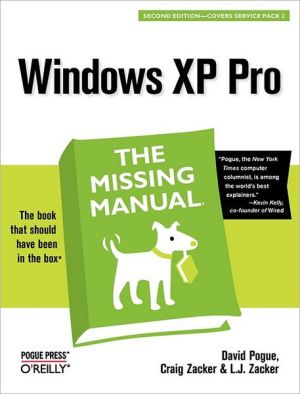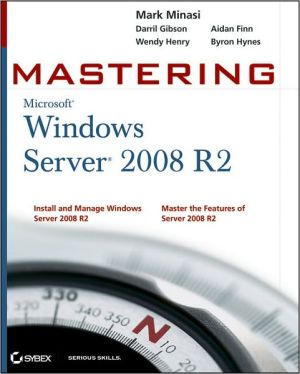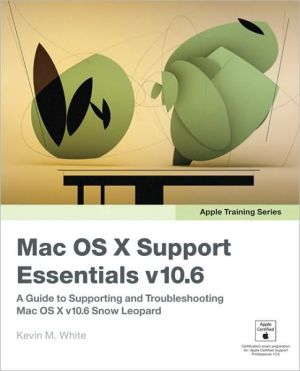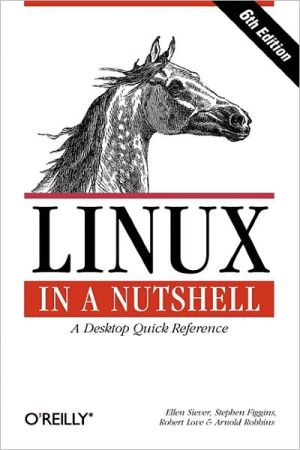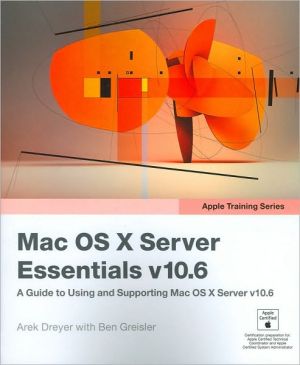Windows XP Pro: The Book That Should Have Been in the Box
With the release of Windows XP Service Pack 2 (SP2), Microsoft latest and most reliable corporate desktop operating system now provides better protection against viruses, worms, and malicious hackers. SP2 includes Windows Firewall, Pop-up Blocker for Internet Explorer, and the new Windows Security Center. But it still comes without a single page of printed instructions.\ This superbly written guide fills the gap. Coauthored by David Pogue, New York Times technology columnist and Missing...
Search in google:
With the release of Windows XP Service Pack 2 (SP2), Microsoft latest and most reliable corporate desktop operating system now provides better protection against viruses, worms, and malicious hackers. SP2 includes Windows Firewall, Pop-up Blocker for Internet Explorer, and the new Windows Security Center. But it still comes without a single page of printed instructions. This superbly written guide fills the gap. Coauthored by David Pogue, "New York Times" technology columnist and Missing Manuals creator, "Windows XP Pro: The Missing Manual" uses wit, technical insight, and scrupulous objectivity to light the way for first-time and intermediate network and standalone PC users. In fact, this jargon-free book explains XP's features so clearly revealing which work well and which don't that it should have been in the box in the first place. The book reveals which features work well and which don't, such as the Remote Desktop software that enables people to connect to the office from home, the encryption file system that protects sensitive information, and the Windows Messenger that enables real-time text, voice and video communication. Contents include: Getting started. The book's early chapters cover using menus, finding lost files, reducing window clutter, and taming the new, multi-column Start menu. Mastering the network. Special chapters help you navigate the corporate network, dial in from the road, and even set up your own small-office (peer-to-peer) network, step by step. Understanding security. User accounts, file encryption, and the NTFS file system keep your private files private, while still offering network access to coworkers you specify. Flying theNet.This book demystifies Outlook Express 6 for email, Internet Explorer 6 for Web browsing, and the new Windows Messenger for voice, chat, and video conferencing. "Windows XP Pro: The Missing Manual" isn't for system administrators or OS theory geeks; it's for the novice or budding power user who wants to master the machine and get down to work. Yet, anyone who uses XP Pro (including hardcore techies) will find this new system much easier-- and more fun--to digest with this new Missing Manual.
Introduction1Pt. 1The Windows XP Desktop5Ch. 1A Welcome to Windows XP7Ch. 2The Desktop and Start Menu23Ch. 3Windows, Folders, and the Taskbar73Ch. 4Organizing Your Stuff109Ch. 5Getting Help139Pt. 2The Component of Windows XPCh. 6Programs and Documents155Ch. 7The Freebie Software191Ch. 8Pictures, Sounds, and Movies211Ch. 9The Control Panel253Pt. 3Windows OnlineCh. 10Hooking Up to the Internet305Ch. 11Web, Chat, and Videoconferencing325Ch. 12Outlook Express 6361Pt. 4Plugging Into Windows XPCh. 13Printing Fonts, and Faxing389Ch. 14Hardware419Ch. 15Joining, Compressing, and Encrypting Disks439Ch. 16Maintenance, Backups, and Troubleshooting457Pt. 5Life on the NetworkCh. 17Accounts, Permissions, and Logging On497Ch. 18Setting Up a Workgroup Network535Ch. 19Introducing Network Domains551Ch. 20Sharing Network Files563Ch. 21Three Ways to Dial In from the Road595Pt. 6AppendixesApp. AInstalling Windows XP Pro615App. BWindows XP, Menu by Menu637
\ From Barnes & NobleThe Barnes & Noble Review\ You didn’t know Windows could do all this. Hey, nobody told you. But David Pogue and his colleagues will. Sure, this book’s a great, fast source for answers on the basics of running and maintaining Windows XP Professional. But it also covers cool features few Windows users use, because they’re hardly ever explained this well. \ For example: how to create your own Outlook Express spam filter; why you might want to install a “fake” printer; how to collaborate on the same document across the Internet; how to encrypt your files (and what encryption won’t protect). That, and stuff like finding free anti-spyware software and creating “drop box” folders others can use to send you files for review. And loads of maintenance help: from changing drive letters to troubleshooting munged SP2 installations. Measured on pure usefulness, this one’s hard to beat. Bill Camarda, from the March 2005 Read Only\ \ \