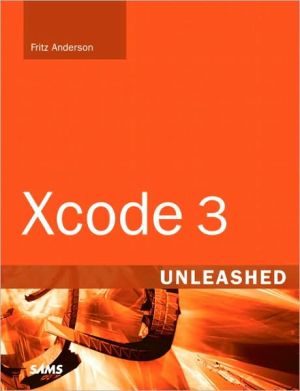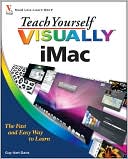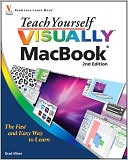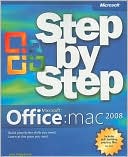Xcode 3 Unleashed (Unleashed Series)
Apple’s new Xcode 3 is the most powerful Mac development suite ever created. In Xcode 3 Unleashed, renowned Mac developer Fritz Anderson has written the definitive guide to making the most of Xcode 3 to build any Macintosh or iPhone application. \ \ \ \ \ \ Anderson leads you through a simple project that covers the entire Xcode 3.x development lifecycle. You’ll walk through building and debugging command-line tools, creating Mac OS X user interfaces, modeling data, localizing...
Search in google:
Apple’s new Xcode 3 is the most powerful Mac development suite ever created. In Xcode 3 Unleashed, renowned Mac developer Fritz Anderson has written the definitive guide to making the most of Xcode 3 to build any Macintosh or iPhone application. Anderson leads you through a simple project that covers the entire Xcode 3.x development lifecycle. You’ll walk through building and debugging command-line tools, creating Mac OS X user interfaces, modeling data, localizing languages, compiling applications, and much more. Along the way, he introduces each of Apple’s remarkable development tools from the latest version of Interface Builder to Instruments—a powerful new tool for analyzing and optimizing your code. Anderson shows how to manage your source code in any environment, whether you’re working solo or participating in a worldwide team. He thoroughly illuminates Xcode 3’s build system and shows how to make the most of Apple’s performance tools, led by the deep and powerful Shark statistical profiler. Systematically updated for Xcode 3.x, this is a comprehensive revision of Anderson’s previous bestseller, Step into Xcode. Its breadth, depth, and practical focus will make it indispensable to every Mac developer: experienced programmers upgrading from Xcode 2 or migrating from CodeWarrior; UNIX/Linux programmers moving to Mac OS X; even new programmers. Detailed information on how to… Succeed with every stage of the Mac OS X application lifecycle Make the most of Xcode 3’s core tools for editing, debugging, testing, and compilation Get the most from new improvements to InterfaceBuilder Create robust applications using the Model-View-Controller paradigm Utilize dynamic libraries and frameworks Build Universal Binaries to run on both Intel and PowerPC Macs Add Spotlight searchability to data files Profile memory, I/O, graphics, and threading in real-time Accelerate both your applications and your development processes Leverage new improvements to the Xcode documentation system Avoid header ambiguity, disappearing links, and other Xcode development pitfalls Introduction 1 Part I: The Life Cycle of a Mac OS X Application Chapter 1: Kicking the Tires 11 Chapter 2: Simple Workflow and Passive Debugging 19 Chapter 3: Simple Active Debugging 29 Chapter 4: Compilation: The Basics 39 Chapter 5: Starting a Cocoa Application 47 Chapter 6: A Cocoa Application: Views 63 Chapter 7: A Cocoa Application: Controllers 75 Chapter 8: Version Control 93 Chapter 9: Property Lists 117 Chapter 10: Libraries and Dependent Targets 141 Chapter 11: File Packages and Bundles 153 Chapter 12: Unit Testing 167 Chapter 13: Creating a Custom View 181 Chapter 14: Dynamic Libraries and Frameworks 203 Chapter 15: Documentation in Xcode 221 Chapter 16: Using the Data Modeling Tools 243 Chapter 17: Cross-Development 267 Chapter 18: Spotlight (or, How to Build a Plug-in) 281 Chapter 19: Finishing Touches 301 Part II: Xcode Tasks Chapter 20: Navigating an Xcode Project 331 Chapter 21: Xcode for make Veterans 353 Chapter 22: More About Debugging 373 Chapter 23: Xcode and Speed 395 Chapter 24: A Legacy Project 403 Chapter 25: Shark and the CHUD Tools 421 Chapter 26: Instruments 437 Chapter 27: Closing Snippets 461 Appendices Appendix A: Some Build Variables 475 Appendix B: Project and Target Templates 485 Appendix C: Other Resources 501 Index 507
Pt. I The Life Cycle of a Mac OS X Application1 Kicking the Tires 112 Simple Workflow and Passive Debugging 193 Simple Active Debugging 294 Compilation: The Basics 395 Starting a Cocoa Application 476 A Cocoa Application: Views 637 A Cocoa Application: Controllers 758 Version Control 939 Property Lists 11710 Libraries and Dependent Targets 14111 File Packages and Bundles 15312 Unit Testing 16713 Creating a Custom View 18114 Dynamic Libraries and Frameworks 20315 Documentation in Xcode 22116 Using the Data Modeling Tools 24317 Cross-Development 26718 Spotlight (or, How to Build a Plug-in) 28119 Finishing Touches 301Pt. II Xcode Tasks20 Navigating an Xcode Project 33121 Xcode for make Veterans 35322 More About Debugging 37323 Xcode and Speed 39524 A Legacy Project 40325 Shark and the CHUD Tools 42126 Instruments 43727 Closing Snippets 461Pt. III AppendicesA Some Build Variables 475B Project and Target Templates 485C Other Resources 501Index 507