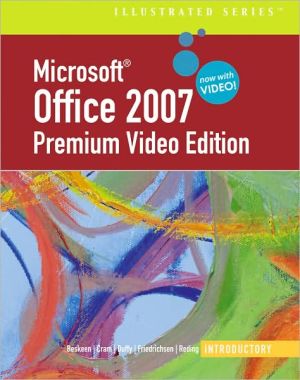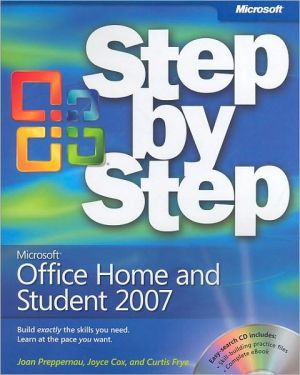2007 Microsoft Office System Inside Out
Dive into the essential features in Microsoft Office Access® 2007, Excel® 2007, Outlook® 2007, PowerPoint® 2007, and Word 2007. This supremely organized reference is packed with hundreds of timesaving solutions, troubleshooting tips, and workarounds. It’s all muscle and no fluff. Discover how the experts tackle what’s new in your favorite Microsoft Office programs—and challenge yourself to new levels of mastery!\ \ Expertly manage your inbox, contacts, and business information\ Master...
Search in google:
Dive into the essential features in Microsoft Office Access 2007, Excel 2007, Outlook 2007, PowerPoint 2007, and Word 2007. This supremely organized reference is packed with hundreds of timesaving solutions, troubleshooting tips, and workarounds. It’s all muscle and no fluff. Discover how the experts tackle what’s new in your favorite Microsoft Office programs—and challenge yourself to new levels of mastery! Expertly manage your inbox, contacts, and business information Master sophisticated document-layout and formatting techniques Build spreadsheets to help you perform complex calculations and data analysis Design databases, build data-collection forms, and manipulate data Learn advanced techniques for creating charts and reports Create dynamic slides using themes, custom slide layouts, and special effects Explore Office Groove 2007 and Windows SharePoint Services for powerful collaboration Configure security and privacy settings to help thwart worms, viruses, and malware Write macros using Microsoft Visual Basic for Applications and work with Office Open XML CD includes: Fully searchable eBook—plus bonus chapters! 30+ sample files—spreadsheets, databases, code, and XML Resources for customizing, configuring, and troubleshooting programs Links to demos, webcasts, training courses, and blogs Visual references for finding commands in the Microsoft Office Fluent user interface Online resources for InfoPath 2007, OneNote 2007, Project 2007, and Visio 2007 Windows Vista Product Guide eReference and other eBooks A Note Regarding the CD or DVDThe print version of this book ships with a CD or DVD. For those customers purchasing one of the digital formats in which this book is available, we are pleased to offer the CD/DVD content as a free download via OReilly Medias Digital Distribution services. To download this content, please visit OReillys web site, search for the title of this book to find its catalog page, and click on the link below the cover image (Examples, Companion Content, or Practice Files). Note that while we provide as much of the media content as we are able via free download, we are sometimes limited by licensing restrictions. Please direct any questions or concerns to booktech@oreilly.com.A Note Regarding the CD or DVDThe print version of this book ships with a CD or DVD. For those customers purchasing one of the digital formats in which this book is available, we are pleased to offer the CD/DVD content as a free download via OReilly Medias Digital Distribution services. To download this content, please visit OReillys web site, search for the title of this book to find its catalog page, and click on the link below the cover image (Examples, Companion Content, or Practice Files). Note that while we provide as much of the media content as we are able via free download, we are sometimes limited by licensing restrictions. Please direct any questions or concerns to booktech@oreilly.com.
AcknowledgmentsAbout the CDConventions and Features Used in This BookChapter 1: IntroductionPart 1: Getting StartedChapter 1: Overview of the 2007 Microsoft Office SystemChapter 2: The 2007 Office System User Interface: What’s Changed, What’s the SameChapter 3: Managing Security and Privacy in the 2007 Office SystemPart 2: Collaboration EssentialsChapter 4: Collaborating and Sharing with OthersChapter 5: Organizing and Finding Information in Microsoft Office OneNoteChapter 6: Working as a Team in a Microsoft Office Groove WorkspaceChapter 7: Sharing and Communicating Using Microsoft Office GroovePart 3: WordChapter 8: Mastering Page Setup and PaginationChapter 9: Outlining Documents for Clarity and StructureChapter 10: Advanced Layout and FormattingChapter 11: Revising Documents Using Markup ToolsPart 4: ExcelChapter 12: How to Work a Worksheet and a WorkbookChapter 13: Building FormulasChapter 14: Using FunctionsChapter 15: Analyzing Data with PivotTable ReportsPart 5: PowerPointChapter 16: Introduction to PowerPoint 2007Chapter 17: Working with TextChapter 18: Working with Objects, Diagrams, and Charts in PowerPoint 2007Chapter 19: Collaborating and SharingChapter 20: Working with External Data in PowerPoint 2007Chapter 21: Setting Up and Presenting a Slide ShowPart 6: OutlookChapter 22: Introducing Outlook 2007Chapter 23: Finding and Organizing MessagesChapter 24: Securing Your System, Messages, and IdentityChapter 25: Collaboration with Outlook and Windows SharePoint ServicesPart 7: AccessChapter 26: Exploring the New Look of Access 2007Chapter 27: Creating Your Database and TablesChapter 28: Creating and Working with Simple QueriesChapter 29: Building a FormChapter 30: Constructing a ReportPart 8: Microsoft Office Programming PrimerChapter 31: VBA PrimerChapter 32: Office Open XML EssentialsAppendix: Installing and Configuring the 2007 Office SystemIndex to Troubleshooting TopicsAbout the AuthorsChoose the Right Book for You
\ From Barnes & NobleThe Barnes & Noble Review\ If you're like millions of people, you spend more time with Microsoft Office than with most of the humans in your life. To make that time more rewarding and hassle-free, get Microsoft Office System 2007 Inside Out. \ As comprehensive as it is readable, this book unearths hundreds of small tips and big ideas for making the most of Office 2007. Word, Outlook, Excel, and PowerPoint, yes, and in depth (with a strong focus on what's new -- both in terms of features and how you get at them). Access, too. And OneNote. And business collaboration with Groove and SharePoint. And basic automation with VBA macros. There's even an inside look at Office 2007's XML file formats, and some cool stuff you can do with them. But even if you don't give a hoot about VBA or XML, this may be the most useful office productivity book you'll ever own. Bill Camarda, from the May 2007 Read Only\ \ \
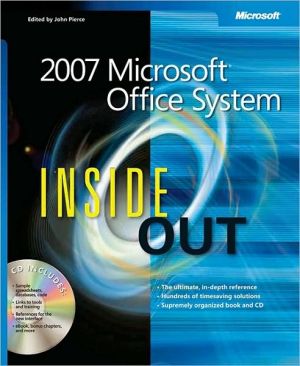
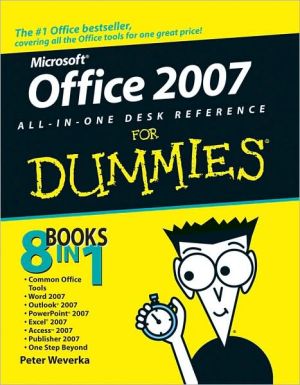
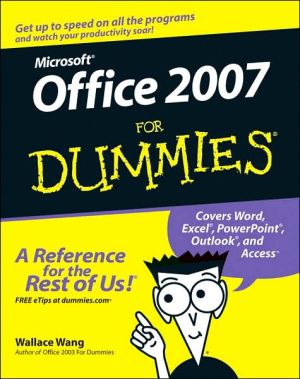
![2007 Microsoft Office System Step by Step [With CDROM] 2007 Microsoft Office System Step by Step [With CDROM]](/application/data/covers/53/10/9780735625310.jpg)