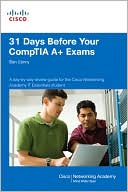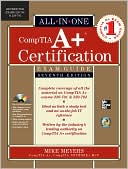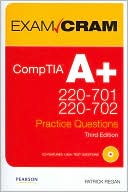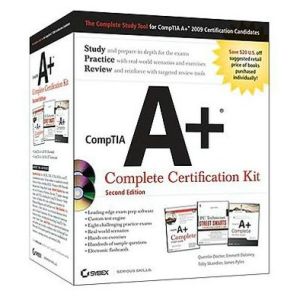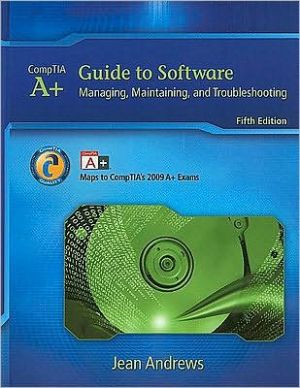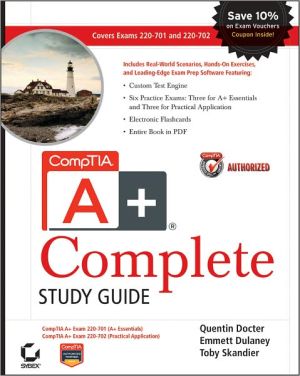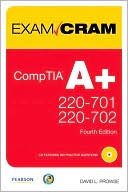31 Days Before Your CompTIA A+ Exams
Search in google:
31 Days Before Your CompTIA A+ ExamsBen ConryA day-by-day review guide for the Cisco Networking Academy IT Essentials student31 Days Before Your CompTIA A+ Exams is a preparation guide for all four A+ exams (2006 objectives) and maps to the IT Essentials: PC Hardware and Software Version 4 course developed by the Cisco® Networking Academy®.Not sure which specialty exam to take: Field Technician, Remote Technician, or Bench Technician? This book breaks down key exam topics into manageable bits of information to review and helps you decide which direction to take after passing the Essentials exam on Day 15.Use this day-by-day guide to organize, prepare, and review all the CompTIA® A+ objectives. The features of the book empower you to fit exam preparation into an otherwise busy schedule: Tear-out calendar summarizes each day’s study topics Checklist highlights important tasks and deadlines leading up to your exam Description of the CompTIA A+ exams and signup process includes instructions on how to use a Cisco Networking Academy course voucher Strategies from the author help you to be mentally, organizationally, and physically prepared for exam day Conversational tone makes your study time more enjoyableBen Conry has a master’s degree in instructional technology from Johns Hopkins University and currently holds CCNA®, CCAI, and A+ certifications. He is the lead instructor for Information Technology Essentials 1 in Baltimore County public schools, where he consistently guides disadvantaged students through their A+ certification. He has received awards and citations for his commitment to educational excellence and for preparing students for both college and the workforce.Related Titles:IT Essentials: PC Hardware and SoftwareCompanion GuideISBN: 978-1-58713-199-8IT Essentials: PC Hardware and SoftwareLabs and Study GuideISBN: 978-1-58713-198-1This book is part of the Cisco Networking Academy Series from Cisco Press®. Books in this series support and complement the Cisco Networking Academy.
Part I: Days 31—15: Taking the Essentials Exam (2006)Day 31: Hardware Concepts: Part 1 of 2A+ Essentials Exam ObjectiveKey PointsStorage DevicesInterfaces and CablesAdapter CardsMotherboardsCPU Slots and SocketsPower SuppliesHomeworkFunworkDay 30: Hardware Concepts: Part 2 of 2A+ Essentials Exam ObjectiveKey PointsSystem ResourcesMemoryInput and OutputCables and PortsCooling SystemsA Day in the OfficeHomeworkFunworkDay 29: Hardware InstallationA+ Essentials Exam ObjectiveKey PointsSATA InstallationPATA InstallationSCSIRAIDFlashing the BIOS: A Closer LookPreparing the HDD for an OS InstallationDrive-Related Best Practices Found on the A+ ExamHomeworkFunworkDay 28: Hardware TroubleshootingA+ Essentials Exam ObjectivesKey PointsTroubleshooting ProcessTroubleshooting Best Practices Found on the A+ ExamPOST and Boot ProblemsResolving ResolutionsTroubleshooting ToolsPreventive MaintenanceHomeworkFunworkDay 27: Laptops and Portable Devices: Part 1 of 2A+ Essentials Exam ObjectivesKey PointsBatteriesACPI Power ManagementLaptops and ProjectorsMemory and Expansion SlotsHomeworkFunworkDay 26: Laptops and Portable Devices: Part 2 of 2A+ Essentials Exam ObjectivesKey PointsCell PhonesCleaning LaptopsRepairing LaptopsTroubleshooting LaptopsHomeworkFunworkDay 25: Operating Systems ConceptsA+ Essentials Exam ObjectiveKey PointsOperating System and the Layered PC ModelDesktop Operating SystemsNetwork Operating SystemsThe “Multi” TermsModesLogical MemoryRegistryGUI Versus CLIUsers and PermissionsWindows Vista Administrator AccountFile ExtensionsPlug-Ins, Players, and ViewersFile AttributesVirtual MemoryHomeworkFunworkDay 24: Operating Systems InstallationA+ Essentials Exam ObjectiveKey PointsHardware Compatibility ListBoot ProcessClean Operating System InstallAdd New Hardware WizardAdd/Remove SoftwareDevice ManagerHomeworkFunworkDay 23: Operating Systems TroubleshootingA+ Essentials Exam ObjectivesKey PointsMemory DumpsERD and ASRNot Enough HDD SpaceLast Known Good ConfigurationEvent ViewerMSCONFIGChange File Extension AssociationsInstall a Program on OS X, Windows, and LinuxView the CLI on OS X, Windows, and LinuxDisk Management and UtilitiesMicrosoft Backup UtilityHomeworkFunworkDay 22: PrintersA+ Essentials Exam ObjectiveKey PointsPrinter MeasurementsTypes of PrintersPrinter ConnectionsPrinter TroubleshootingHomeworkFunworkDay 21: ScannersA+ Essentials Exam ObjectivesKey PointsHandheld, Flatbed, and Drum ScannersOptical Character RecognitionMaintaining ScannersOther ScannersHomeworkFunworkDay 20: Networking: Part 1 of 2A+ Essentials Exam ObjectiveKey PointsLANs, WANs, and WLANsOSI ModelSimplex, Multicasting, Half Duplex, Full DuplexNetwork AddressingNetwork TopologiesClient/Server Versus Peer to PeerNetwork ArchitecturesBluetoothHomeworkFunworkDay 19: Networking: Part 2 of 2A+ Essentials Exam ObjectivesKey PointsOSI and TCP/IP ModelsNetwork ProtocolsStandards OrganizationsAT CommandsInternet ConnectionsTroubleshooting NetworksHomeworkFunworkDay 18: SecurityA+ Essentials Exam ObjectivesKey PointsSecurity ThreatsWIFI SecurityAV, Spyware Removal, and Definitions UpdatesFirewallsUser Training and Password PoliciesTroubleshooting SecurityHomeworkFunworkDay 17: Environmental IssuesA+ Essentials Exam ObjectivesKey PointsHazardsFire SafetyMaterial Safety and Data Sheets (MSDS)ToolsElectrostatic DischargeDisposing of Computer ComponentsCustomer SupportService Level AgreementsHomeworkFunworkDay 16: Essentials Review DayThe Cheat Sheet Study TechniqueHomeworkFunworkDay 15: Essentials Exam DayThe Perfect ScoreBefore the ExamDuring the ExamAfter the ExamPart II: Days 14-1: Taking the Field Technician Exam 220-602Day 14: Hardware: A Closer LookA+ 220-602 Exam ObjectiveKey PointsSeriously SCSILegacy Expansion SlotsOld-School D PlugsAbsolute Power SuppliesHomeworkFunworkDay 13: Hardware TroubleshootingA+ 220-602 Exam ObjectiveKey PointsTroubleshooting Monitor IssuesCan You Hear Me Now?Quirky QwertyHomeworkFunworkDay 12: Hardware Preventive MaintenanceA+ 220-602 Exam ObjectiveKey PointsMaintenance ToolkitSafety FirstCleaning SolutionsHomeworkFunworkDay 11: Laptops and PeripheralsA+ 220-602 Exam ObjectivesKey PointsNetworking for LaptopsVideo RAMHot Swappable and Not SwappableMeasuring Memory and Speed: When Size MattersBluetooth ClassesHomeworkFunworkDay 10: Operating Systems: A Closer LookA+ 220-602 Exam ObjectiveKey PointsCommand-Line SwitchesSystem Folders and UsersShared Folders and Naming ConventionsMapping a Network DriveLanguage PacksAccessibility OptionsHomeworkFunworkDay 9: Operating Systems TroubleshootingA+ 220-602 Exam ObjectiveKey PointsRaising the Dead: Operating System RecoveryAdministrative ToolsProblems with PermissionsRemote Desktop Connection and Remote AssistanceHomeworkFunworkDay 8: Operating Systems Preventive MaintenanceA+ 220-602 Exam ObjectiveKey PointsWhat Really Happens at Startup?Custom OS InstallationsUpdating the Operating SystemHomeworkFunworkDay 7: Printers and Scanners: A Closer LookA+ 220-602 Exam ObjectivesKey PointsPrinter RAM and FirmwareScanner SoftwareWYSIWYGThe Clean and Happy PrinterHomeworkFunworkDay 6: Troubleshooting PrintersA+ 220-602 Exam ObjectivesKey PointsPaper Sizes: Letter, Legal, and A4Reduce, Reuse, RecycleToner: The Good, the Bad, and the MessyCommon Printer ProblemsHomeworkFunworkDay 5: Networking: A Closer LookA+ 220-602 Exam ObjectivesKey PointsPorts of CallWire DrillFile SharingHomeworkFunworkDay 4: Network TroubleshootingA+ 220-602 Exam ObjectivesKey PointsFollow the PacketSeeing the LightHomeworkFunworkDay 3: Security, Environment, and Customer ServiceA+ 220-602 Exam ObjectivesKey PointsFirewallsHashEncryptionVirtual Private NetworkingA Geekspeak Translation GuideEnvironmentHomeworkFunworkDay 2: 220-602 Review DayBy Any Other NameBrain DumpsWrite Your Own Practice QuestionsHomeworkFunworkDay 1: 220-602 Exam DayBefore the ExamDuring the ExamAfter the ExamPart III: Days 14-1: Taking the Remote Technician Exam 220-603Day 14: Remote Hardware TroubleshootingA+ 220-603 Exam ObjectivesKey PointsRemote TechnicianConnecting over the PhoneGetting a ClueBeep-BeepJust a Little SCSIHomeworkFunworkDay 13: Troubleshooting from a DistanceA+ 220-603 Exam ObjectivesKey PointsRemote AssistanceRemote Assistance AssistanceRemote DesktopRemote AccessTelnet and SSHVPNBig BrotherHomeworkFunworkDay 12: Command Prompt: That Old Time ReligionA+ 220-603 Exam ObjectiveKey PointsCLI on the PhoneCommand-Line SwitchesHomeworkFunworkDay 11: Microsoft and MeA+ 220-603 Exam ObjectiveKey PointsLicense and Registration, PleaseHailing a CABNever Forget a FaceKnow All RoadsHomeworkFunworkDay 10: Comparing Operating SystemsA+ 220-603 Exam ObjectivesKey PointsComparing Windows XP, Macintosh OS X, and LinuxInstalling Applications on Operating SystemsHomeworkFunworkDay 9: Opening WindowsA+ 220-603 Exam ObjectivesKey PointsUpgrading WindowsDistributions of Windows XPBackward CompatibilityThe Devil in the DetailsPoliciesHomeworkFunworkDay 8: Speaking Fluent XPA+ 220-603 Exam ObjectivesKey PointsKeyboard ShortcutsWhat Really Happens at Startup?Custom OS InstallationsUpdating the Operating SystemHomeworkFunworkDay 7: A Long-Distance Look at Printers and ScannersA+ 220-603 Exam ObjectivesKey PointsPrinter RAM and FirmwareScanner SoftwareWYSIWYGReduce, Reuse, RecycleToner: The Good, the Bad, and the MessyCommon Printer ProblemsHomeworkFunworkDay 6: More NetworkingA+ 220-603 Exam ObjectivesKey PointsPorts of CallWire DrillFile SharingBrowsersHomeworkFunworkDay 5: Even More NetworkingA+ 220-603 Exam ObjectivesKey PointsFollow the PacketHomeworkFunworkDay 4: Security and WirelessA+ 220-603 Exam ObjectivesKey PointsFirewallsHashEncryptionTroubleshooting Wireless NetworksHomeworkFunworkDay 3: Customer ServiceA+ 220-603 Exam ObjectivesKey PointsA Geekspeak Translation GuideHomeworkFunworkDay 2: 220-603 Review DayBy Any Other NameBrain DumpsWrite Your Own Practice QuestionsHomeworkFunworkDay 1: 220-603 Exam DayBefore the ExamDuring the ExamAfter the ExamPart IV: Days 14—1: Taking the Bench Technician Exam 220-604Day 14: Elbow Deep in HardwareA+ 220-604 Exam ObjectiveKey PointsSeriously SCSILegacy Expansion SlotsOld-School D PlugsAbsolute Power SuppliesHomeworkFunworkDay 13: AMD, Intel, and YouA+ 220-604 Exam ObjectiveKey PointsWhat’s Under the Hood?A Bag of ChipsUpgrading the CPUHomeworkFunworkDay 12: The Right Tool for the Right JobA+ 220-604 Exam ObjectiveKey PointsToolsMultimeters and ElectricityConnecting Devices ProperlyKnown-Good DevicesHomeworkFunworkDay 11: An Ounce of PreventionA+ 220-604 Exam ObjectiveKey PointsWhat’s Hot and What’s NotCleaning SolutionsHomeworkFunworkDay 10: Batteries and LCDsA+ 220-604 Exam ObjectiveKey PointsPortable PowerCrystal ClearVideo SharingHomeworkFunworkDay 9: Swapping DrivesA+ 220-604 Exam ObjectiveKey PointsHot Swappable and Not SwappableLaptop Hard DrivesHomeworkFunworkDay 8: Troubleshooting Portable DevicesA+ 220-604 Exam ObjectiveKey PointsTroubleshooting Cell PhonesFunction over Form FactorsQuirky QwertyHomeworkFunworkDay 7: Projectors and CamerasA+ 220-604 Exam ObjectiveKey PointsTroubleshooting CamerasMeasuring Memory and Speed: When Size MattersTroubleshooting ProjectorsHomeworkFunworkDay 6: The Big World of Printers and Scanners 255A+ 220-604 Exam ObjectivesKey PointsSafety FirstPrinter RAM and FirmwareScanner SoftwareWYSIWYGPrint ServersHomeworkFunworkDay 5: Printers and Scanners on Your Own TermsA+ 220-604 Exam ObjectivesKey PointsGot Ink?Error CodesSerious Solutions for Serious Bench TechsCleaning the Bench Tech WayPaper Sizes: Letter, Legal, and A4Reduce, Reuse, RecycleToner: The Good, the Bad, and the MessyHomeworkFunworkDay 4: Alphabet SoupKey PointsAcronym ListHomeworkFunworkDay 3: Security and EnvironmentA+ 220-604 Exam ObjectivesKey PointsSecurity DevicesEnvironmentHomeworkFunworkDay 2: 220-604 Review DayBy Any Other NameBrain DumpsWrite Your Own Practice QuestionsHomeworkFunworkDay 1: 220-604 Exam DayBefore the ExamDuring the ExamAfter the ExamIndex