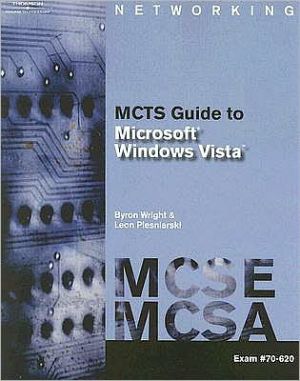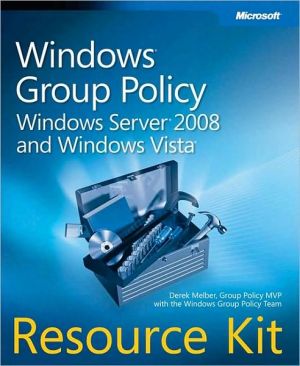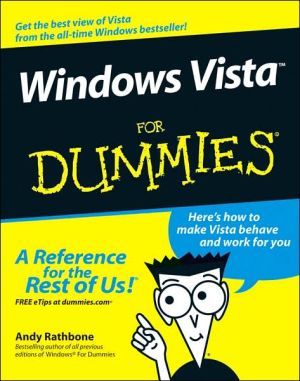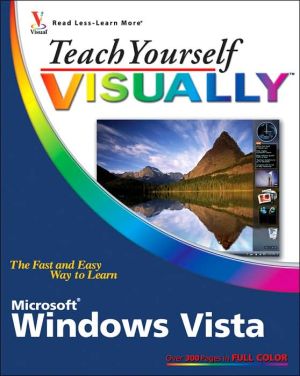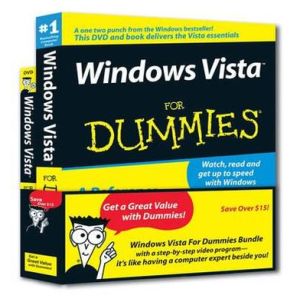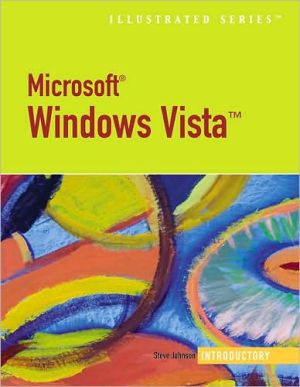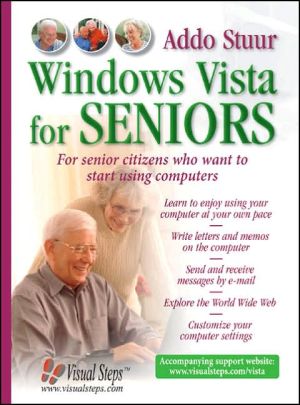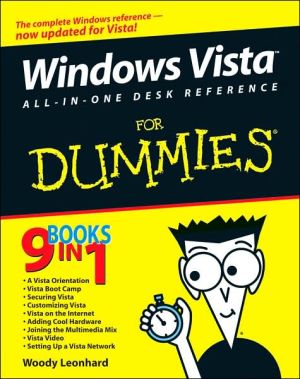70-620 MCTS Guide to Microsoft Windows Vista
Here's a complete guide to deploying and managing Windows Vista that is suitable for IT professionals and students alike! By 2007, Windows Vista, the newest desktop operating system from Microsoft, will be installed on millions of computers. It is anticipated that the numbers will only grow from there. This instructional text provides information users need to successfully migrate to Windows Vista and immediately begin deriving benefits from it. Readers will learn the differences between the...
Search in google:
Here's a complete guide to deploying and managing Windows Vista that is suitable for IT professionals and students alike! By 2007, Windows Vista, the newest desktop operating system from Microsoft, will be installed on millions of computers. It is anticipated that the numbers will only grow from there. This instructional text provides information users need to successfully migrate to Windows Vista and immediately begin deriving benefits from it. Readers will learn the differences between the new system and the old, including Vista's additional functionalities, and its advanced security features. Written with the novice networking student in mind, this informative guide examines Windows Vista in a thorough, logical, organized manner to ensure that all information is easily understood. The Hands-on Activities and Case Projects help students practice new skills, and review questions and key terms reinforce important information. The accompanying CD provides valuable certification preparation material, including test preparation software. With the new section devoted to troubleshooting, this text also doubles as a manual that professionals can take on the job with them.
Introduction to Windows Vista 1Windows Vista Versions 2Windows Vista Home Basic 2Windows Vista Home Premium 2Windows Vista Business 3Windows Vista Enterprise 3Windows Vista Ultimate 3Windows Starter 2007 3Windows Vista N Editions 3New Features in Windows Vista 3Aero 5.NET Framework 3.0 6Speech Recognition 7Internet Explorer 7 8User Account Control 8Fast User Switching Enhancements 9Windows Driver Foundation 11Repair and Restart Improvements 11Rapid Deployment 12Windows BitLocker Drive Encryption 12Trusted Platform Module Services 1232- and 64-Bit Computing Support 13Network Connectivity 13User Interface 14Start Button 14Windows Help and Support 14Search Interface 15Sidebars and Gadgets 15Hardware Requirements and System Hardware Support 15ProcessorSupport 18Plug and Play 22Power Management 22Tablet Hardware 22Media Hardware 23Networking Technologies 23File Systems 23Application Support 25Compatibility Settings 25Program Compatibility Wizard 26Application Compatibility Toolkit 26Virtual PC 26Kernel and User Mode Enhancements 26Virtual PC Hypervisor 27Connectivity Applications 27Remote Desktop 27Remote Assistance 28Network Projection 28Windows Meeting Space 28Networking Models 28Workgroup Model 28Domain Model 29Windows Peer-to-Peer Networking 31Chapter Summary 32Key Terms 33Review Questions 36Case Projects 40Installing Windows Vista 41Deployment Enhancements in Windows Vista 42Design Improvements 42Tools and Technology Improvements 43Windows Vista Installation Methods 45CD Boot Installation 46Distribution Share Installation 46Image-Based Installation 47Windows Vista Installation Types 47Clean Installations 47Upgrade Installations 47Migrating User Settings and Files 49Dual Boot Installations 49Windows Easy Transfer 51Copy Windows Easy Transfer 52Select a Transfer Method 52Select What to Transfer 53Transfer User Settings and Files 55Attended Installation 57Product Activation 57Unattended Installation 60Answer File Names 60Configuration Passes for a Basic Installation 61Windows System Image Manager 63Image-Based Installation 69Sysprep 70ImageX 73Chapter Summary 81Key Terms 81Review Questions 83Case Projects 87Using the System Utilities 89Control Panel Overview 90System and Maintenance 92Security 97Network and Internet 98Hardware and Sound 100Programs 105User Accounts and Family Safety 108Appearance and Personalization 110Clock, Language, and Region 112Ease of Access 113Additional Options 115Administrative Tools 115Microsoft Management Console 118Computer Management 119Services 121Hardware Management 124Device Drivers 125Device Driver Compatibility 126Device Manager 127Device Driver Signing 129Hardware Component Installation 129Power Management 130ACPI States 130Sleep Mode in Windows Vista 130Power Plans 132Away Mode 133Display 134Display Settings 135Color Schemes 136Desktop Backgrounds 137Screen Savers 138Multiple Monitors 138Task Scheduler 138Chapter Summary 141Key Terms 141Review Questions 144Case Projects 147Managing Disks 149Disk Storage Technology 150Basic Disk Storage 150Dynamic Disk Storage 151Disk Management Tools 154Disk Management 154DiskPart 156Disk Management Tasks 157Preparing Hard Disks 157Disk Cleanup 159Checking Disk Health 159Defragmenting Disks 162Moving Disks 163Converting Disk Types 164Managing Fault Tolerance 164Partition and Volume Management 165Creating Partitions and Volumes 166Deleting Partitions and Volumes 168Extending Partitions and Volumes 169Shrinking Partitions and Volumes 170Chapter Summary 171Key Terms 171Review Questions 174Case Projects 178Managing File Systems 179Supported File Systems 180File Allocation Table 180NT File System 181Universal Disk Format 189CDFS File System 190File System Tasks 190Changing Drive Letters 190Converting File Systems 192File and Folder Attributes 192Attribute Flags 196File and Folder Permissions 202Default Folder Permissions 202NTFS Standard Permissions 203Individual NTFS Permissions 204Permission Scope 205Permission Inheritance 205Effective Permissions 206Ownership 207Previous Versions 208Chapter Summary 210Key Terms 211Review Questions 212Case Projects 215User Management 217User Accounts 218Logon Methods 218Naming Conventions 221Default User Accounts 223Default Groups 224Creating Users 226User Accounts Applet 227Local Users and Groups MMC Snap-In 229Advanced User Accounts Applet 233Managing Profiles 234The Default Profile 236Copying a Profile 236Mandatory Profiles 238Roaming Profiles 238The Public Profile 238The Start Menu 239Network Integration 239Peer-to-Peer Networks 240Domain-Based Networks 241Cached Credentials 241Parental Controls 242Web Filters 242Time Limits 244Game Controls 246Block Programs 247Activity Reports 247Notifications 248Chapter Summary 250Key Terms 250Review Questions 252Case Projects 254Windows Vista Security Features 255Windows Vista Security Improvements 256Malware Protection 256Alternative Authentication Methods 257Network Protection 257Data Protection 257Security Policies 257Account Policies 258Local Policies 260Software Restriction Policies 262Other Security Policies 266Security Templates 266Auditing 269User Account Control 272Application Manifest 273UAC Prompts 273UAC Configuration Options 273Internet Security 275Internet Explorer Security Options 275Phishing Filter 278Windows Defender 279Data Security 281Encryption Algorithms 282Encrypting File System 283BitLocker Drive Encryption 289Windows Update 292Windows Security Center 294Chapter Summary 295Key Terms 296Review Questions 297Case Projects 300Networking 301Networking Overview 302Network and Sharing Center 302Networks 302Connections 305Network Architecture 308IP Version 4 309IP Addresses 309Subnet Masks 310Default Gateways 310DNS 310WINS 310Methods for Configuring IP 310IP version 6 315IPv6 Addressing 315How Windows Vista Uses IPv6 315Teredo 316File Sharing 316Sharing the Public Folder 316Sharing Any Folder 318Creating and Managing Shared Folders 319Monitoring Shared Folders 324Internet Connectivity 326Single-Computer Internet Connectivity 326Shared Internet Connectivity 328Internet Connection Sharing 328Windows Firewall 329Basic Firewall Configuration 330Advanced Firewall Configuration 332Network Bridging 341Chapter Summary 342Key Terms 343Review Questions 344Case Projects 347Remote Access 349Remote Access and Remote Control Overview 350Remote Access Dial-Up Connectivity 352Dial-Up Protocols 352Analog Dial-Up Connections 352Remote Access VPN Connectivity 368VPN Protocols 368Creating a VPN Connection 369Configuring a VPN Connection 372Remote Desktop 375Stand-Alone Remote Desktop Client 375Remote Desktop Web Client 381Remote Assistance 382Wireless Networking 385Sync Center 386Mobility Center 387Chapter Summary 387Key Terms 388Review Questions 389Case Projects 392User Productivity and Media Tools 395Printing 396Printing Scenarios 396XPS 397The Printing Process 398Printer Drivers 401Printer Management 403Windows Fax and Scan 411Windows Explorer 413Views 413AERO Specific Enhancements 417Search 417Search Methods 417The Search Index 419File Metadata 422Saved Searches 422People Near Me 423Windows Meeting Space 425Windows Sidebar 427Internet Explorer 7 428Chapter Summary 431Key Terms 431Review Questions 432Case Projects 434Performance Tuning 437Performance Enhancements 438Performance Tuning Overview 438Establishing a Baseline 439Recognizing Bottlenecks 439Tuning Performance 441Reliability and Performance Monitor 441Resource Overview 442Performance Monitor 447Reliability Monitor 450Data Collector Sets 452Reports 458Task Manager 459Applications 459Processes 460Services 461Performance 462Other Tabs 463Performance Ranking 464Base Score 464Logo Programs 465Performance Options 466Virtual Memory 466Data Execution Prevention 467Summary 468Key Terms 468Review Questions 469Case Projects 471Application Support 473Application Architecture 474Supported Application Environments 475Win32 Applications 475.NET Applications 476DOS Applications 476Win16 Applications 477x64 Application Considerations 478Windows Vista Registry 478Registry Structure 479Registry Editing Tools 484Registry Backup and Restore Methods 487Registry Security 488File and Registry Virtualization 490Run As Administrator 490Application Compatibility 492Program Compatibility Assistant 492Program Compatibility Wizard 493Program Compatibility Settings 495Kernel Patching 495Application Compatibility Research Tools 496Microsoft Application Compatibility Toolkit V5.0 497The Windows Application Compatibility Toolkit 4.1 497Microsoft Standard User Analyzer and Microsoft Application Verifier 497Chapter Summary 497Key Terms 498Review Questions 499Case Projects 502Disaster Recovery and Troubleshooting 505General Principles of Troubleshooting 506Information Collection 506Solution Guidelines 520Windows Backup Utility 521Backup Files 522Restore Files 525CompletePC Backup 527Repairing Windows Vista 529Advanced Boot Options Menu 529System Restore Protection 532Device Driver Rollback 535Windows Recovery Environment 535Automatic Repairs 540Network Diagnostics Wizard 541Hard Disk Diagnostics 543Preventative Maintenance 543Windows File and Resource Protection 543Windows Update 544Advanced Troubleshooting 546DirectX Diagnostic Testing 546Windows Vista Boot Process 546Chapter Summary 549Key Terms 550Review Questions 550Case Projects 554Enterprise Computing 555Active Directory 556Active Directory Structure 556Server Roles 558Active Directory Partitions 561Active Directory Sites and Replication 561Active Directory and DNS 561Joining a Domain 563Group Policy 564Group Policy Inheritance 566Group Policy Enhancements in Windows Vista 566Controlling Device Installation 568Device Identification 568Device Setup Classes 569Device Installation Group Policy Settings 569Removable Storage Group Policy Settings 571Deployment Planning 573Scope and Goals 573Existing Computer Systems 573New Configuration 573Deployment Process Selection 574Test Deployment 574Deployment 574Enterprise Deployment Tools 575User State Migration Tool 575Windows Deployment Services 577Windows Server Update Services 579WSUS Update Process 580WSUS Updates 581Network Access Protection 581Enforcement Mechanisms 581Chapter Summary 582Key Terms 583Review Questions 584Case Projects 586Exam Objectives Tracking for Microsoft Certified Technology Specialist Exam #70-620 587Glossary 591Index 603