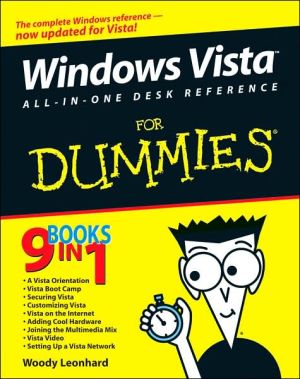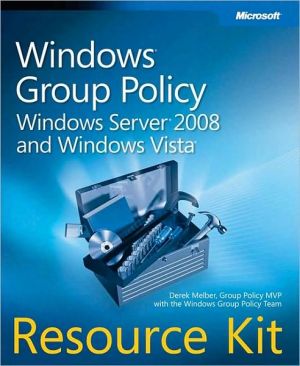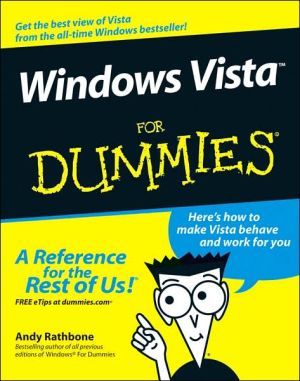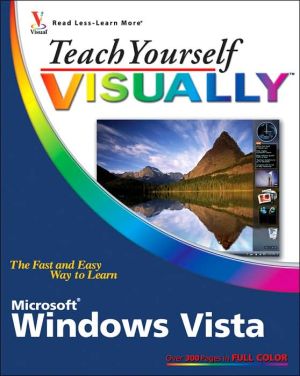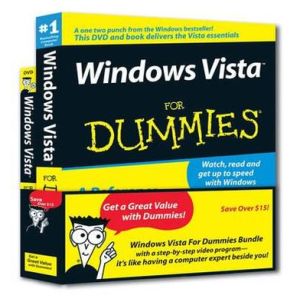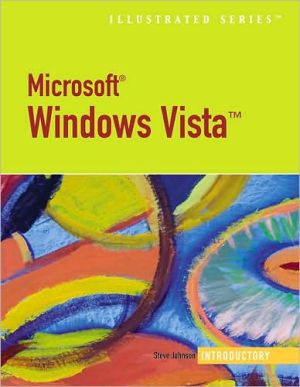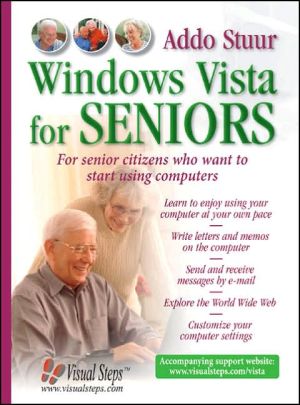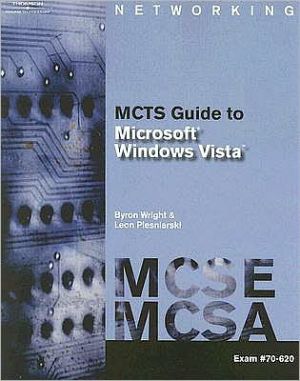Windows Vista All-in-One Desk Reference For Dummies
With Vista, Windows has had an extreme makeover. Many of the features that were old friends in Windows XP now look and act differently. And if you’re thinking of upgrading to Vista but haven’t done it yet, wow — there are eight different versions! How do you know which one to choose?\ That’s easy — look in Book One of Windows Vista All-in-One Desk Reference For Dummies. Windows expert Woody Leonhard starts off this everything-you-want-to-know-about -Vista guide by helping you choose the...
Search in google:
9 books in 1 — your key to Windows Vista survival! Your one-stop guide to new Vista features, video, music, networks, cool hardware, and more Tame and tease Vista's new features with the expert advice in these handy minibooks. From gadgets to glass, desktops to downloads, backups to browsers, find what you need to know about Vista, iPods, free antivirus software, pictures, scumbusting, Windows renovation and resuscitation, and much more. Discover how to Choose and install the right Vista version Rip and burn discs of data, music, or movies Organize your desktop files and folders Spruce up pictures in the Photo Gallery Play music and podcasts anywhere
Introduction. Book I: A Vista Orientation. Chapter 1: Windows 4 N00bs. Chapter 2: Vista versus the WinXPerienced. Chapter 3: Choosing a Version. Chapter 4: Upgrades and Clean Installs. Book II: Vista Boot Camp. Chapter 1: Running Vista from Start to Finish. Chapter 2: Controlling Users. Chapter 3: Maintaining Your System. Chapter 4: Getting the Basic Stuff Done. Chapter 5: Getting Help with Vista. Book III: Securing Vista. Chapter 1: Lock Down: Spies, Spams, Scams, and Slams. Chapter 2: Security Center Overview. Chapter 3: Windows Firewall Backward and Forward. Chapter 4: Patching and Plugging. Chapter 5: Virus Protection and the Big Defender. Book IV: Customizing Vista. Chapter 1: Personalizing Your Desktop. Chapter 2: Organizing Your Vista Interface. Chapter 3: Searching on Your Desktop. Chapter 4: Beating and Cheating Vista’s Games. Book V: Vista on the Internet. Chapter 1: Getting the Most from the Internet. Chapter 2: Finding Your Way around Internet Explorer (And Firefox). Chapter 3: Making Internet Explorer Your Own. Chapter 4: Windows Mail and the Alternatives. Chapter 5: Working Together — IM OK, You’re OK. Chapter 6: Searching on the Internet. Book VI: Adding Cool Hardware. Chapter 1: Finding and Installing the Hardware You Want. Chapter 2: iPimping iPods and iTunes. Chapter 3: Adding a Second (Or Third) Hard Drive. Chapter4: Picking Printers and Printer/Scanner/Faxers. Book VII: Joining the Multimedia Mix. Chapter 1: Jammin’ with Windows Media Player. Chapter 2: Podcasting. Chapter 3: Discovering Digital Cameras. Chapter 4: Mugging in the Photo Gallery. Chapter 5: Lights! Action! Windows Movie Maker. Book VIII: Vista Video. Chapter 1: Preparing a Media Center PC. Chapter 2: Starting Media Center. Chapter 3: Turning On the Tube. Chapter 4: Beyond the Media Center Basics. Book IX: Setting Up a Vista Network. Chapter 1: Those Pesky Network Things You Need to Know. Chapter 2: Building Your Network. Chapter 3: Putting the Why in Wi-Fi. Index.
\ From Barnes & NobleThe Barnes & Noble Review\ Microsoft Vista looks different, feels different, from its Aero Glass interface to its beefed-up security. Why not let a Windows legend help you settle in? The legend is Woody Leonhard, and his book is Windows Vista All-in-One Desk Reference For Dummies. \ Well, actually, not one book: this is really nine mini-books in one. Book #1 is your Windows Vista "orientation," including a chapter for complete newbies and another for Windows XP upgraders. Leonhard helps you choose the right version of Vista, too (and with Microsoft's confusing new choices, that's tougher than it sounds.)\ In Book #2, "Vista Boot Camp," you'll get down to business: navigating Vista, working with files, handling routine maintenance, and so forth. Then, there's an entire mini-book on Vista security, from the new Security Center to the improved firewall. Here, Leonhard tells you all you need to know about virus protection and the new Windows Defender, and offers his no-baloney views on Windows' automated patching system.\ The topics are serious, but Leonhard's unique voice makes it all go down easy. And, once your system's secured, it's time for some out-and-out fun. Leonhard walks you through personalizing your desktop, then provides some nifty tips on "beating and cheating" Vista's souped-up game collection.\ Next, you'll explore Vista's Internet toolset, from email and IM to Internet Explorer. A nice touch: This book covers Firefox, too. Along similar lines, if you own an iPod, you'll appreciate Leonhard's full chapter on iPods and iTunes, not something typically found in a Windows book. In fact, two whole mini-books are dedicated to multimedia and video: everything from Windows Media Player 11 to podcasting to moviemaking. Bill Camarda, from the January 2007 Read Only\ \ \