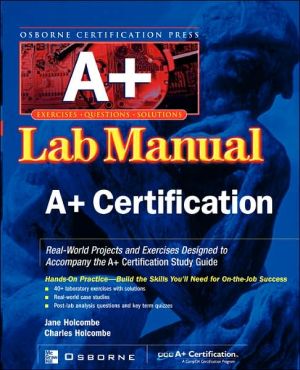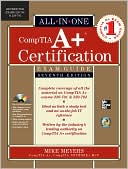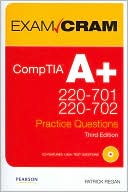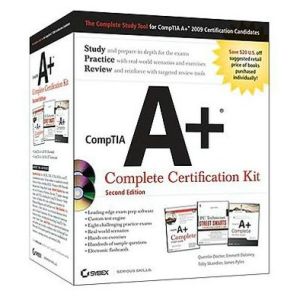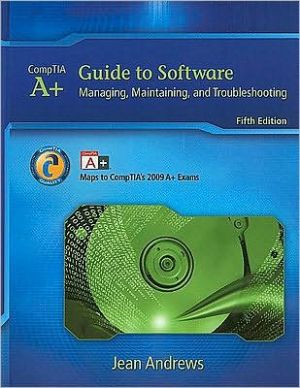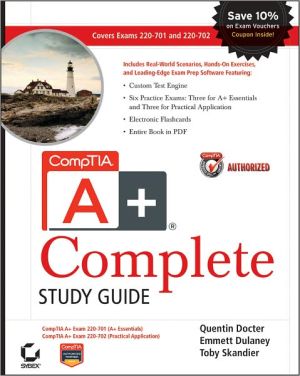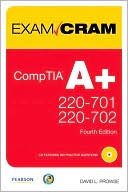A+ Certification Press Lab Manual
Build the skills you'll need for on-the-job success! This lab manual contains real-world projects and exercises designed to accompany the A+ Certification Study Guide. Inside,you'll find more than 40 laboratory exercises with solutions,step-by-step scenarios that require you to think critically,post-lab analysis questions and key term quizzes,and back-of-book solutions that explain not only what happened,but why. \ Practice the Skills You'll Need on the Job!\ Perfect for both classroom and...
Search in google:
Build the skills you'll need for on-the-job success! This lab manual contains real-world projects and exercises designed to accompany the A+ Certification Study Guide. Inside,you'll find more than 40 laboratory exercises with solutions,step-by-step scenarios that require you to think critically,post-lab analysis questions and key term quizzes,and back-of-book solutions that explain not only what happened,but why. Practice the Skills You'll Need on the Job!Perfect for both classroom and self-paced learningLabs that challenge you to solve problems based on realistic case studies Step-by-step scenarios that require you to think critically Post-lab observation questions that measure your understanding of lab results and key term quizzes that help build your vocabulary End-of-chapter solutions that explain not only what happened,but why In this lab manual,you'll practice:Identifying,Adding,and Removing System Components Diagnosing and Troubleshooting Common Computer Problems Protecting Your Computer's Power and Utilizing Important Safety Procedures Identifying Your PC's Motherboard,Processors,and Memory Installing and Maintaining Peripheral Devices Including Printers Performing Basic Networking Skills Installing and Upgrading Operating Systems Diagnosing and Troubleshooting Operating System Problems Configuring and Troubleshooting Network Utilities
1 Identifying, Adding, and Removing System Components 2 Installation, Configuration, and System Optimization 3 Diagnosing and Troubleshooting Problems 4 Power Protection and Safety Procedures 5 Motherboard, Processors, and Memory 6 Printers 7 Basic Networking 8 Operating System Fundamentals 9 Installation, Configuration, and Upgrade 10 Diagnosing and Troubleshooting 11 Networks