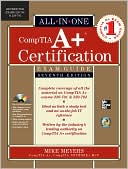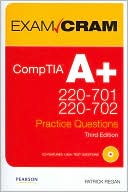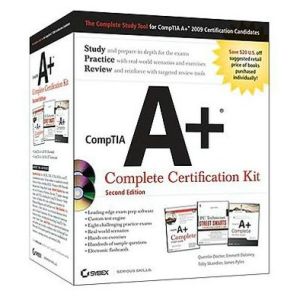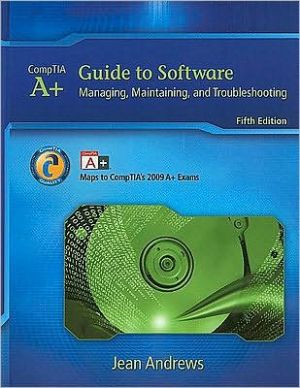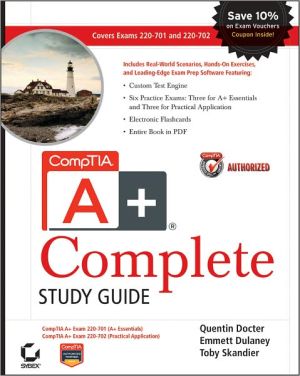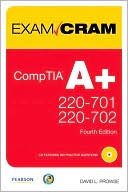A+ Certification Training Guide
Search in google:
Complete study guide for the CompTIA A+ certification exams (#s 220-201 and 220-202). Offers readers coverage of all exam objectives, including key terms and testing strategies. Offers study questions, practice and review questions, and realistic sample exam questions, in addition to other study materials.
A+ Certification Training Guide - Table of Contents A+ Certification Training Guide Introduction How This Book Is Organized Test Taking Tips Acknowledgments Chapter 1 - Microcomputer Fundamentals Introduction Bits, Bytes, and Computer Words Basic Hardware Structures Microprocessor Operation Input/Output (I/O) Software Summary Lab Exercises Review Questions Chapter 2 - PC Hardware Introduction Personal Computer Evolution The PC System Cases Power Supplies System Boards Expansion Slots Adapter Cards Disk Drives System Speakers Peripherals Summary Lab Exercise Review Questions Chapter 3 - Operating Systems Introduction Operating Systems Basic Input/Output Systems MS-DOS Summary Lab Exercise Review Questions Chapter 4 - Microsoft Windows Introduction Windows Evolution Microsoft Windows 3.x Windows for Workgroups 3.11 Windows 95 Summary Lab Exercise Chapter 5 - Troubleshooting the System Introduction Tools and Workspace Initial Troubleshooting Steps Software Diagnostics Hardware Troubleshooting Operating Systems Troubleshooting Summary Lab Procedures Review Questions Chapter 6 - System Boards Introduction System Board Evolution Chip Sets Microprocessors Microprocessor Support Systems Memory Systems Onboard I/O Expansion Slots PCMCIA Slots System Board Troubleshooting Summary Lab Exercise Review Questions Chapter 7 - Input/Output Introduction Standard I/O Ports Troubleshooting Port Problems Input Devices Summary Lab Exercise Review Questions Chapter 8 - Magnetic Storage Introduction Magnetic Disks Disk Drive Operations Floppy-Disk Drives Hard-Disk Drives RAID Systems Tape Drives Summary Lab Exercise Review Questions Chapter 9 - Video Displays Introduction CRT Basics Color Monitors and Graphics Screen Data Manipulation Video Standards Integrated Video Controllers The Monitor Other Display Types Summary Lab Exercise Review Questions Chapter 10 - Printers Introduction Printer Characteristics Printing Methods Character Types Printer Speeds Print Quality Printer Mechanics Paper Handling Printer Controls Printer Installation Dot-Matrix Printers Ink-Jet Printers Laser Printers Windows-Related Printing Problems Summary Lab Exercises Review Questions Review Answers Chapter 11 - Data Communications Introduction Modems Local Area Networks Wide Area Networks Summary Lab Exercises Review Questions Chapter 12 - Multimedia Introduction Multimedia Applications Multimedia Hardware CD-ROM Sound Cards Video Capture Cards VGA-to-TV Converters General Multimedia Problems Summary Lab Exercises Review Questions Chapter 13 - Preventive Maintenance and Safety Introduction Cleaning Electrostatic Discharge MOS Handling Techniques Grounds Power-Line Protection Uninterruptible Power Supplies Preventive Maintenance Monitors Hard-Disk Drives HDD Utilities Floppy-Disk Drives Input Devices Printers Preventive-Maintenance Schedule Safety Considerations Disposal Procedures Summary Lab Exercises Appendix A - Customer Satisfaction Customer Service Skills Scenario 1 Scenario 2 Scenario 3 Scenario 4 Scenario 5 Scenario 6 Scenario 7 Appendix B -Glossary Appendix C - A+ Objective Map DOS/Windows Module Examination Index