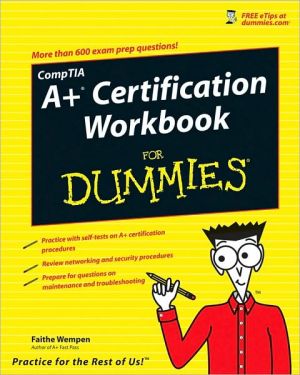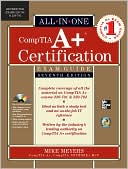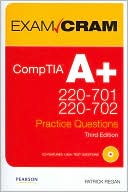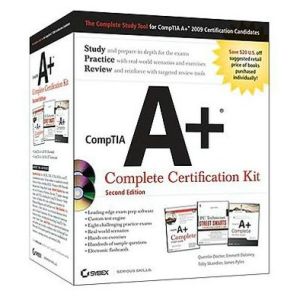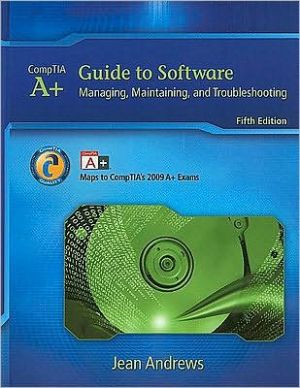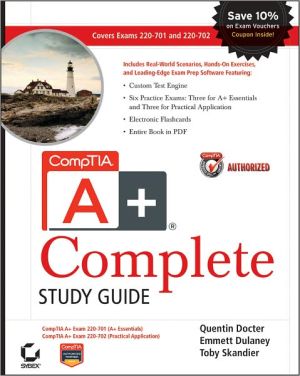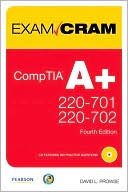A+ Certification Workbook For Dummies
Becoming a certified computer technician can take your career to new heights. Unfortunately, sitting down to take the A+ Certification exam can do the same for your blood pressure—but don’t get your cables in a knot!\ A+ Certification Workbook for Dummies gives you everything you need to sharpen your skills and boost your confidence as you prepare for the A+ Certification exam. Reflecting the tone and content of the actual test, this friendly workbook includes hundreds of hands-on exercises,...
Search in google:
Get ready for the #1 entry-level IT certification exam with these exercises This handy workbook can be used for pre-test practice, or together with the popular A+ Certification All-in-One Desk Reference For Dummies. Either way, it'll boost your test-taking confidence. It's packed with quizzes, hands-on exercises, and troubleshooting scenarios designed to help you conquer the skills you need to pass the certification exam with flying colors! Understand the lingo, grasp the theory, and know you're ready. Maintain hardware and peripherals Troubleshoot BIOS problems Perform installations and upgrades Install and remove applications Configure Internet access and security Quick refresher explanations Step-by-step procedures Hands-on practice exercises Tear-out Cheat Sheet A dash of humor and fun all this on the bonus CD-ROM Test engine with additional review questions! See the CD Appendix for complete system requirements
Introduction. Part I: Basic Components. Chapter 1: Protecting Yourself and Your PC. Chapter 2: Motherboards and CPUs. Chapter 3: Memory, BIOS, and CMOS. Chapter 4: Disk Storage. Chapter 5: Power Supplies and Portable PCs. Part II: Peripherals. Chapter 6: Ports, Cables, and Connectors. Chapter 7: Monitors and Display Adapters. Chapter 8: Printers. Chapter 9: Multimedia and Input Devices. Part III: Operating System Basics. Chapter 10: Installing and Upgrading Windows. Chapter 11: Files, Folders, and Command Prompts. Chapter 12: Installing and Configuring Applications. Chapter 13: System Resources and Device Drivers. Part IV: Maintaining and Troubleshooting the Operating System. Chapter 14: Monitoring and Optimizing Windows. Chapter 15: Understanding the System Files and Boot Sequences. Chapter 16: Troubleshooting Hardware Problems. Chapter 17: Troubleshooting Boot and Startup Problems. Part V: Networking. Chapter 18: Understanding and Selecting Network Types. Chapter 19: Managing Windows Networking. Chapter 20: Configuring Internet Access and Security. Part VI: The Part of Tens. Chapter 21: Ten Things End-Users Do to Mess Up Their PCs (And How to Fix Them). Chapter 22: Ten (More or Less) Windows System Files You Need to Know About. Chapter 23: Ten Command-Prompt Commands That Can Save the Day. Appendix A: About the A+ Certification Exams. Appendix B: About the CD-ROM. Index. End-User License Agreement.