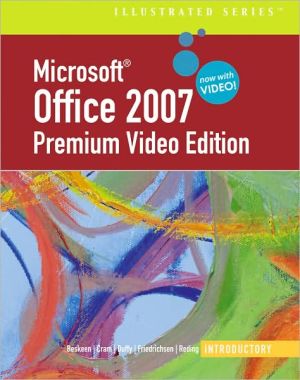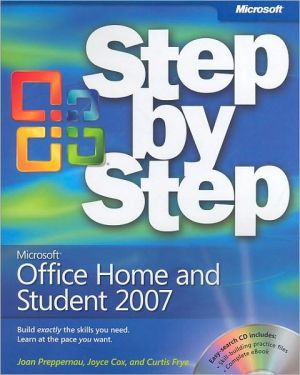Advanced Microsoft Office Documents 2007 Edition Inside Out
Dig deep into Microsoft Office Word 2007, Excel2007, and PowerPoint 2007—and create robust documents that deliver results. This book is packed with advanced timesaving tips and troubleshooting methods to help you learn the smartest, simplest ways to create powerful documents. Discover how the experts approach document production—and reach new levels of mastery!\ \ Exploit the power of tables, Themes, and templates\ Produce professional-quality graphics using new SmartArt diagrams, custom...
Search in google:
Learn everything you need to know for creating dynamic, robust, more secure documents with the 2007 Microsoft Office system—from the inside out! This book packs in hundreds of time-saving solutions, troubleshooting tips, and the workarounds you need for creating and sharing powerful documents and templates—all in concise, fast-answer format. Ideal for users with more advanced experience using either the 2007 Office suites or earlier editions of Office, this comprehensive guide moves beyond the basics. You will learn how to use Microsoft Office Word 2007, Microsoft Office Excel 2007, and Microsoft Office PowerPoint 2007 to create exactly the document you need—from business communications to sophisticated business reports and professional-looking presentations. You'll learn how to create templates and custom macros and how to build custom add-ins. You'll even learn how to exploit new XML document formats. Plus, you'll get tools, eBooks, and more on the companion CD. With INSIDE OUT, you get all muscle and no fluff!
AcknowledgmentsAbout the CDConventions and Features Used in This BookIntroductionPart 1: Document EssentialsChapter 1: Introducing the 2007 Microsoft Office SystemChapter 2: Understanding Electronic DocumentsChapter 3: Collaborating and Sharing with OthersPart 2: WordChapter 4: Building Easy-to-Manage, Robust DocumentsChapter 5: StylesChapter 6: TablesChapter 7: Managing GraphicsChapter 8: SectionsChapter 9: Quick PartsChapter 10: Reference Tables and ToolsChapter 11: Content Controls: Creating Forms and Then SomeChapter 12: Planning Your DocumentsPart 3: ExcelChapter 13: Data-Based Documents: Formatting and Managing WorksheetsChapter 14: Working with DataChapter 15: ChartsChapter 16: Powerful Reporting, Easier Than You Think: A PivotTable PrimerChapter 17: The Excel–Visio ConnectionPart 4: PowerPointChapter 18: Creating Professional Presentation GraphicsChapter 19: Slides and PresentationsPart 5: Templates, Automation, and CustomizationChapter 20: The Many Faces of Microsoft Office TemplatesChapter 21: VBA PrimerChapter 22: Office Open XML EssentialsChapter 23: Using VBA and XML Together to Create Add-InsAppendix : Index to Troubleshooting TopicsAppendix : About the AuthorAppendix : Choose the Right Book for You

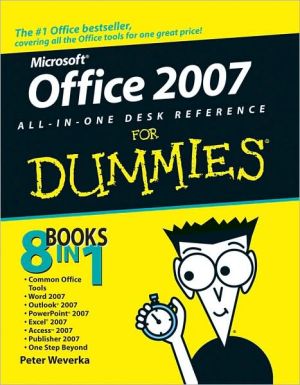
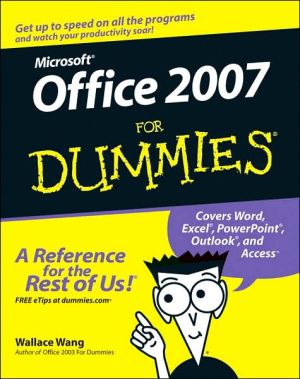
![2007 Microsoft Office System Step by Step [With CDROM] 2007 Microsoft Office System Step by Step [With CDROM]](/application/data/covers/53/10/9780735625310.jpg)