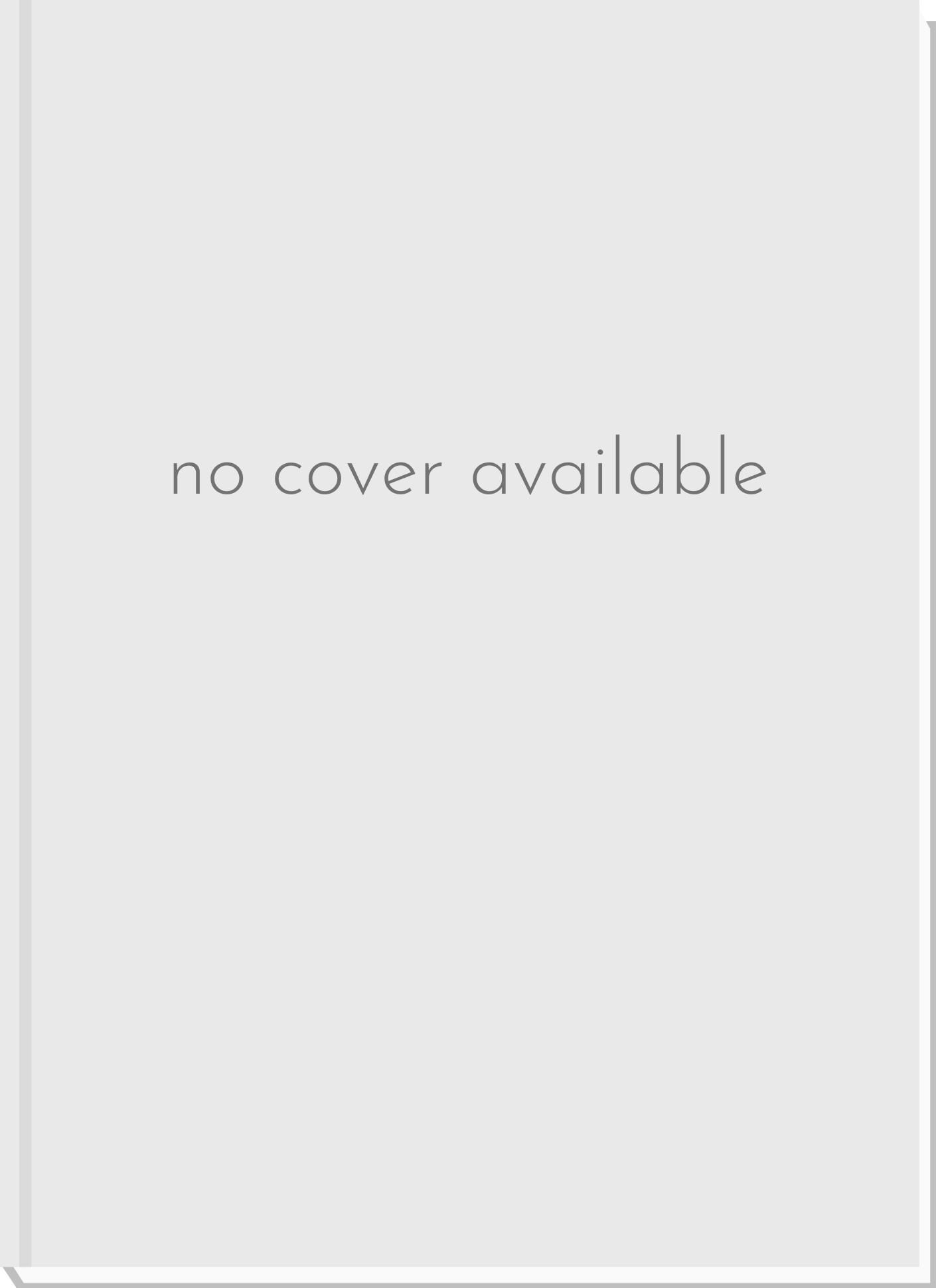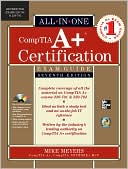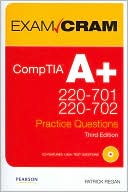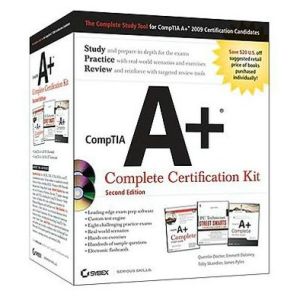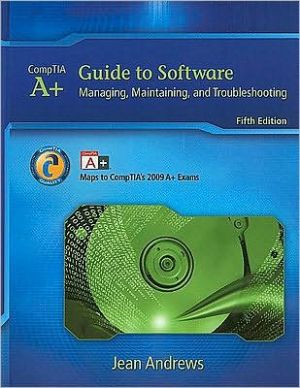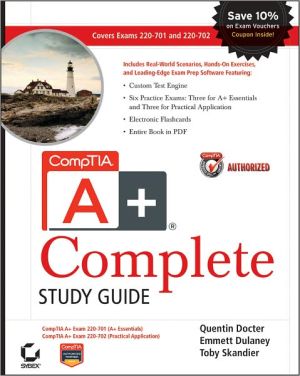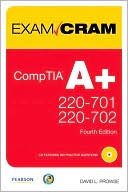ALS A+ Certification
Developed for academic courses, A+ CERTIFICATION, Third Edition, helps students build the skills they need on the job and for the CompTIA A+ Core Hardware and Operating System Technologies exams. The textbook delivers courseware adaptable for either a full 16-week semester or a 6-week, 8-week, or 10-week course. The book is filled with competency-based practice exercises that students complete on their own, while the companion lab manual features additional skill-building activities ideal for...
Search in google:
Developed for academic courses, A+ CERTIFICATION, Third Edition, helps students build the skills they need on the job and for the CompTIA A+ Core Hardware and Operating System Technologies exams. The textbook delivers courseware adaptable for either a full 16-week semester or a 6-week, 8-week, or 10-week course. The book is filled with competency-based practice exercises that students complete on their own, while the companion lab manual features additional skill-building activities ideal for your classroom’s computer lab.Along with the textbook and lab manual, students get a Student CD-ROM containing study aids, demonstration videos, an electronic version of the textbook, and information on how to begin a career in Information Technology.An Instructor CD-ROM containing a complete set of instructor support materials—including lecture outlines, teaching tips, PowerPoint® slides, a test bank, and detailed lab set-up instructions—is also available.
About This Book. Intended Audience. Prerequisites. About the CD-ROM. Features of This Book. Chapter and Appendix Overview. Finding the Best Starting Point for You. Where to Find Specific Skill Areas in This Book. A+ Core Hardware Examination. A+ Operating System Technologies Exam. Getting Started. Hardware Requirements. Software Requirements. About the Electronic Book. The A+ Certification Program. Benefits of Certification. The A+ Exam Modules and Domains. Registering for the A+ Exams. CHAPTER 1 Introduction to Computers. Lesson 1: The Development of the Computer. Lesson 2: The Role of a Computer Service Professional. CHAPTER 2 Understanding Electronic Communication. Lesson 1: Computer Communication. Lesson 2: The Computer Bus. CHAPTER 3 An Overview of the Personal Computer. Lesson 1: The Three Stages of Computing. Lesson 2: Components of a Computer. Lesson 3: Support Hardware. CHAPTER 4 The Central Processing Unit. Lesson 1: Microprocessors. Lesson 2: Replacing and Upgrading CPU. CHAPTER 5 Power Supplies. Lesson 1: Power Supplies. Lesson 2: Power Supply Problems. CHAPTER 6 Motherboard and ROM BIOS. Lesson 1: Computer Cases Lesson 2: Motherboards. Lesson 3: ROM BIOS. CHAPTER 7 Memory. Lesson 1: ROM and RAM. Lesson 2: Memory Mapping. CHAPTER 8 Expansion Buses, Cables, and Connectors. Lesson 1: Understanding Expansion Buses. Lesson 2: Configuring Expansion Cards. Lesson 3: Cables and Connectors. CHAPTER 9 Basic Disk Drives. Lesson 1: Floppy Disk Drives. Lesson 2: Hard Disk Drives. CHAPTER 10 Advanced Disk Drive Technology. Lesson 1: CD-ROM and DVD Drives. Lesson 2: Advanced Hard Disk Drives. Lesson 3: SCSI Drives. CHAPTER 11 The Display System. Lesson 1: Monitors. Lesson 2: Flat-Panel Displays. Lesson 3: Display Adapters. Lesson 4: Choosing and Troubleshooting Display Systems. CHAPTER 12 Printers. Lesson 1: Printers. CHAPTER 13 Portable Computers. CHAPTER 14 Connectivity and Networking. CHAPTER 15 Telecommunications: Modems and the Internet. Lesson 1: Modems. Lesson 2: The Internet and Web Browsers. CHAPTER 16 Operating System Fundamentals. Lesson 1: Operating System Basics. Lesson 2: The Command Prompt and DOS Mode Operations. Lesson 3: File Systems . CHAPTER 17 Introducing and Installing Microsoft Windows. Lesson 1: The Windows Family. Lesson 2: Preparing for Windows Installation. Lesson 3: Installing Windows. CHAPTER 18 Running Microsoft Windows. Lesson 1: How Windows 98 Works. Lesson 2: How Windows 2000 Works. Lesson 3: Managing Windows. CHAPTER 19 Maintaining the Modern Computer. Lesson 1: The Right Tools for the Job. Lesson 2: Planning and Performing Regular Maintenance. Lesson 3: Maintaining the Windows System Environment. CHAPTER 20 Upgrading a Computer. Lesson 1: Computer Disassembly and Reassembly. Lesson 2: Upgrading a Computer. CHAPTER 21 Troubleshooting Techniques and Client Relations. Lesson 1: Basic Troubleshooting Techniques. Lesson 2: Windows Troubleshooting Tools. Lesson 3: Client Relations. CHAPTER 22 The Basics of Electrical Energy. Lesson 1: Power. Lesson 2: Electrostatic Discharge. Lesson 3: Safety and Electrical Power. APPENDIX A Questions and Answers. APPENDIX B Table of Acronyms. GLOSSARY. INDEX.