AutoCad 2004 for Architecture with AutoCAD 2005 Update
Beginning with an exploration of the basic tools that control AutoCAD, each subsequent chapter builds on the skills learned for a well-rounded exploration of each new command relating to 2D construction documentation. All the need-to-know information that current and future architects, engineers, and designers require is provided, affording readers the efficiencies and skills they need to apply AutoCAD 2005, and its improved application in the architectural and construction fields, using the...
Search in google:
Beginning with an exploration of the basic tools that control AutoCAD, each subsequent chapter builds on the skills learned for a well-rounded exploration of each new command relating to 2D construction documentation. All the need-to-know information that current and future architects, engineers, and designers require is provided, affording readers the efficiencies and skills they need to apply AutoCAD 2005, and its improved application in the architectural and construction fields, using the previous release as its base in their professional environment. The book is an excellent resource for new users wishing to explore the computer skills needed to excel in architectural design, as well as for experienced CAD users adjusting to the new features and functions of AutoCAD 2005.
Ch. 1Exploring AutoCAD tools and displaysCh. 2Creating drawing aidsCh. 3Drawing and controlling linesCh. 4Working with drawing filesCh. 5Drawing organizationCh. 6Drawing geometric shapesCh. 7Controlling drawing accuracyCh. 8Drawing display optionsCh. 9Basic methods of selecting and modifying drawing objectsCh. 10Modifying the position and size of drawing objectsCh. 11PolylinesCh. 12Supplemental drawing commandsCh. 13Controlling lines, colors, and layersCh. 14Placing patterns in drawing objectsCh. 15Inquiry commandsCh. 16Placing text on a drawingCh. 17Introduction to dimensionsCh. 18Placing dimensions on drawingsCh. 19Creating blocks and WblocksCh. 20Adding attributes to enhance blocksCh. 21Oblique and isometric drawingsCh. 22Working with multiple drawingsCh. 23Combining drawings using XrefCh. 24Working with layouts and viewportsCh. 25Controlling outputCh. 26AutoCAD and the InternetCh. 27Working with sheet setsCh. 28AutoCAD 2005
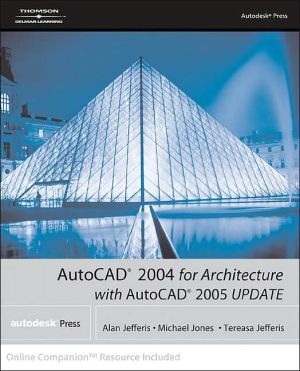




![Mastering AutoCAD 2010 and AutoCAD LT 2010 [With DVD ROM] Mastering AutoCAD 2010 and AutoCAD LT 2010 [With DVD ROM]](/application/data/covers/60/32/9780470466032.jpg)


