AutoCAD 2005 and AutoCAD LT 2005: No Experience Required
The First Choice for AutoCAD and AutoCAD LT Novices—from the Leading AutoCAD Publisher!\ AutoCAD 2005 and AutoCAD LT 2005: No Experience Required is your step-by-step introduction to the latest versions of AutoCAD and AutoCAD LT, the world's leading customizable CAD software. Inside this perfectly paced guide are the clear-cut explanations and practical tutorials that you need to complete even the most elaborate AutoCAD projects.\ Discover AutoCAD 2005's newest features as you plan and...
Search in google:
Updated for the 2005 releases of AutoCAD and AutoCAD LT, this best-selling introductory book gives you a solid grounding in the essentials. You'll get instant gratification by following the step-by-step instructions and hands-on projects that cover each phase of designing a summer cabin. You can progress sequentially through the book or begin at any chapter by downloading the drawing files from the Sybex web site. Experienced author David Frey helps you acquire and practice your new skills, preparing you to delve into the more advanced topics and projects covered in George Omura's Mastering AutoCAD.
Ch. 1Getting to know AutoCAD1Ch. 2Basic commands to get started23Ch. 3Setting up a drawing51Ch. 4Gaining drawing strategies : part 173Ch. 5Gaining drawing strategies : part 2125Ch. 6Using layers to organize your drawing169Ch. 7Grouping objects into blocks215Ch. 8Generating elevations275Ch. 9Working with hatches and fills311Ch. 10Controlling text in a drawing347Ch. 11Dimensioning a drawing405Ch. 12Managing external references457Ch. 13Using layouts to set up a print493Ch. 14Printing an AutoCAD drawing545AppA look at drawing in 3D581
\ From Barnes & NobleThe Barnes & Noble Review\ Whether you’re just starting out with AutoCAD 2005 or the “lighter” LT version, AutoCAD 2005 and AutoCAD LT 2005: No Experience Required offers a very gentle path up the learning curve. \ Writing for architects and civil or structural engineers, David Frey teaches both versions of the software through a simple running project. (It’s simple enough so that folks in other fields can easily use it, too.)\ You’ll start by touring the AutoCAD interface, setting up a drawing, and mastering AutoCAD’s most widely used commands. Frey introduces drawing strategies that help novices stay out of trouble and shows how to use layers to organize drawings more efficiently. There’s hands-on coverage of blocks, elevations, hatches, fills, text, and dimensioning -- plus just about all you’ll ever want to know about printing. Bill Camarda\ Bill Camarda is a consultant, writer, and web/multimedia content developer. His 15 books include Special Edition Using Word 2003 and Upgrading & Fixing Networks for Dummies, Second Edition.\ \ \
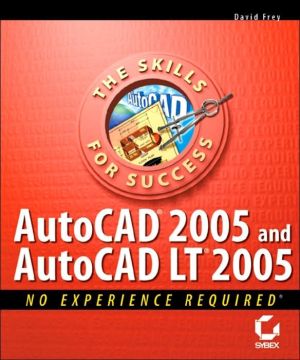




![Mastering AutoCAD 2010 and AutoCAD LT 2010 [With DVD ROM] Mastering AutoCAD 2010 and AutoCAD LT 2010 [With DVD ROM]](/application/data/covers/60/32/9780470466032.jpg)


