AutoCAD 2007: A Problem-Solving Approach
ated to the newest release, AutoCAD 2007: A Problem-Solving Approach is a comprehensive resource containing detailed explanations of AutoCAD 2007 commands that enables both basic and advanced users to take maximum advantage of Autodesk®'s newest and most primary software features. Carefully organized to progress from the rudiments of AutoCAD to the important concepts of 3D modeling and, finally, customization, this book caters to the needs of beginners, as well as industry professionals.
Search in google:
ated to the newest release, AutoCAD 2007: A Problem-Solving Approach is a comprehensive resource containing detailed explanations of AutoCAD 2007 commands that enables both basic and advanced users to take maximum advantage of Autodesk 's newest and most primary software features. Carefully organized to progress from the rudiments of AutoCAD to the important concepts of 3D modeling and, finally, customization, this book caters to the needs of beginners, as well as industry professionals.
Ch. 1Introduction to AutoCADCh. 2Getting started with AutoCADCh. 3Starting with the advanced sketchingCh. 4Working with drawing aidsCh. 5Editing sketched objects-ICh. 6Editing sketched objects-IICh. 7Controlling the drawing display and creating textCh. 8Basic dimensioning, geometric dimensioning, and tolerancingCh. 9Editing dimensionsCh. 10Dimensions styles and dimensioning system variablesCh. 11Model space viewports, paper space viewports, and layoutsCh. 12Plotting drawingsCh. 13Hatching drawingsCh. 14Working with blocksCh. 15Defining block attributesCh. 16Understanding external referencesCh. 17Working with advanced drawing optionsCh. 18Grouping and advanced editing of sketched objectsCh. 19Working with data exchange and object linking and embeddingCh. 20Technical drawing with AutoCADCh. 21Isometric drawingsCh. 22The user coordinate systemCh. 23Getting started with 3DCh. 24Creating solid modelsCh. 25Modifying 3D objectsCh. 26Editing and dynamic viewing of 3D objectsCh. 27Rendering and animating designsCh. 28Accessing external databaseCh. 29AutoCAD on the InternetCh. 30Template drawingsCh. 31Script files and slide showsCh. 32Creating linetypes and hatch patternsCh. 33Customizing the ACAD.PGP file
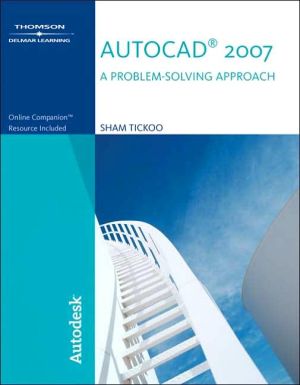




![Mastering AutoCAD 2010 and AutoCAD LT 2010 [With DVD ROM] Mastering AutoCAD 2010 and AutoCAD LT 2010 [With DVD ROM]](/application/data/covers/60/32/9780470466032.jpg)


