AutoCAD 2007 and AutoCAD LT 2007 Bible
Popular among both novice and experienced AutoCAD users, this comprehensive book begins with an overview of the basics of AutoCAD, such as creating drawings, using commands, and specifying coordinates. Coverage becomes more in-depth as each chapter builds off the previous one, with discussions of 2D and 3D drawing techniques, using layers, creating dimensions, 3D coordinates, and rendering. You'll learn to customize commands and toolbars; program AutoCAD using AutoLISP and VBA; and review...
Search in google:
Popular among both novice and experienced AutoCAD users, this comprehensive book begins with an overview of the basics of AutoCAD, such as creating drawings, using commands, and specifying coordinates. Coverage becomes more in-depth as each chapter builds off the previous one, with discussions of 2D and 3D drawing techniques, using layers, creating dimensions, 3D coordinates, and rendering. Youll learn to customize commands and toolbars; program AutoCAD using AutoLISP and VBA; and review AutoCAD LT. A "Quick Start" will have beginners creating a CAD drawing on their first day. The accompanying CD-ROM provides before-and-after real-world drawings, bonus appendices, freeware and shareware programs, the book in searchable PDF format, and a 30-day trial version of AutoCAD software.
Quick start : drawing a window3Ch. 1Starting to draw13Ch. 2Opening a drawing27Ch. 3Using commands35Ch. 4Specifying coordinates59Ch. 5Setting up a drawing97Ch. 6Drawing simple lines113Ch. 7Drawing curves and points123Ch. 8Viewing your drawing139Ch. 9Editing your drawing with basic tools173Ch. 10Editing your drawing with advanced tools199Ch. 11Organizing drawings with layers, colors, linetypes, and lineweights257Ch. 12Obtaining information from your drawing295Ch. 13Creating text319Ch. 14Drawing dimensions365Ch. 15Creating dimension styles and tolerances405Ch. 16Drawing complex objects441Ch. 17Plotting and printing your drawing487Ch. 18Working with blocks and attributes523Ch. 19Referencing other drawings589Ch. 20Working with external databases611Ch. 21Specifying 3D coordinates649Ch. 22Viewing 3D drawings675Ch. 23Creating 3D surfaces723Ch. 24Creating solids and editing in 3D765Ch. 25Rendering in 3D835Ch. 26Keeping control of your drawings867Ch. 27Working with other applications929Ch. 28Getting on the Internet955Ch. 29Customizing commands, toolbars, and tool palettes983Ch. 30Creating macros and slide shows with script files1005Ch. 31Creating your own linetypes and hatch patterns1015Ch. 32Creating shapes and fonts1027Ch. 33Customizing menus1039Ch. 34Understanding AutoLISP and Visual LISP basics1073Ch. 35Exploring AutoLISP further1089Ch. 36Exploring advanced AutoLISP topics1115Ch. 37Programming with Visual Basic for applications1133
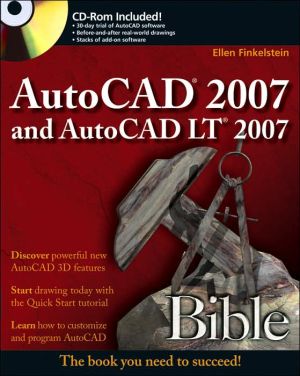




![Mastering AutoCAD 2010 and AutoCAD LT 2010 [With DVD ROM] Mastering AutoCAD 2010 and AutoCAD LT 2010 [With DVD ROM]](/application/data/covers/60/32/9780470466032.jpg)


