AutoCAD 2007 and AutoCAD LT 2007: No Experience Required
AutoCAD 2007 and AutoCAD LT 2007: No Experience Required is the perfect step-by-step introduction to the world's leading CAD software. Inside this clear-cut guide are concise explanations and practical tutorials that explain how to plan and develop a complete AutoCAD project. Follow the tutorials sequentially, which have been fully updated for AutoCAD 2007, or jump in at any chapter by downloading the drawing files from the Sybex Web site. Either way, you'll quickly develop a solid grounding...
Search in google:
AutoCAD 2007 and AutoCAD LT 2007: No Experience Required is the perfect step-by-step introduction to the world's leading CAD software. Inside this clear-cut guide are concise explanations and practical tutorials that explain how to plan and develop a complete AutoCAD project. Follow the tutorials sequentially, which have been fully updated for AutoCAD 2007, or jump in at any chapter by downloading the drawing files from the Sybex Web site. Either way, you'll quickly develop a solid grounding in the essentials and learn how to use AutoCAD's productivity tools to get your work done efficiently. The latest edition of this perennial topseller also covers AutoCAD's revamped 3D design features and includes a glossary and a supporting Web site with project files, bonus chapters, and appendices. Gain the AutoCAD skills you need: * Get to know the AutoCAD interface, basic commands, and how to create drawings * Build on your skills with grouping, elevations, hatches, and using text in drawings * Graduate to dimensioning, setting external references; and mastering layouts, plotting, and printing * Understand the new 3D capabilities that make AutoCAD 2007 the complete design tool Access the supporting Web site for more instruction, including: * Project files from the book * Bonus chapter on using the Internet with AutoCAD * Bonus appendices on attributes and dynamic blocks
Introduction. Chapter 1: Getting to Know AutoCAD. Chapter 2: Basic Commands to Get Started. Chapter 3: Setting Up a Drawing. Chapter 4: Gaining Drawing Strategies: Part 1. Chapter 5: Gaining Drawing Strategies: Part 2. Chapter 6: Using Layers to Organize Your Drawing. Chapter 7: Grouping Objects into Blocks. Chapter 8: Generating Elevations. Chapter 9: Working with Hatches and Fills. Chapter 10: Controlling Text in a Drawing. Chapter 11: Dimensioning a Drawing. Chapter 12: Managing External References. Chapter 13: Using Layouts to Set Up a Print. Chapter 14: Printing an AutoCAD Drawing. Appendix A: Look at Drawing in 3D. Glossary. Index.
\ From Barnes & NobleThe Barnes & Noble Review\ Just starting out with AutoCAD 2007 or the “lighter” LT version? Here’s your gentlest path up the learning curve. David Frey teaches both versions of the software through a simple running project that’s directly relevant to any architect, civil, or structural engineer, and perfectly intuitive to anyone else. \ Each section’s short, sweet, and well illustrated. You’ll tour AutoCAD’s interface, set up drawings, then master AutoCAD’s most widely used commands. Frey teaches proven drawing and layering strategies, and hands-on coverage of blocks, elevations, hatches, fills, text, dimensioning, and printing (all supported by downloadable sample project files). There’s even a sizable appendix on AutoCAD 2007’s revamped 3D features.\ This is the perfect “first book” on AutoCAD. (Tip: When you’re ready for the perfect next book, check out George Omura’s Mastering AutoCAD 2007 and AutoCAD LT 2007, from the same legendary team of AutoCAD experts at Sybex.) Bill Camarda, from the June 2006 Read Only\ \ \
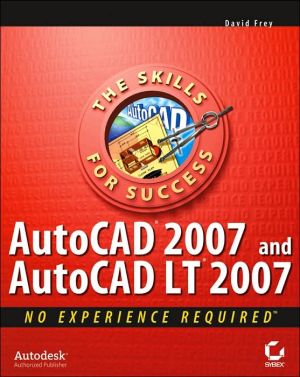




![Mastering AutoCAD 2010 and AutoCAD LT 2010 [With DVD ROM] Mastering AutoCAD 2010 and AutoCAD LT 2010 [With DVD ROM]](/application/data/covers/60/32/9780470466032.jpg)


