AutoCAD LT 2002: A Problem Solving Approach
AutoCAD LT® 2002: A Problem-Solving Approach is a comprehensive how-to and reference that will provide you with a solid introduction to ins and outs of using AutoCAD LT 2002. Ideal for beginning through intermediate users, this book offers a success-proven blend of conceptual learning, step-by-step examples, and hands-on tutorials that have been engineered to guide you to proficient use of your AutoCAD LT 2002...fast! Every AutoCAD LT 2002 command is discussed thoroughly in this new edition,...
Search in google:
AutoCAD LT 2002: A Problem-Solving Approach is a comprehensive how-to and reference that will provide you with a solid introduction to ins and outs of using AutoCAD LT 2002. Ideal for beginning through intermediate users, this book offers a success-proven blend of conceptual learning, step-by-step examples, and hands-on tutorials that have been engineered to guide you to proficient use of your AutoCAD LT 2002...fast! Every AutoCAD LT 2002 command is discussed thoroughly in this new edition, and accompanied by an example of how it is used , to ensure that you master key features and functions of the software. Topics such as the Multiple Design Environment and AutoCAD DesignCenter are also presented in detail- along with customization and advanced techniques- to boost your productivity as you learn to apply the full power of AutoCAD LT 2002 to your own drawing and design projects. Booknews Introduces AutoCAD LT 2002 commands and how to use them in solving drafting and design problems. Written for engineers and architects, the reference manual covers dimensioning a drawing, adding text, inserting symbols, creating 3D objects, and writing script files. Tickoo (engineering, Purdue University) also explains some customizing techniques, such as writing menus or defining linetypes and hatch patterns. Although step-by-step instructions are provided for each command, the manual is rather dense and best suited for intermediate AutoCAD users already familiar with the program. Annotation c. Book News, Inc., Portland, OR (booknews.com)
PrefaceDedicationAutoCAD LT Part ICh. 1Getting Started-ICh. 2Getting Started-IICh. 3Draw CommandsCh. 4Drawing AidsCh. 5Editing Commands-ICh. 6Editing Commands-IICh. 7Controlling the Drawing Display and Creating TextCh. 8Basic Dimensioning, Geometric Dimensioning and TolerancingCh. 9Editing DimensionsCh. 10Dimension Styles and Dimensioning System VariablesCh. 11Model Space Viewports, Paper Space Viewports, and LayoutsCh. 12Plotting DrawingsCh. 13HatchingCh. 14BlocksAutoCAD LT Part IICh. 15Defining Block AttributesCh. 16External ReferencesCh. 17More Draw CommandsCh. 18Object Grouping and Editing CommandsCh. 19Data Exchange, and Object Linking and EmbeddingCh. 20The User Coordinate SystemCh. 21Drawing and Viewing 3D ObjectsAutoCAD LT Part III (Customizing)Ch. 22Template DrawingsCh. 23Script Files and Slide ShowsCh. 24Creating Linetypes and Hatch PatternsCh. 25Pull-down, Shortcut, Partial Menus, and Customizing ToolbarsCh. 26AutoCAD LT on the InternetIndex
\ Introduces AutoCAD LT 2002 commands and how to use them in solving drafting and design problems. Written for engineers and architects, the reference manual covers dimensioning a drawing, adding text, inserting symbols, creating 3D objects, and writing script files. Tickoo (engineering, Purdue University) also explains some customizing techniques, such as writing menus or defining linetypes and hatch patterns. Although step-by-step instructions are provided for each command, the manual is rather dense and best suited for intermediate AutoCAD users already familiar with the program. Annotation c. Book News, Inc., Portland, OR (booknews.com)\ \
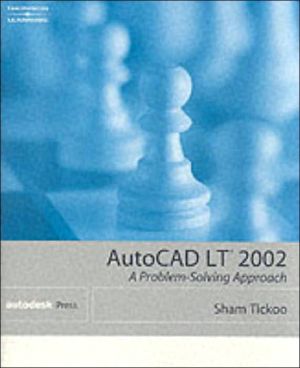




![Mastering AutoCAD 2010 and AutoCAD LT 2010 [With DVD ROM] Mastering AutoCAD 2010 and AutoCAD LT 2010 [With DVD ROM]](/application/data/covers/60/32/9780470466032.jpg)


