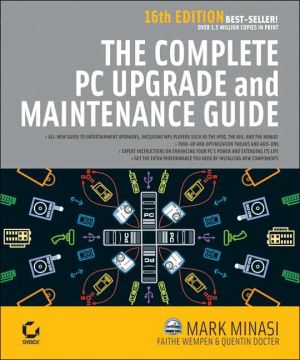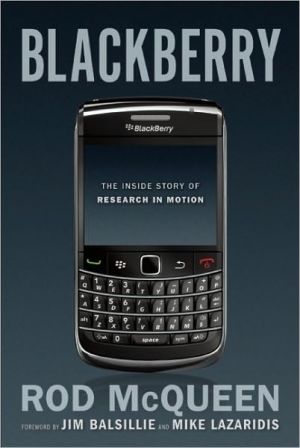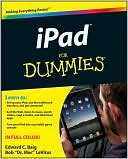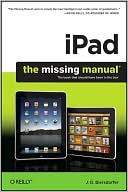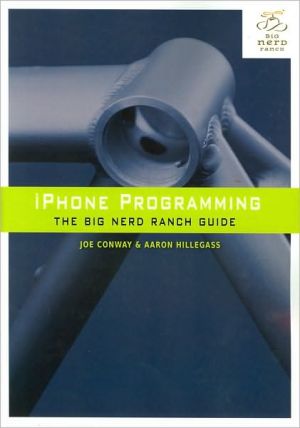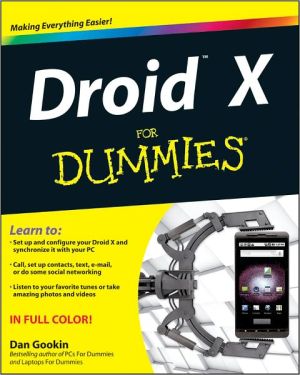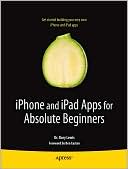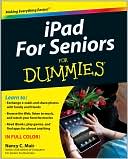Complete PC Upgrade & Maintenance Guide, Sixteenth Edition
Clear, Expert Advice for PC Users of Every Stripe\ No matter how you use your PC—as a business tool, an entertainment center, or an Internet on-ramp—this latest edition of The Complete PC Upgrade & Maintenance Guide has you covered. Inside, you'll find the clear, expert advice on maintaining, upgrading, and troubleshooting for which this book is famous. It's all updated to cover the latest technologies and guaranteed to help you extend the life and power of your PC. You also get targeted...
Search in google:
The 16th edition of Mark Minasi's best-selling Complete PC Upgrade and Maintenance Guide continues its evolution as the leader in its field. Written in Mark Minasi's friendly style, it shows you how to get the best performance from your systems through upgrading and how to prevent disasters and fix them when they occur. Based upon Mark's world-renowned seminars, this 16th Edition reflects the latest technologies and explains how to upgrade your computer for popular consumer devices such as iPods, digital cameras, scanners, camcorders, video cards, PDAs, and cell phones. The companion CD includes instructional video of critical hands-on PC upgrade & repair tasks.
Ch. 1Five easy pieces : PC hardware in a nutshell3Ch. 2Inside the PC : core components19Ch. 3Taking apart and rebuilding the PC99Ch. 4Avoiding service : preventive maintenance143Ch. 5Installing new circuit boards169Ch. 6System memory211Ch. 7Power supplies and power protection233Ch. 8Hard disk drive overview and terminology257Ch. 9CD-ROM and DVD drives277Ch. 10Understanding and installing ATA drives303Ch. 11Understanding and installing SCSI drives321Ch. 12Partitioning, formatting, and managing drives349Ch. 13Protecting and maintaining hard disks and data385Ch. 14Floppy drives and their alternatives409Ch. 15Printer types and interfaces425Ch. 16Troubleshooting inkjet printers443Ch. 17Troubleshooting laser printers461Ch. 18Understanding and troubleshooting scanners485Ch. 19Keyboards and mice503Ch. 20Video adapters and displays521Ch. 21Play it loud : sound cards539Ch. 22Flash RAM and digital cameras557Ch. 23Hardware management in Windows573Ch. 24Using the Internet for hardware support589Ch. 25Troubleshooting PC problems619Ch. 26Networking concepts and hardware649Ch. 27Installing and troubleshooting networks687Ch. 28Modems and other Internet connection devices709Ch. 29Viruses and other nasty bugs731Ch. 30Notebook/laptop computers747