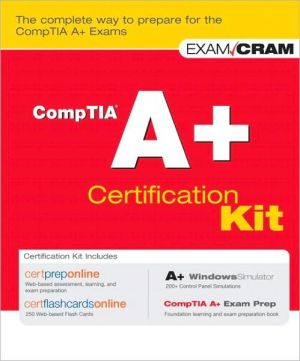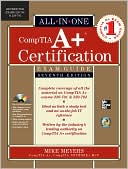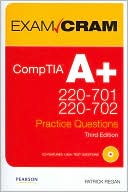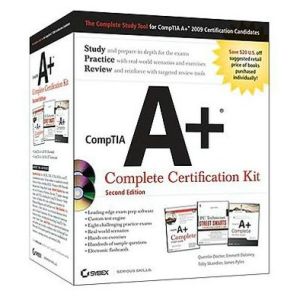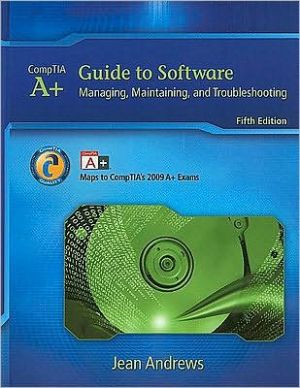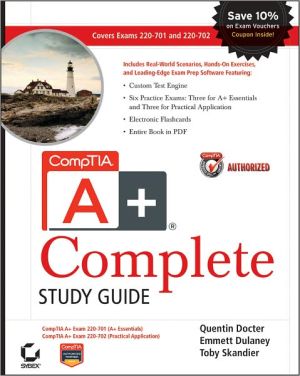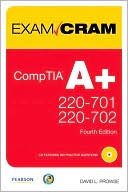CompTIA A+ Certification Kit (Exam Prep Series)
The complete way to prepare for the CompTIA A+ Exams\ The CompTIA A+ Certification Kit brings the best of traditional learning with the leading edge online learning tools that help you prepare, learn, and practice at your own pace. Use dynamic online testing services to get feedback on where you are prepared and where you need more help, focus your learning on just what you need to know, and practice with fast, comprehensive, and interactive testing tools that get you to exam readiness...
Search in google:
This is the most comprehensive, efficient, flexible, and student-friendly A+ study kit on the market. It is intended for any level of user, and can be used in any way: both for self-study and in conjunction with instructor-led classroom study. It supports all three A+ certification paths, so students can use it immediately to gain A+ certification, and then continue to use it as their careers move forward and their A+ certification requirements change. For a fraction of the price students would pay to purchase all these study materials separately, the CompTIA A+ Certification Kit brings together:The best-selling A+ Exam Prep print and eBook by Charles Brooks: more than 1,200 pages of expert study material on every A+ exam objective. The most advanced diagnostic testing engine on the marketplace: Cert Prep Online. This diagnostic testing engine offers state-of-the-art remediation and reporting features, all organized around exam objectives to help students make the most of their preparation time.A new library of web-based electronic flash cards (Cert Flash Cards Online) to help students quickly assess their weaknesses.More than 200 interactive Control Panel simulations designed to help students quickly build real-world proficiency in the tasks covered by A+.
Introduction1. Basic PC Terms and Concepts2. PC System Boards3. Microprocessors4. Random Access Memory (RAM)5. Data Storage Systems6. Ports and Peripherals7. Installing, Upgrading, Configuring, and Optimizing PC Components8. Basic Troubleshooting and Preventive Maintenance Techniques9. Advanced PC Troubleshooting10. Portable Computer Fundamentals11. Maintaining and Repairing Portable Computers12. Windows Operating Systems13. Major Windows Structures14. Installing and Upgrading Operating Systems15. Optimizing Operating Systems16. Operating System Utilities17. Basic Operating System Troubleshooting and Maintenance18. Printers and Scanners19. Printer and Scanner Servicing20. Basic Networking Concepts21. Installing Local Area Networks (LANs)22. Wide Area Networking23. Network Troubleshooting24. Security25. Safety and Environmental Issues26. Professionalism and Communication27. Advanced PC Component Installations and Upgrades28. Essentials Practice Exam29. IT Tech Practice Exam30. Depot Practice Exam31. Remote Support Practice Exam