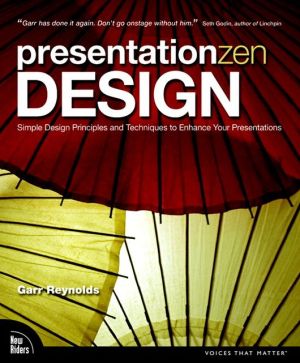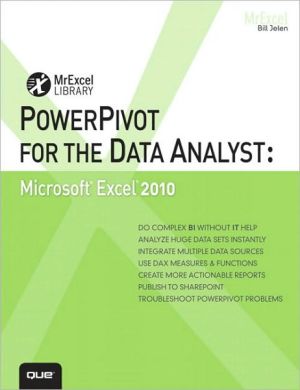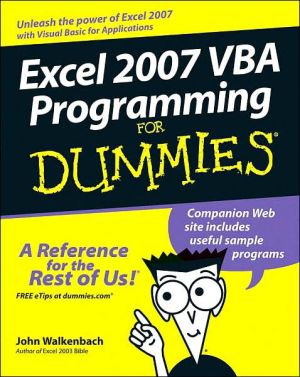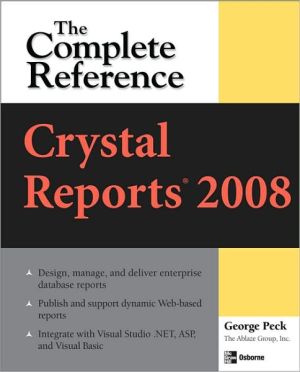Course Ilt: GoldMine 5
The ILT Series Goldmine 5: Basic is designed for individuals who want learn how to manage personal information and information about business contacts. Students will learn basic skills such as how to create a contact database and edit a new contact record. The manual is designed for quick scanning in the classroom and filled with interactive exercises that help ensure student success.
Search in google:
An affordable, easily scannable one-day training guide designed for use in instructor-led training courses.
Unit 1 : Introducing GoldMine 5.0 Topic A: 0 Getting started with GoldMine 5.0 A-1: Starting GoldMine 5.0 A-2: Opening a contact database A-3: Examining the Contact window Topic B: 0 Getting Help in GoldMine 5.0 B-1: Using the Contents tab B-2: Using the Index tab B-3: Using the Find tab Topic C: 0 Exiting GoldMine 5.0 C-1: Logging out of GoldMine 5.0 Unit 2 : Maintaining a contact database Topic A: 0 Creating a new database A-1: Creating a contact database A-2: Adding a contact record Topic B: 0 Editing a contact database B-1: Editing a contact record B-2: Editing a lookup list B-3: Deleting a contact record Unit 3 : Looking up contacts Topic A: 0 Searching for specific contacts A-1: Finding a contact by primary contact information A-2: Finding a contact by specific text A-3: Finding a contact by detailed information A-4: Finding a contact by a record number Topic B: 0 Filtering contacts B-1: Creating a filter B-2: Activating and releasing a filter B-3: Creating and activating a complex filter Unit 4 :Grouping contacts Topic A: 0 Tagging contacts A-1: Tagging contacts Topic B: 0 Grouping contacts B-1: Creating a group B-2: Activating a group Topic C: 0 Working with the Organizational Chart C-1: Creating a new organization C-2: Creating a section C-3: Linking contacts C-4: Adding a new contact C-5: Working with a section C-6: Deleting an organization Unit 5 : Managing activities in the Contact window Topic A: 0 Scheduling activities A-1: Scheduling an activity in the Contact window A-2: Scheduling an activity in the Calendar window A-3: Scheduling a recurring activity A-4: Scheduling an activity for a group Topic B: 0 Managing activities B-1: Modifying an activity B-2: Clearing an activity and viewing the history Unit 6 : Managing sales Topic A: 0 Creating a sales opportunity A-1: Creating a sales opportunity A-2: Changing a sales opportunity A-3: Closing a sales opportunity Topic B: 0 Analyzing sales opportunities B-1: Assigning a quota B-2: Analyzing sales B-3: Analyzing sales graphically Unit 7 : Creating documents in GoldMine 5.0 Topic A: 0 Creating, formatting, and printing documents A-1: Creating and saving a memo A-2: Creating a letter A-3: Formatting a letter A-4: Printing a letter Topic B: 0 Reviewing and modifying documents B-1: Locating and opening a document B-2: Modifying a document B-3: Deleting a document
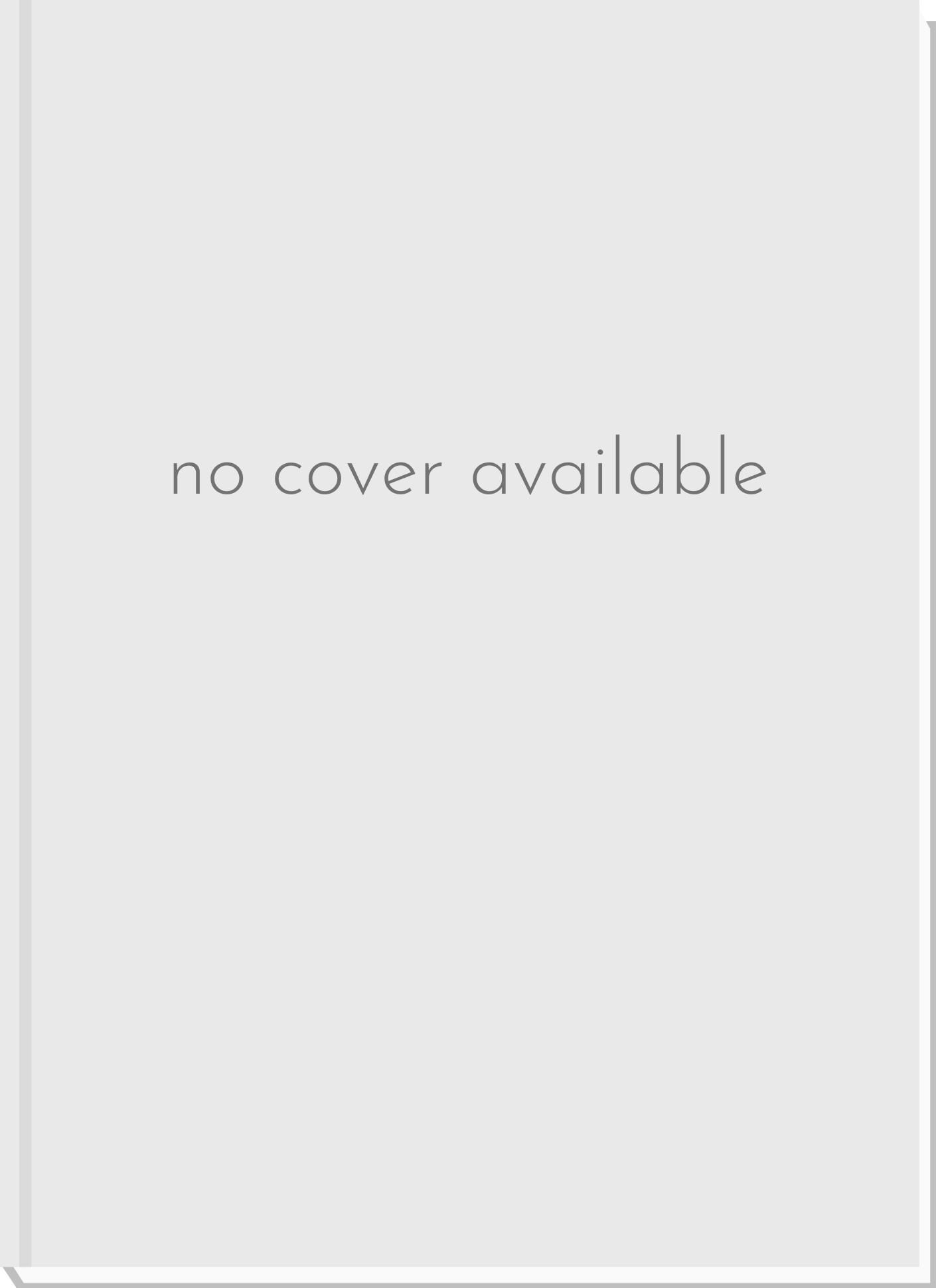
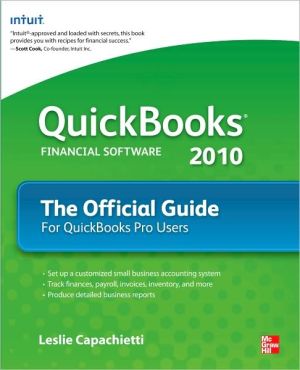
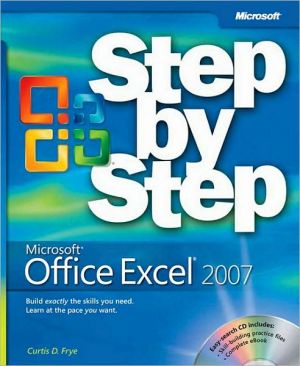
![Microsoft Office Project 2007 Step by Step [With CDROM] Microsoft Office Project 2007 Step by Step [With CDROM]](/application/data/covers/30/57/9780735623057.jpg)