Customizing AutoCAD 2004
Written in accordance with the design capabilities of AutoCAD 2004, this updated edition offers detailed explanations of customizing techniques for advanced users of AutoCAD. All the various levels of customization in AutoCAD are examined in one comprehensive volume, from the basic topics of creating template drawings and customizing menus, to the more advanced features, such as modifying the AutoCAD environment in ways that help industry professionals meet the needs of their organization....
Search in google:
Tickoo (Purdue University) explains how to write script files that group AutoCAD commands in a predetermined sequence, alter existing menus, create new linetypes and hatch patterns, define aliases for operating system commands in the program parameter file, perform mathematical operations with AutoLISP, customize the status line using the Diesel string expressions language, and develop a Visual Basic program. Annotation ©2004 Book News, Inc., Portland, OR Library Journal Though guides on the newest version of AutoCAD can be quite expensive, larger public libraries and academic institutions with engineering programs should invest in one or two. For those with a basic engineering drawing background or familiarity with previous versions, AutoCAD 2004 Tutor covers creating both 2-D drawings and 3-D models. Chapter exercises, tips, and "Try It" sections aid in self-study; the CD contains additional drawing files and a companion project manual with supplementary exercises in PDF format. A companion web site is available. Customizing allows readers to download exercises and tutorials online and explains techniques for customizing the software--from writing custom menus and programming dialog boxes to writing AutoLISP programs and using DIESEL to customize status lines and write macros. For intermediate AutoCAD users; chapter learning objectives, step-by-step examples, self-evaluations, review questions, and exercises make this a useful study guide for those wishing to go further with the software. Copyright 2004 Reed Business Information.
PrefaceDedicationCh. 1Template DrawingsCh. 2Script Files and Slide ShowsCh. 3Creating Linetypes and Hatch PatternsCh. 4Customizing the ACAD.PGP FileCh. 5Pull-down, Shortcut, and Partial Menus and Customizing ToolbarsCh. 6Image Tile MenusCh. 7Button and Auxiliary MenusCh. 8Tablet MenusCh. 9Screen MenusCh. 10Customizing the Standard AutoCAD MenuCh. 11Shapes and Text FontsCh. 12Working with AutoLISPCh. 13Working with Visual LISPCh. 14Visual LISP: Editing the Drawing DatabaseCh. 15Programmable Dialog Boxes Using the Dialog Control LanguageCh. 16DIESEL: A String Expression LanguageCh. 17Visual Basic for ApplicationCh. 18Accessing External DatabaseCh. 19Geometry CalculatorIndex
\ Library JournalThough guides on the newest version of AutoCAD can be quite expensive, larger public libraries and academic institutions with engineering programs should invest in one or two. For those with a basic engineering drawing background or familiarity with previous versions, AutoCAD 2004 Tutor covers creating both 2-D drawings and 3-D models. Chapter exercises, tips, and "Try It" sections aid in self-study; the CD contains additional drawing files and a companion project manual with supplementary exercises in PDF format. A companion web site is available. Customizing allows readers to download exercises and tutorials online and explains techniques for customizing the software--from writing custom menus and programming dialog boxes to writing AutoLISP programs and using DIESEL to customize status lines and write macros. For intermediate AutoCAD users; chapter learning objectives, step-by-step examples, self-evaluations, review questions, and exercises make this a useful study guide for those wishing to go further with the software. Copyright 2004 Reed Business Information.\ \
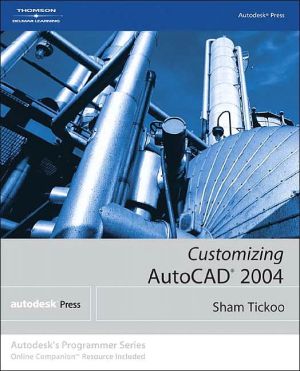




![Mastering AutoCAD 2010 and AutoCAD LT 2010 [With DVD ROM] Mastering AutoCAD 2010 and AutoCAD LT 2010 [With DVD ROM]](/application/data/covers/60/32/9780470466032.jpg)


