Discovering AutoCAD 2008
Designed for introductory AutoCAD users, Discovering AutoCAD 2008 offers a hands-on, activity-based approach to the use of AutoCAD as a drafting tool—complete with techniques, tips, shortcuts, and insights that improve efficiency. Topics and tasks are carefully grouped to lead users logically through the AutoCAD command set, with the level of difficulty increasing steadily as skills are acquired through experience and practice. Straightforward explanations focus on what is relevant to actual...
Search in google:
Designed for introductory AutoCAD users, Discovering AutoCAD 2008 offers a hands-on, activity-based approach to the use of AutoCAD as a drafting tool—complete with techniques, tips, shortcuts, and insights that improve efficiency. Topics and tasks are carefully grouped to lead users logically through the AutoCAD command set, with the level of difficulty increasing steadily as skills are acquired through experience and practice. Straightforward explanations focus on what is relevant to actual drawing procedures, and illustrations show exactly what to expect on the computer screen.Introduces readers to the AutoCAD commands using a structured, intuitive approach. Provides a simple overview of basic command procedures in a step-by-step format. Demonstrates what users should expect to see on their screen and encourages self-paced study. Includes drawing suggestions, timesaving tips, and meaningful explanations of how to use techniques in actual applications. Working drawings accompany drawing problems.Designed for introductory AutoCAD users.
Part I: basic two-dimensional entities1. Lines2. Circles and Drawing Aids3. Layers, Colors, and Linetypes4. Template Drawings5. Arcs and Polar Arrays6. Object SnapPart II: text, dimensions, and other complex entities7. Text8. Dimensions9. Polylines10. Blocks, Attributes, and External ReferencesPart III: isometric drawing and three-dimensional modeling11. Isometric Drawing12. Wireframe Models13. Solid Models14. More Modeling Techniques and CommandsAppendicesAppendix A Drawing ProjectsAppendix B Creating Customized ToolbarsAppendix C Menus, Macros and the CUI DialogAppendix D Data Exchange FormatsAppendix E Additional Tools for Collaboration
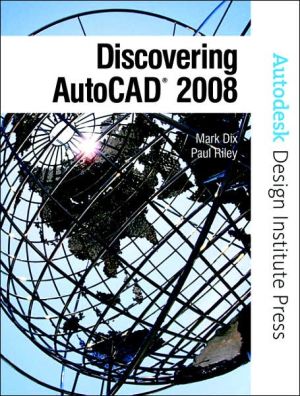




![Mastering AutoCAD 2010 and AutoCAD LT 2010 [With DVD ROM] Mastering AutoCAD 2010 and AutoCAD LT 2010 [With DVD ROM]](/application/data/covers/60/32/9780470466032.jpg)


