Engineering Analysis with ANSYS Software
For all engineers and students coming to finite element analysis or to ANSYS software for the first time, this powerful hands-on guide develops a detailed and confident understanding of using ANSYS's powerful engineering analysis tools. \ The best way to learn complex systems is by means of hands-on experience. With an innovative and clear tutorial based approach, this powerful book provides readers with a comprehensive introduction to all of the fundamental areas of engineering analysis they...
Search in google:
For all engineers and students coming to finite element analysis or to ANSYS software for the first time, this powerful hands-on guide develops a detailed and confident understanding of using ANSYS's powerful engineering analysis tools. The best way to learn complex systems is by means of hands-on experience. With an innovative and clear tutorial based approach, this powerful book provides readers with a comprehensive introduction to all of the fundamental areas of engineering analysis they are likely to require either as part of their studies or in getting up to speed fast with the use of ANSYS software in working life. Opening with an introduction to the principles of the finite element method, the book then presents an overview of ANSYS technologies before moving on to cover key applications areas in detail.Key topics covered:Introduction to the finite element method Getting started with ANSYS software stress analysis dynamics of machines fluid dynamics problems thermo mechanics contact and surface mechanics exercises, tutorials, worked examples With its detailed step-by-step explanations, extensive worked examples and sample problems, this book will develop the reader's understanding of FEA and their ability to use ANSYS's software tools to solve their own particular analysis problems, not just the ones set in the book.* Develops a detailed understanding of finite element analysis and the use of ANSYS software by example * Develops a detailed understanding of finite element analysis and the use of ANSYS software by example * Exclusively structured around the market leading ANSYS software, with detailed and clear step-by-step instruction, worked examples, and detailed, screen-by-screen illustrative problems to reinforce learning
Preface xiiiThe Aims and Scope of the Book xvBasics of finite-element method 1Method of Weighted Residuals 2Sub-domain method (Finite volume method) 2Galerkin method 4Rayleigh-Ritz Method 5Finite-Element Method 7One-element case 10Three-element case 11FEM in Two-Dimensional Elastostatic Problems 14Elements of finite-element procedures in the analysis of plane elastostatic problems 15Fundamental formulae in plane elastostatic problems 16Equations of equilibrium 16Strain-displacement relations 16Stress-strain relations (constitutive equations) 17Boundary conditions 19Variational formulae in elastostatic problems: the principle of virtual work 21Formulation of the fundamental finite-element equations in plane elastostatic problems 21Strain-displacement matrix or [B] matrix 21Stress-strain matrix or [D] matrix 25Element stiffness equations 25Global stiffness equations 27Example: Finite-element calculations for a square plate subjected to uniaxialuniform tension 30Bibliography 34Overview of ANSYS structure and visual Capabilities 37Introduction 37Starting the Program 38Preliminaries 38Saving and restoring jobs 40Organization of files 41Printing and plotting 42Exiting the program 43Preprocessing Stage 43Building a model 43Defining element types and real constants 44Defining material properties 46Construction of the model 47Creating the model geometry 47Applying loads 48Solution Stage 49Postprocessing Stage 50Application of ANSYS to Stress Analysis 51Cantilever beam 51Example problem: A cantilever beam 52Problem description 53Review of the solutions obtained by the elementary beam theory 53Analytical procedures 53Creation of an analytical model 53Input of the elastic properties of the beam material 56Finite-element discretization of the beam area 57Input of boundary conditions 62Solution procedures 71Graphical representation of the results 73Comparison of FEM results with experimental ones 76Problems to solve 76Procedures for Creating Stepped Beams 80Creation of a stepped beam 80How to cancel the selection of areas 81Creation of a stepped beam with a rounded fillet 81How to display area numbers 84The Principle of St. Venant 84Example problem: An elastic strip subjected to distributed uniaxial tensile stress or negative pressure at one end and clamped at the other end 84Problem description 85Analytical procedures 85Creation of an analytical model 85Input of the elastic properties of the strip material 86Finite-element discretization of the strip area 86Input of boundary conditions 88Solution procedures 89Contour plot of stress 92Discussion 92Stress Concentration Due to Elliptic Holes 93Example problem: An elastic plate with an elliptic hole in its center subjected to uniform longitudinal tensile stress [sigma][subscript o] at one end and damped at the other end 93Problem description 94Analytical procedures 94Creation of an analytical model 94Input of the elastic properties of the plate material 97Finite-element discretization of the quarter plate area 98Input of boundary conditions 99Solution procedures 100Contour plot of stress 101Observation of the variation of the longitudinal stress distribution in the ligament region 101Discussion 102Problems to solve 105Stress Singularity Problem 106Example problem: An elastic plate with a crack of length 2a in its center subjected to uniform longitudinal tensile stress [sigma][subscript 0] at one end and clamped at the other end 106Problem description 106Analytical procedures 107Creation of an analytical model 107Input of the elastic properties of the plate material 110Finite-element discretization of the centercracked tension plate area 110Input of boundary conditions 113Solution procedures 114Contour plot of stress 115Discussion 116Problems to solve 118Two-Dimensional Contact Stress 120Example problem: An elastic cylinder with a radius of length (a) pressed against a flat surface of a linearly elastic medium by a force 120Problem description 120Analytical procedures 121Creation of an analytical model 121Input of the elastic properties of the material for the cylinder and the flat plate 123Finite-element discretization of the cylinder and the flat plate areas 123Input of boundary conditions 133Solution procedures 135Contour plot of stress 135Discussion 136Problems to solve 138References 141Mode Analysis 143Introduction 143Mode Analysis of A Straight Bar 144Problem description 144Analytical solution 144Model for finite-element analysis 145Element type selection 145Real constants for beam element 147Material properties 147Create keypoints 149Create a line for beam element 151Create mesh in a line 152Boundary conditions 154Execution of the analysis 157Definition of the type of analysis 157Execute calculation 159Postprocessing 161Read the calculated results of the first mode of vibration 161Plot the calculated results 161Read the calculated results of the second and third modes of vibration 161Mode Analysis of a Suspension for Hard-Disc Drive 163Problem description 163Create a model for analysis 163Element type selection 163Real constants for beam element 165Material properties 168Create keypoints 168Create areas for suspension 171Boolean operation 175Create mesh in areas 177Boundary conditions 179Analysis 182Define the type of analysis 182Execute calculation 182Postprocessing 183Read the calculated results of the first mode of vibration 183Plot the calculated results 183Read the calculated results of higher modes of vibration 184Mode Analysis of a One-Axis Precision Moving Table Using Elastic Hinges 188Problem description 188Create a model for analysis 189Select element type 189Material properties 189Create keypoints 192Create areas for the table 193Create mesh in areas 197Boundary conditions 201Analysis 205Define the type of analysis 205Execute calculation 208Postprocessing 209Read the calculated results of the first mode of vibration 209Plot the calculated results 209Read the calculated results of the second and third modes of vibration 210Animate the vibration mode shape 211Analysis For Fluid Dynamics 215Introduction 215Analysis of Flow Structure in A Diffuser 216Problem description 216Create a model for analysis 216Select kind of analysis 216Element type selection 217Create keypoints 219Create areas for diffuser 221Create mesh in lines and areas 222Boundary conditions 226Execution of the analysis 231Flotran set up 231Execute calculation 233Postprocessing 234Read the calculated results of the first mode of vibration 234Plot the calculated results 234Plot the calculated results by path operation 237Analysis of flow structure in a channel with a butterfly Valve 242Problem description 242Create a model for analysis 242Select kind of analysis 242Select element type 243Create keypoints 243Create areas for flow channel 245Subtract the valve area from the channel area 245Create mesh in lines and areas 246Boundary conditions 248Execution of the analysis 251Flotran set up 251Execute calculation 253Postprocessing 254Read the calculated results 254Plot the calculated results 255Detailed view of the calculated flow velocity 256Plot the calculated results by path operation 259Application of ANSYS to Thermo Mechanics 263General characteristic of heat transfer problems 263Heat transfer through two walls 265Problem description 265Construction of the model 265Solution 276Postprocessing 280Steady-State Thermal Analysis of a Pipe Intersection 285Description of the problem 285Preparation for model building 288Construction of the model 291Solution 298Postprocessing stage 306Heat Dissipation Through Ribbed Surface 312Problem description 312Construction of the model 313Solution 321Postprocessing 325Application of ANSYS to Contact Between Machine Elements 331General Characteristics of Contact Problems 331Example Problems 332Pin-in-hole interference fit 332Problem description 332Construction of the model 333Material properties and element type 338Meshing 339Creation of contact pair 342Solution 347Postprocessing 352Concave contact between cylinder and two blocks 359Problem description 359Model construction 360Material properties 365Meshing 368Creation of contact pair 372Solution 374Postprocessing 379Wheel-on-rail line contact 382Problem description 382Model construction 385Properties of material 391Meshing 392Creation of contact pair 398Solution 401Postprocessing 4040-ring assembly 410Problem description 410Model construction 412Selection of materials 413Geometry of the assembly and meshing 423Creating contact interface 427Solution 436Postprocessing (first load step) 442Solution (second load step) 444Postprocessing (second load step) 451Index 453
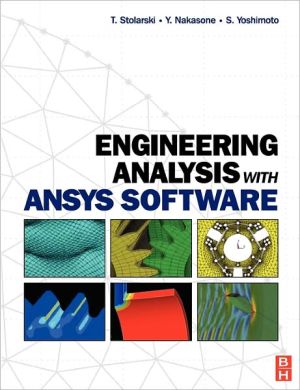




![Mastering AutoCAD 2010 and AutoCAD LT 2010 [With DVD ROM] Mastering AutoCAD 2010 and AutoCAD LT 2010 [With DVD ROM]](/application/data/covers/60/32/9780470466032.jpg)


