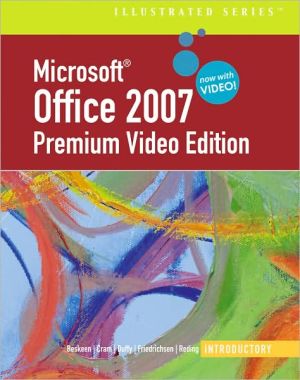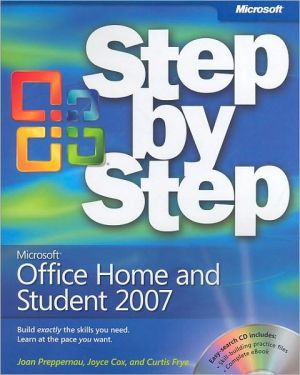Google Apps: The Missing Manual (Missing Manual Series)
Among its many amazing applications, Google now has web-based alternatives to many of the applications in Microsoft Office. This comprehensive and easy-to-follow new book enables you to explore Google's new office applications in detail. Once you do, you'll be in good company — more than 100,000 small businesses and some corporations are already looking to take advantage of these free Google offerings.\ Google Apps: The Missing Manual teaches you how to use three relatively new applications...
Search in google:
This comprehensive and easy-to-follow resource enables readers to explore Googles new office applications in detail. In clear, jargon-free language, this text explains how to create, save, and share each of Googles Web-based office applications.
The Missing CreditsIntroductionPart I Docs: Google's Productivity Suite1 Getting Started with Google Apps 3Signing Up for a Google Account 3You're All Signed Up-Now What? 9Managing Your Google Account 12The Google Toolbar 202 Word Processing with Google Docs 41Before You Start: Browser Requirements 41Welcome to Google Docs: A Quick Tour 42Customize Your Setup with Google Docs Settings 47Getting Your Docs into Google 51Ready, Set, Write: Working with Documents 56Editing Documents Offline 79Sharing and Collaborating on Documents 86Organizing and Finding Documents 1053 Working with Docs Spreadsheets 115Getting Started with Google Docs Spreadsheets 115Creating a Spreadsheet 116Formatting a Spreadsheet 126Adding and Deleting Rows and Columns 129Working with Multiple Sheets 131Adjusting Cell Sizes 134Timesaving Data Entry Tricks 135Checking Your Spelling 139Inserting Images 139Sorting Data 141Formulas and Functions 145Labeling Cells and Columns with Range Names 152Working with Charts 154Displaying Data with Gadgets 161Printing a Spreadsheet 163Deleting a Spreadsheet 166Sharing and Collaborating on Spreadsheets 166Turn Back Time: Your Spreadsheet's Revision History 1824 Creating Slideshow Presentations 185Getting Started with Google Docs Presentations 185Creating a Presentation 186Editing a Presentation 192Previewing a Presentation 213Printing a Presentation 213Deleting a Presentation 215Sharing and Collaborating on Presentations 216Turn Back Time: Your Presentation's Revision History 224Part II Communicating and Scheduling5 Gmail:Email Google-Style 229Welcome to Gmail: A Quick Tour 229Reading and Filtering Email 234Writing and Sending Email 249Organizing and Searching Your Email 262Dealing with Spam 272Contacts: Your Gmail Address Book 273Customizing Gmail: Your Settings Options 2846 Keeping in Touch with Google Talk 295Getting Started with Google Talk 296Launching Google Talk Manually 315Working with Your Friends List 316Sending and Receiving Messages 321Transferring Files 326Inviting Web Site Visitors to Chat with You 329Signing Out of Google Talk 330The Google Talk Gadget: Taking Talk with You 331Google Talk and Gmail 338Making Free Voice Calls over the Internet 3427 Tracking Schedules with Google Calendar 349Getting Started with Google Calendar 349Creating a Calendar 353Working with Calendars 375Using Google Calendar with Other Calendar Programs 394Google Calendar on the Go 400Calendar Tricks for Google Apps Users 403Part III Creating Web Pages8 iGoogle: Google Your Way 411Creating an iGoogle Page 411Customizing iGoogle 414Customizing, Sharing, and Creating Gadgets 429Organizing iGoogle Pages with Tabs 437Making iGoogle Your Home Page 442iGoogle and Google Applications 4459 One-Click Web Design with Page Creator 447Getting Started with Page Creator 447Creating Your First Web Page 450Site Manager 452Editing and Designing Web Pages 456Publishing a Web Page 473Creating Multiple Web Sites 477Part IV Google Apps for Organizations10 Putting Google Apps to Work 481Signing Up for Google Apps 482Signing In and Learning Your Way Around 498Customizing Your Domain 507Adding Users 526Getting Started with Email 533Adding Domain Aliases 539Getting Support 54011 Administering Google Apps 545Managing Users 545Managing Apps 555Managing Your Domain 58812 Bring Your Team Together with Google Sites 593Signing In and Creating a Site 593Adding Content to Your Pages 599Moving a Page Within the Site 633Change Notifications: Finding Out What's New 634Printing a Page 635Adjusting a Page's Settings 635Deleting a Page 636Customizing Your Site 636Managing Your Sites 64413 Beefing Up Google Apps 657The Google Solutions Marketplace 657Google Apps APIs 663Part V AppendixAppendix Keyboard Shortcuts 673Index 681
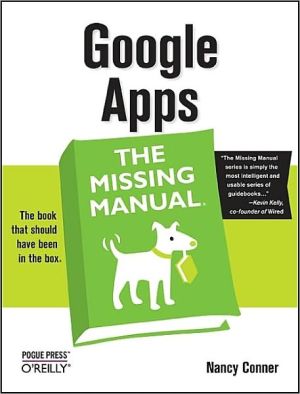
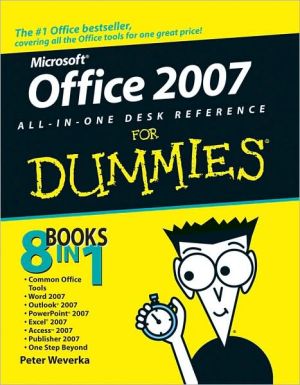
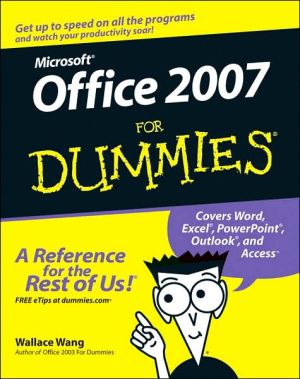
![2007 Microsoft Office System Step by Step [With CDROM] 2007 Microsoft Office System Step by Step [With CDROM]](/application/data/covers/53/10/9780735625310.jpg)