Google SketchUp and SketchUp Pro 7 Bible
Google SketchUp & SketchUp Pro Bible will target design professionals who are increasingly turning to SketchUp and SketchUp Pro to easily create professional quality designs and design presentations. This book will cover creating 2D and 3D designs, exporting models to Google Earth, and using LayOut to create professional quality design presentations. Offering everything that a professional or hobbyist needs to know, Google SketchUp and SketchUp Pro Bible will include tips and tricks to...
Search in google:
Create professional-quality drawings and models in SketchUpWhy scribble on a notepad when, with a few computer strokes, you can create 3D drawings in SketchUp and capture your best ideas in software? With the step-by-step instruction in this in-depth guide, you'll soon be modeling your ideas like a pro, from designing buildings to drawing room layouts or planning landscaping. Whether you're brainstorming ideas, preparing a formal presentation, or finalizing a project to upload to Google Earth, this is the SketchUp book you need to succeed.Jump into SketchUp by designing a windmill right off the batExplore the user interface and learn SketchUp tools and shortcutsMaster objects, drawing, modeling, effects, and the art of modificationCombine 3D models with 2D images using the LayOut toolBrowse 3D Warehouse for components and modelsExport your SketchUp projects to Google Earth Extend functionality with Ruby scripting and plug-insWhat's on the CD-ROM?Check out the CD for a trial version of SketchUp 7 Pro, as well as your own free copy of Google SketchUp 7. You'll also find most of the 3D models from the book, so you can follow the tutorials and gain hands-on practice in the techniques.
Part I: Getting Started with Google SketchUp. QuickStart: Building a Windmill. Chapter 1: Introducing Google SketchUp. Chapter 2: Exploring the SketchUp Interface. Chapter 3: Navigating and Configuring the Drawing Area. Chapter 4: Working with Files. Part II: Working with Objects. Chapter 5: Selecting Objects. Chapter 6: Transforming Objects. Chapter 7: Cloning Objects. Chapter 8: Grouping, Hiding, and Locking Objects. Part III: Modeling Basics. Chapter 9: Drawing in SketchUp. Chapter 10: Modifying Objects. Chapter 11: Adding Text. Chapter 12: Using the Construction Tools. Chapter 13: Matching a Background Photo. Chapter 14: Working with TIN Surfaces. Part IV: Organizing Scenes. Chapter 15: Using Component Libraries. Chapter 16: Working with Dynamic Components. Chapter 17: Using Layers. Chapter 18: Using the Scenes Manager. Part V: Working with Materials, Styles, and Effects. Chapter 19: Creating and Applying Materials. Chapter 20: Using Styles. Chapter 21: Using Style Builder. Chapter 22: Adding Effects. Chapter 23: Using Lights and Shadows. Part VI: Presenting SketchUp Scenes. Chapter 24: Using LayOut. Chapter 25: Editing LayOut Presentations. Chapter 26: Using SketchUp with Google Earth. Part VII: Extending SketchUp. Chapter 27: Scripting with Ruby. Chapter 28: Expanding SketchUp with Third-Party Plug-Ins. Part VIII: Appendixes. Appendix A: What’s New with Google SketchUp 7. Appendix B: Installing and Configuring Google SketchUp 7. Appendix C: SketchUp Keyboard Shortcuts. Appendix D: What’s on the CD. Index.
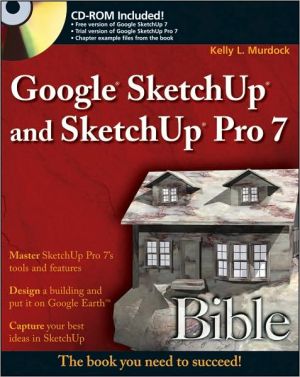




![Mastering AutoCAD 2010 and AutoCAD LT 2010 [With DVD ROM] Mastering AutoCAD 2010 and AutoCAD LT 2010 [With DVD ROM]](/application/data/covers/60/32/9780470466032.jpg)


