Harnessing AutoCAD 2010
HARNESSING AUTOCAD 2010 continues in the tradition of previous editions by providing the widest selection of discipline-specific exercises and projects for learning how to use today's leading desktop design and drawing software. This widely used resource contains all the latest functionality, including extensively illustrated examples of prompt-response sequences, whereby certain commands prompt users for additional information, such as coordinates or dimensions, to complete a function. The...
Search in google:
HARNESSING AUTOCADé 2010 continues in the tradition of previous editions by providing the widest selection of discipline-specific exercises and projects for learning how to use today's leading desktop design and drawing software. This widely used resource contains all the latest functionality, including extensively illustrated examples of prompt-response sequences, whereby certain commands prompt users for additional information, such as coordinates or dimensions, to complete a function. The companion Exercise Manual has also been updated and is included in its entirety on the CD-Rom in the back of the book. The manual features problems in complete project format for practicing concepts and commands learned in a chapter or section as well as for testing single concepts and commands. Exercises span all of the popular disciplines in the industry today including mechanical, architectural, civil, electrical, and piping. This complete package contains a wealth of information and practical knowledge for both the novice and the advanced user.
1. Getting Started. 2. Fundamentals I. 3. Fundamentals II. 4. Fundamentals III. 5. Fundamentals IV. 6. Fundamentals V. 7. Dimensioning. 8. Plotting/Printing. 9. Hatching and Boundaries. 10. Block References and Attributes. 11. External References and Images. 12. AutoCAD DesignCenter. 13. Utility Command. 14. Internet Utilities and Drawing Sets. 15. AutoCAD 3D. 16. Rendering. 17. Customizing AutoCAD. 18. The Tablet and Digitizing. 19. Visual LISP.
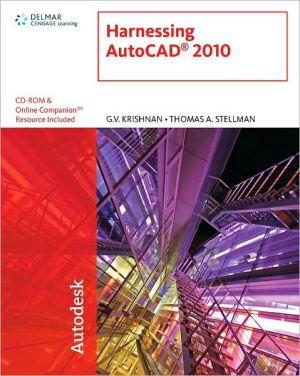




![Mastering AutoCAD 2010 and AutoCAD LT 2010 [With DVD ROM] Mastering AutoCAD 2010 and AutoCAD LT 2010 [With DVD ROM]](/application/data/covers/60/32/9780470466032.jpg)


