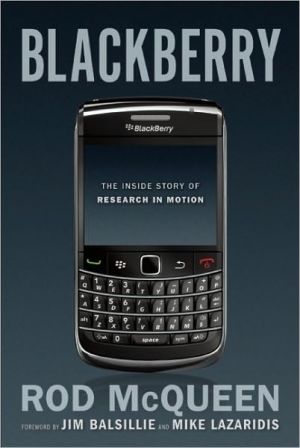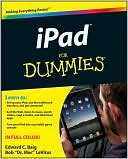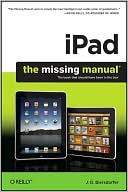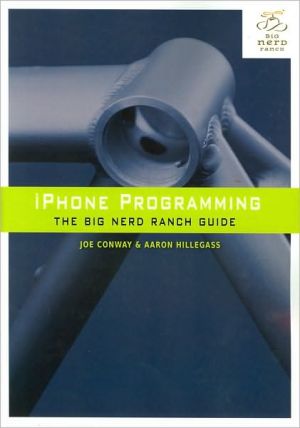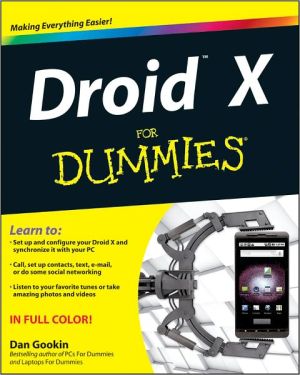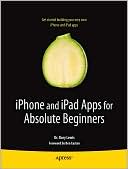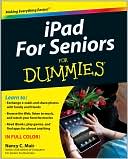How to Do Everything with Windows Mobile
Search in google:
Get the most out of your Pocket PC, Pocket PC Phone, or Smartphone using the latest Windows Mobile software and this easy-to-follow guide. Learn fast and simple ways to manage all types of information-from everyday essentials such as scheduling appointments and storing addresses to balancing your checkbook and reading email-no matter where you go. Written in a step-by-step format, How to Do Everything with Windows Mobile shows you how to share data with other wireless devices, play music, watch videos, send messages, write letters, and much more. Whether your needs are business or pleasure, this handy guide will have you fully utilizing all of the expanded features and capabilities of your Windows Mobile device.Personalize your Pocket PC, Pocket PC Phone, or SmartphoneSynchronize data with desktop computersSend and receive text messages and manage phone call informationSchedule appointments and manage contactsAdd notes to documents and make voice recordings Create and view picturesView presentations and access corporate databasesPlay movies and watch television showsTrack finances and manage your money on the goExpand your device with accessories Frank McPherson is the author of the first three editions of How to Do Everything with Your Pocket PC, and his articles about Windows Mobile have appeared in Pocket PC Magazine.
Ch. 1Welcome to Windows Mobile3Ch. 2Get acquainted with your pocket PC15Ch. 3Personalize your pocket PC37Ch. 4Change your pocket PC system settings59Ch. 5Get acquainted with your smartphone73Ch. 6Connect to desktop computers105Ch. 7Synchronize data with desktop computers117Ch. 8Manage your Windows Mobile device from your desktop143Ch. 9Call a friend157Ch. 10Connect to networks173Ch. 11Send and receive e-mail, text messages, and instant messages205Ch. 12Browse the Web233Ch. 13Get organized249Ch. 14Create documents and take notes285Ch. 15Crunch numbers305Ch. 16Be productive at work325Ch. 17Travel with Windows Mobile347Ch. 18Have fun with games, pictures, music, books, and movies361Ch. 19Do more with Windows Mobile385