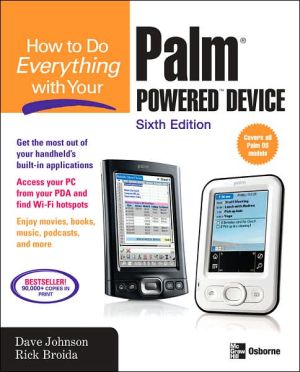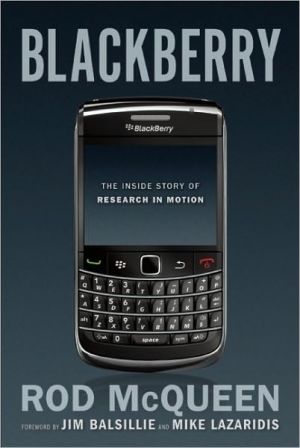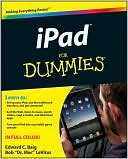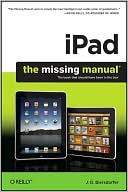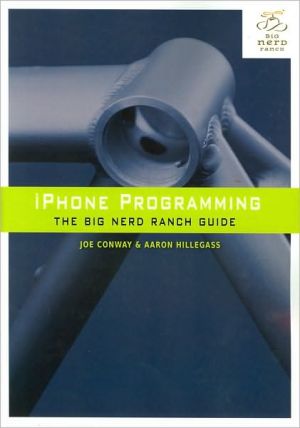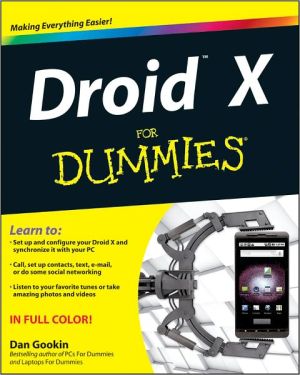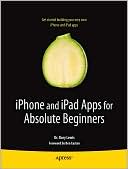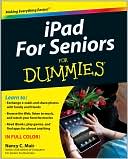How to Do Everything with Your Palm Handheld
Now you can get more out of your handheld device with help from this easy-to-follow guide. How to Do Everything with Your Palm Powered Device, Sixth Edition explains how to master the latest features, tools, and shortcuts in clear, straightforward language. Learn to configure your PDA's preferences, HotSync with your PC, schedule appointments, prioritize tasks, and view your address book. You'll also find out how to utilize different wireless options, access e-mail and the Web, turn your PDA...
Search in google:
Learn to use all Palm OS handheld devices, including the Palm VII handheld, the Handspring Visor, and Qualcomm pdQ smartphone with this friendly, solutions-oriented guide.
Ch. 1Welcome to palm handhelds3Ch. 2Get to know your PDA19Ch. 3Ready, set, sync!51Ch. 4Get information in and out of your handheld75Ch. 5The date book and calendar105Ch. 6The address book and contacts135Ch. 7The to do list and memo pad155Ch. 8Note pad, expense, and the rest of the palm OS team179Ch. 9Go on a trip203Ch. 10Unwire your PDA225Ch. 11The palm office255Ch. 12Utilities273Ch. 13Playing games293Ch. 14Music and movies313Ch. 15Books, photos, paintings, and more349Ch. 16Accessories and upgrades373Ch. 17Problems and solutions397
\ From Barnes & NobleThe Barnes & Noble Review\ Palm, Handspring, Qualcomm pdQ smartphone, and beyond: How To Do Everything With Your Palm Handheld delivers 600 pages of soup-to-nuts coverage — and it's a blast to read. \ If you're just getting started with your Palm handheld, they'll walk you through setup, getting your PC or Mac ready, and getting information in and out, including beaming appointments, contacts, memos, tasks, and whole applications. There are detailed chapters on each Palm mini-app: date book, address book, to do list, memo pad, expense, and so forth.\ There's a full chapter on taking your Palm on the road. (It'll set off the metal detector at the airport, and don't forget to turn off appointment alarms that might turn it on at the start or end of your flight, when all electronic devices are supposed to be turned off.) You'll find detailed coverage of the Palm VII and its cool wireless features, a full chapter on the cool new Handspring Visor, and a full section on communications: wireless and landline modems, email, instant messaging, web browsing, faxing, and more.\ From Graffiti tips to money management, third-party software to troubleshooting, this book will make using your Palm an even more rewarding experience than it already is.\ \ \