Illustrated AutoCAD 2005 Quick Reference Guide
No other AutoCAD reference guide on the market is more up-to-date or provides details for as many commands and functions as this comprehensive resource. Ideal for beginner through advanced students as well as programmers and managers alike, The Illustrated AutoCAD® 2005 Quick Reference catalogs all AutoCAD commands in alphabetical order, briefly describing the function of each command and its options. Every listing includes cross-references to related commands, system variables, and/or files,...
Search in google:
No other AutoCAD reference guide on the market is more up-to-date or provides details for as many commands and functions as this comprehensive resource. Ideal for beginner through advanced students as well as programmers and managers alike, The Illustrated AutoCAD® 2005 Quick Reference catalogs all AutoCAD commands in alphabetical order, briefly describing the function of each command and its options. Every listing includes cross-references to related commands, system variables, and/or files, taking the guesswork out of executing AutoCAD commands to their potential. All methods of accessing each command are featured, as well as commands not documented by Autodesk. Library Journal New versions of AutoCAD appear like clockwork (see Computer Media, LJ 3/1/04), and all medium and larger public libraries and academic libraries serving drafting, design, or similar programs should update their guides. Intended for classroom use or self-study, Problem-Solving covers all aspects of using AutoCAD, from starting a new drawing to customizing menus. Each chapter includes a self-evaluation test and review questions, and additional exercises and tutorials are available online. Nicely thorough, but a bit pricey for most libraries, so purchase where demand warrants or where AutoCAD courses are offered. Quick Reference, though clear and concise, may be more useful as a text for individuals than as a library purchase. This richly illustrated alphabetical guide explains all commands in AutoCAD 2005 and earlier versions; optional for larger libraries. Appropriate for self-study, both volumes of Using AutoCAD 2005 contain CDs with tutorial files and exercises, plus chapter review questions and step-by-step tutorials. Basics covers getting started with the software and doing simple 2-D drafting, while Advanced tackles working with multiple drawings, programming and customization, and 3-D design. Features new to v. 2004 and 2005 are highlighted in the text, explanations are clear, and generous illustrations demonstrate commands. Both are recommended for all libraries. Copyright 2004 Reed Business Information.
The Contents is a comprehensive listing of all commands in alphabetical order.
\ Library JournalNew versions of AutoCAD appear like clockwork (see Computer Media, LJ 3/1/04), and all medium and larger public libraries and academic libraries serving drafting, design, or similar programs should update their guides. Intended for classroom use or self-study, Problem-Solving covers all aspects of using AutoCAD, from starting a new drawing to customizing menus. Each chapter includes a self-evaluation test and review questions, and additional exercises and tutorials are available online. Nicely thorough, but a bit pricey for most libraries, so purchase where demand warrants or where AutoCAD courses are offered. Quick Reference, though clear and concise, may be more useful as a text for individuals than as a library purchase. This richly illustrated alphabetical guide explains all commands in AutoCAD 2005 and earlier versions; optional for larger libraries. Appropriate for self-study, both volumes of Using AutoCAD 2005 contain CDs with tutorial files and exercises, plus chapter review questions and step-by-step tutorials. Basics covers getting started with the software and doing simple 2-D drafting, while Advanced tackles working with multiple drawings, programming and customization, and 3-D design. Features new to v. 2004 and 2005 are highlighted in the text, explanations are clear, and generous illustrations demonstrate commands. Both are recommended for all libraries. Copyright 2004 Reed Business Information.\ \
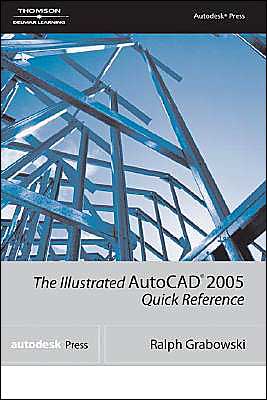




![Mastering AutoCAD 2010 and AutoCAD LT 2010 [With DVD ROM] Mastering AutoCAD 2010 and AutoCAD LT 2010 [With DVD ROM]](/application/data/covers/60/32/9780470466032.jpg)


