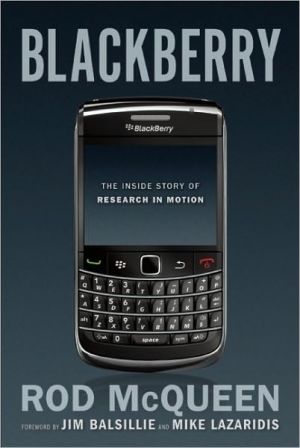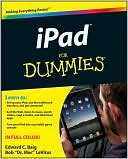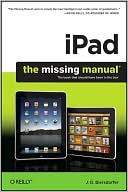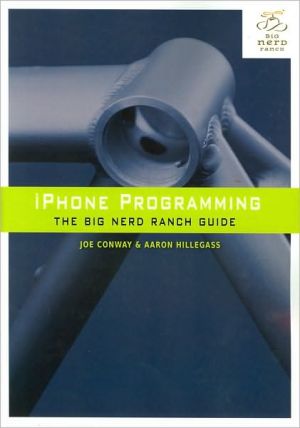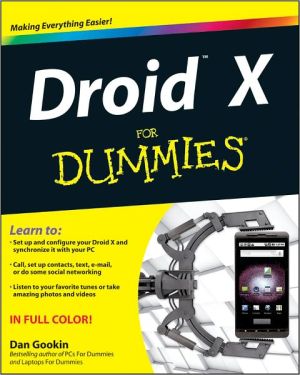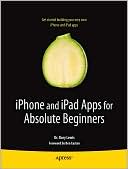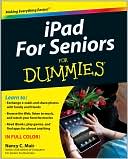iPad Programming
It's not an iPhone and it's not a laptop: the iPad is a groundbreaking new device. You need to create true iPad apps to take advantage of all that is possible with the iPad. If you're an experienced iPhone developer, iPad Programming, will show you how to write these outstanding new apps while completely fitting your users' expectation for this device.\ Hold an iPad in your hands and you'll know what the fuss is all about. Select an app and the device disappears as you find yourself immersed...
Search in google:
Hold an iPad in your hands and you'll know what the fuss is all about. Select an app and the device disappears as you find yourself immersed in the experience—the iPad defines a new category for devices. iPad Programming shows you how to build apps for the iPad that people will love to use.This quick-start guide will have you writing iPad apps right away using a combination of the familiar iPhone APIs along with the new APIs and additional templates designed specifically for creating iPad applications.The iPad has a display that's more than seven times as big as the iPhone. The metaphors are different; the application design is different. Users will be able to interact with your iPad app in new ways. In this book you'll learn to take advantage or the additional real estate and functionality.Every time you turn around it seems as if there's another ten thousand apps added to the App Store for the iPhone. If you're building iPad-specific apps, it's a brand new day with plenty of opportunity. In this book we don't just teach you to write apps that run on an iPad, we teach you to create apps that delight users because they wouldn't make sense running on any other device.Daniel H Steinberg wrote "Cocoa Programming: A Quick-Start guide for Developers," the Pragmatic Programmers' best selling book on developing Cocoa applications for Snow Leopard. A long-time Mac developer, Daniel also teaches courses on Mac OS X, iPhone, and iPad development for the Pragmatic Studios.Eric T Freeman is a media company executive and co-author of two bestselling books: "Head First Design Patterns" and "Head First HTML & CSS." A computer scientist with a passion for media and software architectures, Eric has been an Apple programmer since the days of the Newton. Eric holds a Ph.D. from Yale University.
1 From iPhone to iPad 11.1 The iPad and the Laptop 21.2 The iPad and the iPod Touch 31.3 Getting Started 61.4 Adding a Model Object 81.5 The C in MVC 101.6 The Detail View and Its Controller 111.7 Implementing the Table Delegate Method 131.8 Compatibility Mode 141.9 Converting to a Universal Application 151.10 Adding Little Touches 181.11 Summary 212 Introducing Split Views 232.1 Introducing the Split View Controller in IB 242.2 Connecting to the Split View Controller 262.3 Communicating Between the View Controllers 292.4 Targeting Different Devices with Subclasses 302.5 Separating the App Delegates 332.6 Adding a Toolbar to the Detail View 362.7 The Split View Delegate 382.8 Adding a Popover 392.9 Removing the Popover and the Button 412.10 Creating an iPad-Only, Split View-Based App 422.11 Summary 433 Using Gestures 453.1 iPad Virtual Bubble Wrap 463.2 Using Simple Tap Gestures 473.3 Multi-Touch Events and the View Hierarchy 513.4 UIGestureRecognizer and the Swipe Gesture 533.5 Discrete and Continuous Gestures 563.6 Creating Custom Gestures 593.7 What's That Popping Sound? 703.8 Competing Recognizers 713.9 Summary 744 Popovers and Modal Dialog Boxes 754.1 Responding to Touch 764.2 Creating the Color Controller 774.3 Pushing Modal Views 794.4 Streamlining the Controller 814.5 Displaying a Popover 824.6 Revisiting the Split View and Popovers 854.7 Popovers from Buttons 864.8 Changing Orientations 894.9 Summary 925 Custom Keyboards 935.1 Basic Text Input 945.2 Creating Custom Keyboards 955.3 Responding to Custom Buttons 975.4 Adding an Accessory View 985.5 Using Keyboard Notifications 1005.6 Animating the Text View 1015.7 Summary 1046 Custom Drawing 1056.1 Drawing with Core Graphics 1066.2 Using the Cocoa APIs 1106.3 Drawing Circles and Rectangles 1126.4 Irregular Paths 1146.5 Using Bezier Curves 1166.6 Saving Our Drawing as a PDF 1186.7 Summary 1207 The Movie Player 1217.1 Setting Up a View for the Movie 1217.2 Peeking into the Player 1277.3 Being Notified 1307.4 Adding a Playlist 1327.5 Creating Thumbnails 1377.6 Looking Ahead 1438 Advanced Movie Player 1458.1 Video Shoutouts 1458.2 Implementing Custom Playback Controls 1498.3 Implementing the Controls 1548.4 Managing Playback Time 1568.5 Implementing a Video Scrubber 1588.6 Making the Playback Control Dynamic 1628.7 Handling Full-Screen 1668.8 Summary 1679 Apple's HTTP Live Streaming 1699.1 Progressive vs. Streamed Video 1699.2 Apple's HTTP-Based Streaming Protocol 1709.3 Creating a Streaming Player 1739.4 Reacting to a Network Environment 1749.5 Summary 17710 Displaying Content on Another Screen 17910.1 Detecting an External Display 18010.2 Simple Output to the External Display 18310.3 Sending Video Content to the External Display 18710.4 Summary 18911 Connecting Devices 19111.1 The Monty Hall Problem 19211.2 Launching and Advertising the Server 19311.3 Launching and Connecting the Client 19511.4 Adding Some Game Logic 19611.5 Sending Data to Another Device 19811.6 Receiving Data Sent from Another Device 19911.7 Cleaning Up 20111.8 Advertising Peers 20111.9 Connecting Peers 20311.10 Chatting 20411.11 Summary 20612 Working with Documents 20712.1 Transferring Documents Using iTunes 20812.2 Persisting Documents 20912.3 Registering File Types 21112.4 Opening a File at Launch 21212.5 Opening Files 21312.6 Previewing Files 21612.7 Summary 21713 Putting It All Together 21913.1 Start with the User 21913.2 Treat Landscape and Portrait Views with Equal Importance 22013.3 Flatten the Hierarchy 22013.4 Create Immersive, Rich, Realistic Views 22113.5 Gestures Are Powerful 22113.6 Your iPad Wants to Collaborate 22213.7 Docs 22213.8 Video Matters 22213.9 External Displays Require a Custom Implementation 22313.10 Improve Your Quality of Service with Streaming Video 22313.11 Acknowledgments 223A Bibliography 227Index 229