Learning Mastercam Mill X Step by Step in 2D
This unique text presents a thorough introduction to Mastercam Mill X for students with little or no prior experience. It can be used in virtually any educational setting -- from four-year engineering schools to community colleges and voc/tech schools to industrial training centers -- and will also serve as a reliable reference for on-the-job use or as a self-study manual. The award-winning authors have carefully arranged the contents in a clear and logical sequence and have used many...
Search in google:
This unique text presents a thorough introduction to Mastercam Mill X for students with little or no prior experience. It can be used in virtually any educational setting -- from four-year engineering schools to community colleges and voc/tech schools to industrial training centers -- and will also serve as a reliable reference for on-the-job use or as a self-study manual. The award-winning authors have carefully arranged the contents in a clear and logical sequence and have used many hundreds of visuals instead of wordy explanations. An enclosed CD contains Mastercam Mill X Demo and also includes examples and exercises from the text for student practice. Learning Mastercam Mill X Step by Step is sure to become a valuable resource for anyone learning or using Mastercam Mill X. Distinctive Features Student-friendly graphical displays are emphasized in lieu of long text and definitions. Includes an overview of the process of generating a word address program. Examples provide step-by-step instructions with graphical displays. Eliminates flipping between pages by featuring all explanations on the same page as the example. Contains exercises at the end of each chapter. Features a process plan for many machining exercises to indicate the machining operations to be performed and the tools to be used. The enclosed CD contains a student version of Mastercam Mill X. The CD also contains the same examples used in the text so students can practice select exercises.
Introduction to Mastercam X Creating 2D Geometry Editing 2D Geometry Additional Tools for CAD Generating Hole Operations in 2D Space Profiling and Pocketing in 2D Space Editing Machining Operations via the Operations Manager Using Transform to Translate, Rotate or Mirror Existing Toolpaths Using a Library to Save or Import Machining Operations Using Tabs and Work Offsets Customizing Mastercam X.
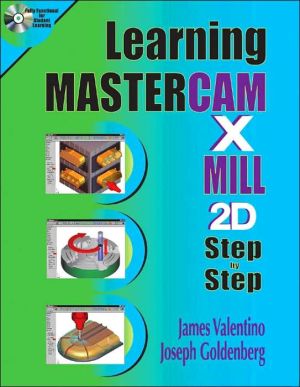




![Mastering AutoCAD 2010 and AutoCAD LT 2010 [With DVD ROM] Mastering AutoCAD 2010 and AutoCAD LT 2010 [With DVD ROM]](/application/data/covers/60/32/9780470466032.jpg)


