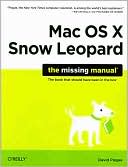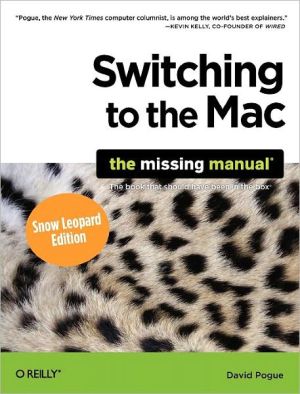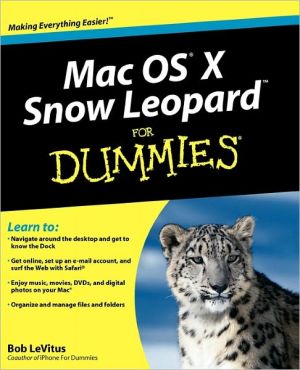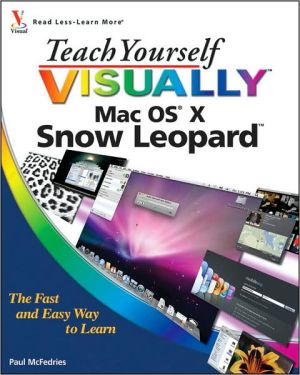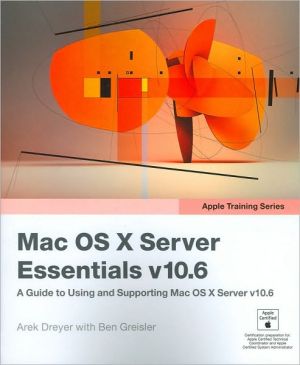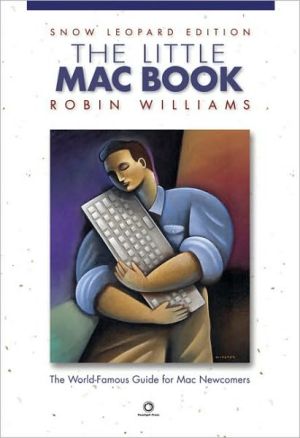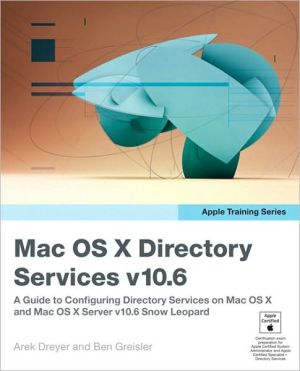Mac OS X Snow Leopard: The Missing Manual
Search in google:
The latest update of Pogue's immensely popular Mac manual offers a wealth of detail on Apple's latest Mac OS X operating system known as Snow Leopard.
The Missing Credits; About the Author; About the Creative Team; Acknowledgments; The Missing Manual Series; Introduction; Introduction; About This Book; The Very Basics; Part I: The Mac OS X Desktop; Chapter 1: Folders & Windows; 1.1 Getting into Mac OS X; 1.2 Windows and How to Work Them; 1.3 The Four Window Views; 1.4 Icon View; 1.5 List View; 1.6 Column View; 1.7 Cover Flow View; 1.8 Quick Look; 1.9 Logging Out, Shutting Down; 1.10 Getting Help in Mac OS X; Chapter 2: Organizing Your Stuff; 2.1 The Mac OS X Folder Structure; 2.2 Icon Names; 2.3 Selecting Icons; 2.4 Moving and Copying Icons; 2.5 Aliases: Icons in Two Places at Once; 2.6 Color Labels; 2.7 The Trash; 2.8 Get Info; Chapter 3: Spotlight; 3.1 The Spotlight Menu; 3.2 The Spotlight Window; 3.3 Customizing Spotlight; 3.4 Smart Folders; Chapter 4: Dock, Desktop, & Toolbars; 4.1 The Dock; 4.2 Setting Up the Dock; 4.3 Using the Dock; 4.4 The Finder Toolbar; 4.5 Designing Your Desktop; 4.6 Menulets: The Missing Manual; Part II: Programs in Mac OS X; Chapter 5: Documents, Programs, & Spaces; 5.1 Opening Mac OS X Programs; 5.2 The "Heads-Up" Program Switcher; 5.3 Exposé: Death to Window Clutter; 5.4 Spaces: Your Free Quad-Display Mac; 5.5 Hiding Programs the Old-Fashioned Way; 5.6 How Documents Know Their Parents; 5.7 Keyboard Control; 5.8 The Save and Open Dialog Boxes; 5.9 Two Kinds of Programs: Cocoa and Carbon; 5.10 The Cocoa Difference; 5.11 Universal Apps (Intel Macs) and Rosetta; 5.12 Installing Mac OS X Programs; 5.13 Dashboard; 5.14 Web Clips: Make Your Own Widgets; Chapter 6: Entering Data, Moving Data, & Time Machine; 6.1 The Macintosh Keyboard; 6.2 Notes on Right-Clicking; 6.3 Power Typing in Snow Leopard; 6.4 The Many Languages of Mac OS X Text; 6.5 Data Detectors; 6.6 Moving Data Between Documents; 6.7 Exchanging Data with Other Macs; 6.8 Exchanging Data with Windows PCs; 6.9 Time Machine; Chapter 7: Services, Automator, & AppleScript; 7.1 Services; 7.2 Automator; 7.3 Building Your Own Workflow; 7.4 Doing More with Automator; 7.5 AppleScript; Chapter 8: Windows on Macintosh; 8.1 Boot Camp; 8.2 Windows in a Window; 8.3 Life with Microsoft Exchange; Part III: The Components of Mac OS X; Chapter 9: System Preferences; 9.1 The System Preferences Window; 9.2 Accounts; 9.3 Appearance; 9.4 Bluetooth; 9.5 CDs & DVDs; 9.6 Date & Time; 9.7 Desktop & Screen Saver; 9.8 Displays; 9.9 Dock; 9.10 Energy Saver; 9.11 Exposé & Spaces; 9.12 Keyboard; 9.13 Language & Text; 9.14 MobileMe; 9.15 Mouse; 9.16 Network; 9.17 Parental Controls; 9.18 Print & Fax; 9.19 Security; 9.20 Sharing; 9.21 Software Update; 9.22 Sound; 9.23 Speech; 9.24 Spotlight; 9.25 Startup Disk; 9.26 Time Machine; 9.27 Trackpad; 9.28 Universal Access; Chapter 10: The Free Programs; 10.1 Your Free Mac OS X Programs; 10.2 Address Book; 10.3 Automator; 10.4 Calculator; 10.5 Chess; 10.6 Dashboard; 10.7 Dictionary; 10.8 DVD Player; 10.9 Font Book; 10.10 Front Row; 10.11 GarageBand; 10.12 iCal; 10.13 iChat; 10.14 iDVD; 10.15 Image Capture; 10.16 iMovie, iPhoto; 10.17 iSync; 10.18 iTunes; 10.19 Mail; 10.20 Photo Booth; 10.21 Preview; 10.22 QuickTime Player; 10.23 Safari; 10.24 Stickies; 10.25 System Preferences; 10.26 TextEdit; 10.27 Time Machine; 10.28 Utilities: Your Mac OS X Toolbox; Chapter 11: CDs, DVDs, & iTunes; 11.1 Disks Today; 11.2 Disks In, Disks Out; 11.3 Startup Disks; 11.4 Burning CDs and DVDs; 11.5 iTunes: The Digital Jukebox; 11.6 DVD Movies; Part IV: The Technologies of Mac OS X; Chapter 12: Accounts, Parental Controls, & Security; 12.1 Introducing Accounts; 12.2 Creating an Account; 12.3 Parental Controls; 12.4 Editing Accounts; 12.5 Setting Up the Login Process; 12.6 Signing In, Logging Out; 12.7 Sharing Across Accounts; 12.8 Fast User Switching; 12.9 Five Mac OS X Security Shields; Chapter 13: Networking, File Sharing, & Screen Sharing; 13.1 Wiring the Network; 13.2 File Sharing; 13.3 Accessing Shared Files; 13.4 Networking with Windows; 13.5 Screen Sharing; 13.6 More Dialing In from the Road; Chapter 14: Printing, Faxing, Fonts, & Graphics; 14.1 Mac Meets Printer; 14.2 Making the Printout; 14.3 Managing Printouts; 14.4 Printer Sharing; 14.5 Faxing; 14.6 PDF Files; 14.7 Fonts—and Font Book; 14.8 ColorSync; 14.9 Graphics in Mac OS X; 14.10 Screen-Capture Keystrokes; Chapter 15: Sound, Movies, & Speech; 15.1 Playing Sounds; 15.2 Recording Sound; 15.3 QQQQQQuickTime Movies; 15.4 Speech Recognition; 15.5 The Mac Reads to You; 15.6 VoiceOver; 15.7 Ink: Handwriting Recognition; 15.8 Front Row; Chapter 16: The Unix Crash Course; 16.1 Terminal; 16.2 Navigating in Unix; 16.3 Working with Files and Directories; 16.4 Online Help; 16.5 Terminal Preferences; 16.6 Terminal Tips and Tricks; 16.7 Changing Permissions with Terminal; 16.8 20 Useful Unix Utilities; 16.9 Putting It Together; Chapter 17: Hacking Mac OS X; 17.1 TinkerTool: Customization 101; 17.2 Redoing Mac OS X's Graphics; 17.3 Replacing the Finder Icons; 17.4 Rewriting the Words; 17.5 Your Bright Hacking Future; Part V: Mac OS Online; Chapter 18: Internet Setup & MobileMe; 18.1 The Best News You've Heard All Day; 18.2 Network Central—and Multihoming; 18.3 Broadband Connections; 18.4 Cellular Modems; 18.5 Dial-up Modem Connections; 18.6 Switching Locations; 18.7 Internet Sharing; 18.8 MobileMe; 18.9 Internet Location Files; Chapter 19: Mail & Address Book; 19.1 Setting Up Mail; 19.2 Checking Your Mail; 19.3 Writing Messages; 19.4 Stationery; 19.5 Reading Email; 19.6 The Anti-Spam Toolkit; 19.7 RSS Feeds; 19.8 Notes; 19.9 To Dos; 19.10 Address Book; Chapter 20: Safari; 20.1 Safari; 20.2 Tips for Better Surfing; 20.3 Tabbed Browsing; 20.4 RSS: The Missing Manual; Chapter 21: iChat; 21.1 Welcome to iChat; 21.2 Three Chat Networks; 21.3 Signing Up; 21.4 The Buddy Lists; 21.5 Making a List; 21.6 Let the Chat Begin; 21.7 Text Chatting; 21.8 Audio Chats; 21.9 Video Chats; 21.10 Sharing Your Screen; 21.11 iChat Theater; 21.12 iChat Tweaks; Chapter 22: SSH, FTP, VPN, & Web Sharing; 22.1 Web Sharing; 22.2 FTP; 22.3 Connecting from the Road; 22.4 Remote Access with SSH; 22.5 Virtual Private Networking; Part VI: Appendixes; Installing Mac OS X 10.6; Getting Ready to Install; Two Kinds of Installation; The Automatic Installation; The Erase & Install Option; The Setup Assistant; Uninstalling Mac OS X 10.6; Troubleshooting; Minor Eccentric Behavior; Frozen Programs (Force Quitting); Can't Move or Rename an Icon; Application Won't Open; Startup Problems; Fixing the Disk; Where to Get Troubleshooting Help; The Windows-to-Mac Dictionary; About [this program]; Accessibility Options control panel; Active Desktop; Add Hardware control panel; Add or Remove Programs control panel; All Programs; Alt key; Automatic Update; Backspace key; Battery Level; BIOS; Briefcase; Calculator; Camera and Scanner Wizard; CDs; Character Map; Clean Install; Clipboard; Command line; Control Panel; Copy, Cut, Paste; Ctrl key; Date and Time; Delete Key (Forward Delete); Desktop; Directories; Disk Defragmenter; Disks; Display control panel; DLL files; DOS prompt; Drivers; End Task dialog box; Exiting programs; Explorer; Favorites; Faxing; File Sharing; Floppy disks; Folder Options; Fonts; Help and Support; Hibernation; Internet Explorer; Internet Options; IRQs; Java; Keyboard control panel; Logging in; Mail control panel; Maximize button; Menus; Minimize button; Mouse control panel; (My) Computer; (My) Documents, (My) Pictures, (My) Music; (My) Network Places; Network Neighborhood; Notepad; Personal Web Server; Phone and Modem Options control panel; Power Options; Printer Sharing; Printers and Faxes; PrntScrn key; Program Files folder; Properties dialog box; Recycle Bin; Regional and Language Options control panel; Registry; Run command; Safe Mode; ScanDisk; Scheduled Tasks; Scrap files; Screen saver; Search; Shortcut menus; Shortcuts; Sounds and Audio Devices; Speech control panel; Standby mode; Start menu; StartUp folder; System control panel; System Tray; Taskbar; Taskbar and Start Menu control panel; "Three-fingered salute"; ToolTips; TweakUI; User Accounts control panel; Window edges; Windows (or WINNT) folder; Windows logo key; Windows Media Player; Windows Messenger; WordPad; Zip files; Where to Go from Here; Web Sites; Free Email Newsletters; Advanced Books, Programming Books; The Master Mac OS X Secret Keystroke List; Startup Keystrokes; In the Finder; Menu; Finder Menu; File Menu; Edit Menu; View Menu; Go Menu; Window Menu; Help Menu; Power Keys; The Dock; Managing Programs; Dialog Boxes; Colophon;David Pogue, Yale '85, is the weekly personal-technology columnist for the New York Times and an Emmy award-winning tech correspondent for CBS News. His funny tech videos appear weekly on CNBC. And with 3 million books in print, he is also one of the world's bestselling how- to authors. He wrote or co-wrote seven books in the "For Dummies" series (including Macs, Magic, Opera, and Classical Music). In 1999, he launched his own series of amusing, practical, and user-friendly computer books called Missing Manuals, which now includes 100 titles.