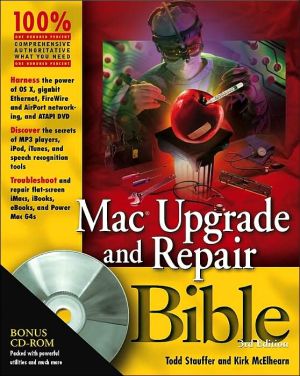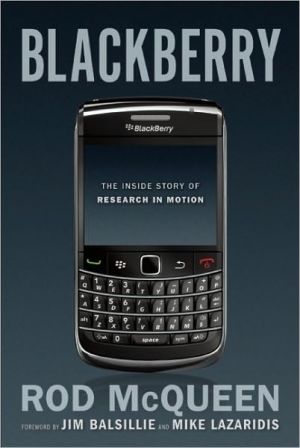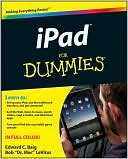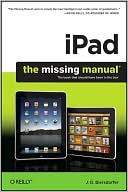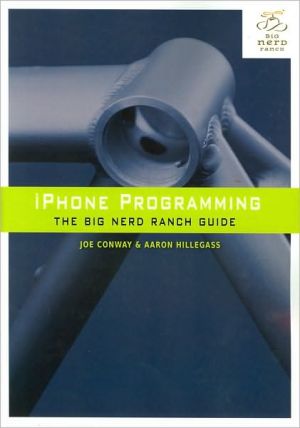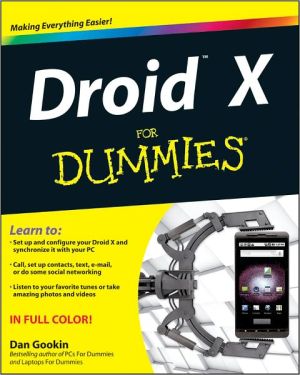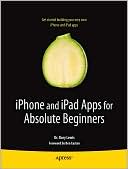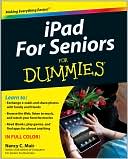Mac Upgrade and Repair Bible
* Totally revised and enhanced to cover major changes in the Mac market since 2000, including the revolutionary OS X 10.2 (Jaguar)\ * Features complete information about the flat-panel iMac line, iBook and eBook, PowerBook G4, Power Macintosh G4, and the process of upgrading from OS 9 to OS X\ * Includes coverage of MP3 players, iPod and iTunes, DVD-R, CD-R backup solutions, CD-RW, and much more\ * The most complete and authoritative upgrade and repair manual available for Mac users, by a...
Search in google:
This guide explains how to upgrade a processor, hard drive, video card, digital audio component, or modem, troubleshoot basic Mac problems, and take preventative measures to limit operating system trouble. The third edition covers USB 2.0, FireWire 800, AirPort, Bluetooth, and Power Macintosh G4. The CD-ROM contains utilities and trial software. Annotation ©2004 Book News, Inc., Portland, OR
PrefaceAcknowledgmentsPt. IGetting Ready to Upgrade1Ch. 1Time to Upgrade?3Ch. 2Figure Out Your Mac21Ch. 3File Your Upgrade Plan61Ch. 4Inside Your Mac83Ch. 5The Port and Slot Primer131Pt. IIPerforming the Upgrades177Ch. 6Processor and Logic Board Upgrades179Ch. 7Upgrading Memory209Ch. 8Hard Drives235Ch. 9CD-ROMs, Recordable CDs, and DVDs283Ch. 10Backups and Removable Drives309Ch. 11Input Devices337Ch. 12Scanners, Digital Cameras, and Handheld Devices355Ch. 13Monitors and Video Cards381Ch. 14Digital Video, Video Editing, and TV413Ch. 15Sound, MP3, MIDI, and Speech435Ch. 16Printers and Print Sharing465Ch. 17Modems and Internet Access499Ch. 18Networking537Ch. 19Dealing with Windows and Linux583Ch. 20PowerBooks and iBooks603Ch. 21Upgrading iMacs and eMacs651Pt. IIITroubleshooting and Repairing675Ch. 22Troubleshooting Basics: What's the Problem?677Ch. 23Power, Accelerators, and Memory697Ch. 24Startup, Storage Devices, SCSI, and IDE727Ch. 25Input Devices, Scanners, and Cameras761Ch. 26Monitors, Video, and Sound785Ch. 27Printers and Modems813Ch. 28Networking Issues853Ch. 29Gaming, Multimedia, and PC Issues879Ch. 30PowerBook and iBook Issues907Pt. IVTweaking and Recovering the Mac OS943Ch. 31First Aid for Ailing Mac Systems945Ch. 32Maintaining Your Mac's File System967Ch. 33Resolving Conflicts and Panics995Ch. 34In Case of Emergency: Reinstalling Mac OS1039App. AWhat's on the CD-ROM1065App. BOnline Resources1075Index1085