Mastering AutoCAD 2006 and AutoCAD LT 2006
"Award-winning author George Omura has been writing about AutoCAD almost as long as we've been making it, and the depth of his knowledge shows." —Shawn Gilmour, AutoCAD Product Line Manager\ "Omura's explanations are concise, his graphics are excellent, and his examples are practical." —Cadalyst\ The world's best-selling AutoCAD author is back with a fully updated and revised version of his Mastering AutoCAD masterpiece. Mastering AutoCAD 2006 and AutoCAD LT 2006 teaches AutoCAD and AutoCAD...
Search in google:
The world's best-selling AutoCAD author is back with a fully updated and revised version of his Mastering AutoCAD masterpiece. Mastering AutoCAD 2006 and AutoCAD LT 2006 teaches AutoCAD and AutoCAD LT essentials using concise explanations, focused examples, step-by-step instructions, and hands-on projects. This detailed resource works as both a tutorial and stand-alone reference. Part I introduces the basics of the interface and drafting tools; Part II moves into such intermediate skills as effectively using hatches, fields, and tables; Part III details such advanced skills as attributes, dynamic blocks, drawing curves and solid fills; Part IV explores 3D modeling and imaging; and Part V discusses customization and integration. The CD includes all the project files necessary for the tutorials, a trial version of AutoCAD, and five chapters of advanced material on such topics as Active X and VBA.Coverage includes: Efficiently using the improved AutoCAD interface Creating and developing AutoCAD drawings Keeping track of your projects with the Sheet Set Manager Using and manipulating dynamic blocks Importing spreadhsets and editing tables with the enhanced Table tool Updating text automatically with the field command Controlling printed output Mastering 3D modeling Customizing AutoCAD using AutoLISP Linkings drawings to databases and spreadsheets Managing custom symbols Securing and authenticating your files Aligning and coordinating layout views
Introduction.Part 1. The Basics.Chapter 1. Exploring the AutoCAD LT Interface.Chapter 2. Creating Your First Drawing.Chapter 3. Setting Up and Using Auto CAD's Drafting Tools.Chapter 4. Organizing Objects with Blocks and Groups.Chapter 5. Keeping Track of Layers, Blocks, and Files.Part 2. Mastering Intermediate Skills.Chapter 6. Editing and Reusing Data to Work Efficiently.Chapter 7. Mastering Viewing Tools, Hatches, and External References.Chapter 8. Introducing Printing, Plotting, and Layouts.Chapter 9. Understanding Plot Styles.Chapter 10. Adding Text to Drawings.Chapter 11. Using Fields and Tables.Chapter 12. Using Dimensions.Part 3. Mastering Advanced Skills.Chapter 13. Using Attributes.Chapter 14. Copying Pre-existing Drawings into AutoCAD.Chapter 15. Advanced Editing and OrganizingChapter 16. Laying Out Your Printer Output.Chapter 17. Using Dynamic Blocks.Chapter 18.Drawing Curves and Solid Fills.Chapter 19. Getting and Exchanging Data from Drawings.Part 4. 3D Modeling and Imaging.Chapter 20. Creating 3D Drawings With Surfaces.Chapter 21. Using Advanced 3D Features.Chapter 22. Rendering 3D DrawingsChapter 23. Mastering 3D Solids.Part 5. Customization and Integration.Chapter 24. Using the Express Tools.Chapter 25. Exploring AutoLISPChapter 26. Customizing Toolbars. Menus, Linetypes, and Hatch Patterns.Chapter 27. Managing and Sharing Your Drawings.Chapter 28. Keeping a Project Organized with Sheet Sets.Appendices.Appendix A. Installing and Setting Up AutoCAD.Appendix B. Hardware and Software Tips.Appendix C. System and Dimension Variables.Appendix D. New Features.Index.
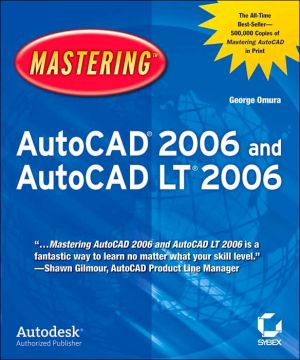




![Mastering AutoCAD 2010 and AutoCAD LT 2010 [With DVD ROM] Mastering AutoCAD 2010 and AutoCAD LT 2010 [With DVD ROM]](/application/data/covers/60/32/9780470466032.jpg)


