Mastering AutoCAD 2007 and AutoCAD LT2007
The World's Bestselling AutoCAD Resource Now Fully Updated for the 2007 Release\ There's a reason why Mastering AutoCAD is so popular year after year. Loaded with concise explanations, step-by-step instructions, and hands-on projects, this comprehensive reference and tutorial from award-winning author George Omura has everything you need to become an AutoCAD expert.\ If you're new to AutoCAD, the tutorials will help you build your skills right away. If you're an AutoCAD veteran, Omura's...
Search in google:
The World's Bestselling AutoCAD Resource Now Fully Updated for the 2007 Release There's a reason why Mastering AutoCAD is so popular year after year. Loaded with concise explanations, step-by-step instructions, and hands-on projects, this comprehensive reference and tutorial from award-winning author George Omura has everything you need to become an AutoCAD expert. If you're new to AutoCAD, the tutorials will help you build your skills right away. If you're an AutoCAD veteran, Omura's in-depth explanations of the latest and most advanced features, including all the new 3D tools, will turn you into an AutoCAD pro. Whatever your experience level and however you use AutoCAD, you'll refer to this indispensable reference again and again. Coverage Includes Creating and developing AutoCAD drawings Drawing curves and applying solid fills Effectively using hatches, fields, and tables Manipulating dynamic blocks and attributes Linking drawings to databases and spreadsheets Keeping track of your projects with the Sheet Set Manager Creating cutaway and x-ray views to show off the interior of your 3D model Rendering realistic interior views with natural lighting Giving a hand-drawn look to 3D views Easily creating complex, free-form 3D shapes in minutes Making spiral forms with the Helix and Sweep tools Exploring your model in real time with the Walk and Fly tools Creating animated AVI files of your 3D projects Customizing AutoCAD using AutoLISP(r) Securing and authenticating your files Sharing files with non-AutoCAD users Featured on the CD Load the trialversion of AutoCAD 2007 and get started on the lessons in the book. The CD also includes project files and finished drawings for all the book's exercises, a symbols library, a 2D and 3D parts library, and extra utilities to increase your productivity. Advance your skills even more with bonus chapters on VBA, Active X, architectural solid modeling, and working with external databases. "Mastering AutoCAD 2007 has been fully updated to cover all of AutoCAD 2007's new or enhanced features including modeling, visual styles, lights and materials, rendering and animation, and changes users asked for in commonly used commands. This excellent revision to the bestselling Mastering AutoCAD series features concise explanations, focused examples, step-by-step instructions, and hands-on projects for both AutoCAD and AutoCAD LT." —Eric Stover, AutoCAD Product Manager "Omura's explanations are concise, his graphics are excellent, and his examples are practical." —CADalyst Note: CD-ROM/DVD and other supplementary materials are not included as part of eBook file.
Ch. 1Exploring the AutoCAD and AutoCAD LT interface3Ch. 2Creating your first drawing33Ch. 3Setting up and using AutoCAD's drafting tools79Ch. 4Organizing objects with blocks and groups123Ch. 5Keeping track of layers, blocks, and files149Ch. 6Editing and reusing data to work efficiently181Ch. 7Mastering viewing tools, hatches, and external references225Ch. 8Introducing printing, plotting, and layouts275Ch. 9Understanding plot styles307Ch. 10Adding text to drawings331Ch. 11Using fields and tables369Ch. 12Using dimensions389Ch. 13Using attributes435Ch. 14Copying pre-existing drawings into AutoCAD461Ch. 15Advanced editing and organizing487Ch. 16Laying out your printer output539Ch. 17Using dynamic blocks565Ch. 18Drawing curves and solid fills599Ch. 19Getting and exchanging data from drawings635Ch. 20Creating 3D drawings667Ch. 21Using advanced 3D features in AutoCAD 2007703Ch. 22Rendering 3D drawings753Ch. 23Editing and visualizing 3D solids811Ch. 24Using the express tools859Ch. 25Exploring AutoLISP885Ch. 26Customizing toolbars, menus, linetypes, and hatch patterns907Ch. 27Managing and sharing your drawings943Ch. 28Keeping a project organized with sheet sets983
\ From Barnes & NobleThe Barnes & Noble Review\ When you’re in Casablanca, you go to Rick’s. When you need to learn AutoCAD, you go to George Omura’s Mastering AutoCAD books. It’s always been that way, and with AutoCAD 2007, it still is. \ Omura has plenty of improvements to cover this time around, especially in 3D modeling, where -- in his words -- “AutoCAD’s 3D feature set has changed so extensively that using them almost makes AutoCAD feel like an entirely different program.” Of course, AutoCAD’s non-3D features are covered expertly here, as well -- including changes to modeling, visual styles, lights, materials, rendering, and animation.\ As usual, Omura covers both AutoCAD and the “lighter” LT version, carefully calling attention to differences. And, if you haven’t sprung for AutoCAD 2007 yet, there’s a complete trial version on CD -- plus project files, symbols, parts libraries, bonus utilities, and five bonus chapters. Bill Camarda, from the August 2006 Read Only\ \ \
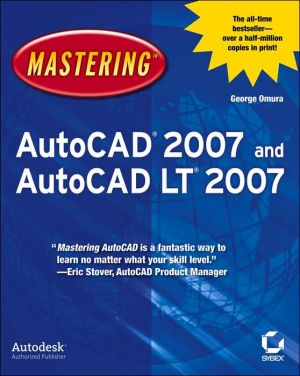




![Mastering AutoCAD 2010 and AutoCAD LT 2010 [With DVD ROM] Mastering AutoCAD 2010 and AutoCAD LT 2010 [With DVD ROM]](/application/data/covers/60/32/9780470466032.jpg)


