Mastering AutoCAD 2009 and AutoCAD LT 2009
If you’re looking for a tutorial or stand-alone reference to AutoCAD and its latest features, Mastering AutoCAD 2009 and AutoCAD LT 2009 is a book that can serve as both. Understand the basics of interface and drafting tools, review intermediate skills like using hatches, fields and tables, and master advanced topics like attributes, dynamic blocks, drawing curves and solid fills, 3D modeling and imaging, and customization and integration. Learn everything you need to know about AutoCAD from...
Search in google:
The World's Bestselling AutoCAD Resource Fully Updated for 2009There's a reason why Mastering AutoCAD is so popular year after year. Loaded with concise explanations, step-by-step instructions, and hands-on projects, this comprehensive reference and tutorial from award-winning author George Omura has everything you need to become an AutoCAD expert.If you're new to AutoCAD, the tutorials will help you build your skills right away. If you're an AutoCAD veteran, Omura's in-depth explanations of the latest features, including the new Ribbon interface and new Action Recorder, will turn you into an AutoCAD pro. Whatever your experience level and however you use AutoCAD, you'll refer to this indispensable reference again and again.Coverage includes:Creating and developing AutoCAD drawingsDrawing curves and applying solid fillsEffectively using hatches, fields, and tablesManipulating dynamic blocks and attributesLinking drawings to databases and spreadsheetsRendering realistic interior views with natural lightingGiving a hand-drawn look to 3D viewsPresenting 3D models with cutaway and x-ray viewsMaking spiral forms with the Helix and Sweep toolsFinding open drawings fast with the new Quick View Drawings toolBrowsing recent files and toolbar selections using the new Menu BrowserConverting multiple layer settings and other layer translator optionsExplore the New Ribbon InterfaceAutomate Repetitive Tasks with the Action RecorderOrganize Drawing Information with Layers Annotate, Secure, and Authenticate FilesTrack Your Projects with the Sheet Set ManagerPublish Drawings over the Internet and eTransmit Your Files
Pt. 1 The Basics 1Ch. 1 Exploring the AutoCAD and AutoCAD LT Interface 3Ch. 2 Creating Your First Drawing 29Ch. 3 Setting Up and Using AutoCAD's Drafting Tools 75Ch. 4 Organizing Objects with Blocks and Groups 115Ch. 5 Keeping Track of Layers and Blocks 145Pt. 2 Mastering Intermediate Skills 177Ch. 6 Editing and Reusing Data to Work Efficiently 179Ch. 7 Mastering Viewing Tools, Hatches, and External References 217Ch. 8 Introducing Printing, Plotting, and Layouts 265Ch. 9 Understanding Plot Styles 295Ch. 10 Adding Text to Drawings 319Ch. 11 Using Fields and Tables 353Ch. 12 Using Dimensions 375Pt. 3 Mastering Advanced Skills 423Ch. 13 Using Attributes 425Ch. 14 Copying Existing Drawings into AutoCAD 453Ch. 15 Advanced Editing and Organizing 457Ch. 16 Laying Out Your Printer Output 509Ch. 17 Using Dynamic Blocks 535Ch. 18 Drawing Curves 559Ch. 19 Getting and Exchanging Data from Drawings 597Pt. 4 3D Modeling and Imaging 627Ch. 20 Creating 3D Drawings 629Ch. 21 Using Advanced 3D Features 667Ch. 22 Rendering 3D Drawings 725Ch. 23 Editing and Visualizing 3D Solids 789Pt. 5 Customization and Integration 831Ch. 24 Using the Express Tools 833Ch. 25 Exploring AutoLISP 859Ch. 26 Customizing Toolbars, Menus, Linetypes, and Hatch Patterns 883Ch. 27 Managing and Sharing Your Drawings 919Ch. 28 Keeping a Project Organized with Sheet Sets 961Appendices 1003App. A The Bottom Line 1005App. B Installing and Setting Up AutoCAD 1031App. C Hardware and Software Tips 1061App. D System Variables and Dimension Styles 1081Index 1101
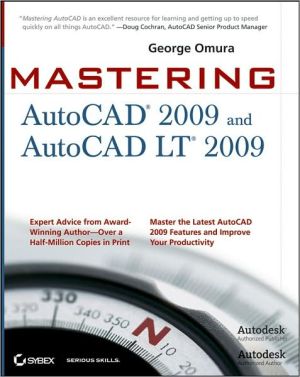




![Mastering AutoCAD 2010 and AutoCAD LT 2010 [With DVD ROM] Mastering AutoCAD 2010 and AutoCAD LT 2010 [With DVD ROM]](/application/data/covers/60/32/9780470466032.jpg)


