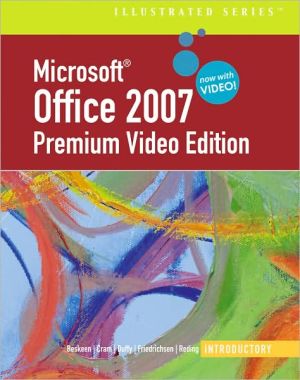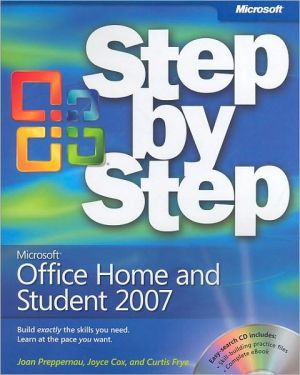Microsoft Office 2007 For Seniors For Dummies
Seniors who are new to computers can learn Office applications quickly and easily\ If you're over 50 and new to computers, everything about them can seem intimidating. The most common applications you'll want to use are part of the Microsoft Office suite - Word, Excel, PowerPoint, and Outlook. Microsoft Office 2007 For Seniors For Dummies shows you how to use each one in a straightforward, fun manner that takes all the apprehension away.\ This plain-English guide shows you just what you need...
Search in google:
Office isn't just for the office! Use it for letters, budgets, e-mail, and presentations Now that you've got the hang of a PC, you want to be able to do real-life tasks with it. Enter Microsoft Office, the world's most popular suite of applications! It lets you write family newsletters, track your bank balances and plan budgets, create presentations for your club or group, and send and receive e-mail. This handy guide makes it easy! Some things stay the same — get to know the Ribbon and commands that Office applications share Make it pretty — apply styles and formatting to your Word documents, and include clip art, photos, and background color Figure it out — calculate interest earned, loan payments, amortization, and more using Excel spreadsheets Mail call — set up your Outlook e-mail and learn to avoid fraud, scams, and viruses Get organized — manage contacts, to-do lists, and calendars with Outlook Make your point — learn your way around PowerPoint and how to create slideshows with photos, animation, and sound Better records — keep address lists and other important information in an Excel database Saving and sharing — save documents, e-mail them to others, print them, or share them online Open the book and find: How to start and navigate the Office applications A guide to the Ribbon, the Office menu, and other all-new tools for 2007 Ways to dress up documents How to create invitations or newsletters with photos Uses for simple spreadsheets Advice on setting up e-mail What you can do with a slideshow How to do a mail merge and print documents
Introduction. Part I: Getting Started with Office. Chapter1: The Two-Dollar Tour. Chapter 2: Exploring the Common Features of Office 2007. Chapter 3: Opening, Saving, and Printing Files. Part II: Word. Chapter 4: Composing Your Thoughts in Word. Chapter 5: Dressing Up Your Documents. Chapter 6: Taking Word to the Next Level. Part III: Excel. Chapter 7: Creating Basic Spreadsheets in Excel. Chapter 8: Doing the Math: Formulas and Functions. Chapter 9: Creating Visual Interest with Formatting and Charts. Chapter 10: Using Excel as a Database. Part IV: Outlook. Chapter 11: Managing E-Mail with Outlook. Chapter 12: Managing the Details: Contacts, Notes, and Tasks. Chapter 13: Your Busy Life: Using the Calendar. Part V: PowerPoint. Chapter 14: Getting Started with PowerPoint. Chapter 15: Dressing Up Your Presentations. Chapter 16: Adding Movement and Sound. Chapter 17: Presenting the Show. Appendix: Customizing Office Applications. Index.
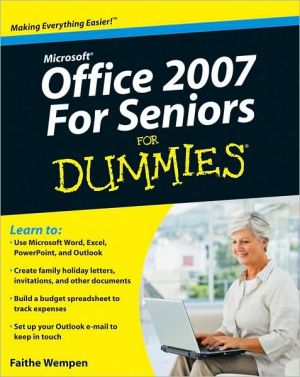
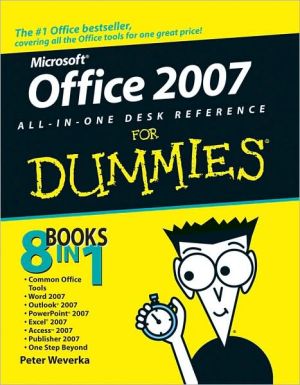
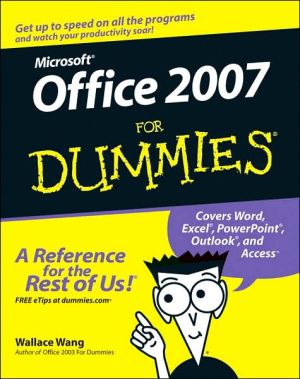
![2007 Microsoft Office System Step by Step [With CDROM] 2007 Microsoft Office System Step by Step [With CDROM]](/application/data/covers/53/10/9780735625310.jpg)