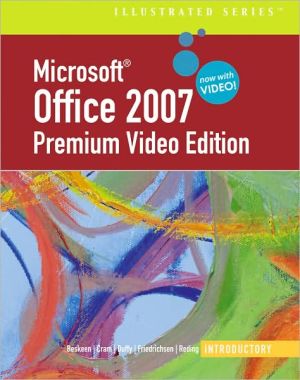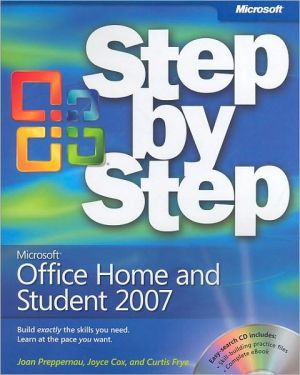Microsoft Office 2007 for Windows: Visual QuickStart Guide
Completely redesigned to help users finish tasks more quickly and manage information more effectively, Microsoft Office 2007 will offer users a new look and smarter ways of getting things done. From the expanded depth and power of Excel 2007 to the new graphics capabilities and formatting tools of PowerPoint, Microsoft has rethought and reworked the entire suite. And in this new edition of our Office Visual QuickStart Guide, author Steve Schwartz has rewritten from the ground up the entire...
Search in google:
Completely redesigned to help users finish tasks more quickly and manage information more effectively, Microsoft Office 2007 will offer users a new look and smarter ways of getting things done. From the expanded depth and power of Excel 2007 to the new graphics capabilities and formatting tools of PowerPoint, Microsoft has rethought and reworked the entire suite. And in this new edition of our Office Visual QuickStart Guide, author Steve Schwartz has rewritten from the ground up the entire book to better aid readers as they get up to speed with the new Office tools. The book is essential reference tool for the home and small business user, covering everything in the Office Basic, Home & Student, Standard, and Small Business suites. Software covered includes: Word, Excel, OneNote, Outlook, PowerPoint, and Publisher. Easy visual approach uses pictures to guide you through Microsoft Office and show you what to do. Concise steps and explanations let you get up and running in no time. Page for page, the best content and value around. Table of Contents:Part I: Introducing Microsoft Office 2007Chapter 1: What's New in Office 2007?Chapter 2: Office Basics Part II: Microsoft Word Chapter 3: Getting Started with Word 2007Chapter 4: Formatting Documents Chapter 5: Creating Outlines Chapter 6: Tables, Charts, and Art Chapter 7: Sharing Word Documents Part III: Microsoft Excel Chapter 8: Getting Started with Excel 2007Chapter 9: Formatting Worksheets and Data Chapter 10: Formulas and Functions Chapter 11: Working with Tables Chapter 12: Creating Charts Part IV: Microsoft PowerPoint Chapter 13: Getting Started with PowerPoint 2007Chapter 14: Creating a Presentation Chapter 15: Completing a Presentation Part V: Microsoft Outlook Chapter 16: Getting Started with Outlook 2007Chapter 17: Using the Address Book Chapter 18: Composing and Sending Mail Chapter 19: Receiving Mail Chapter 20: Managing the Mail Chapter 21: Tasks and Appointments Part VI: Microsoft OneNote Chapter 22: Getting Started with OneNote 2007Chapter 23: Creating Notes Chapter 24: Embellishing and Editing Notes Chapter 25: Managing Notes Part VII: Microsoft Publisher Chapter 26: Getting Started with Publisher 2007Chapter 27: Distributing and Printing Index
Introduction xiHow This Book Is Organized xiiWhich Suites Are Covered? xiiThe Office Applications xiiiIntroducing Microsoft Office 2007 1What's New in Office 2007? 3The New User Interface 4New File Formats 7New Features and Changes 8Office Basics 11Creating a New Document 13Opening Documents 14Saving Documents 15Closing Documents 16Working with Windows 17Setting the Magnification 19Using the Office Clipboard 20Printing 22Getting Help 24Quitting an Office Program 26Microsoft Word 27Getting Started with Word 2007 29The Word Interface 30Working in Different Views 33Managing Windows 35Setting Show/Hide Options 37Entering Text 38Basic Text Editing 39Using the Proofing Tools 41Finding and Replacing Text 45Entering Symbolsand Special Characters 48Formatting Documents 49Specifying Page Settings 50Modifying the Background 52Inserting Breaks 55Adding a Cover Page or Blank Page 57Adding Headers or Footers 59Paragraph Formatting 62Setting Alignment 63Setting Indents 64Creating Lists 66Between-Paragraph and Line Spacing 70Character Formatting 72Working with Styles 75Merge Formatting 78Creating Outlines 85About Outline View 86Starting an Outline 87Reorganizing an Outline 88Changing Display Settings 90Tables, Charts, and Art 91Inserting Tables 92Entering Data into a Table 94Modifying the Table Grid 95Formatting Table Data 98Calculations in Tables 99Creating Charts 101About Adding Graphics and Objects 102Adding Pictures 103Adding Clip Art 104Adding Shapes 105Using a Drawing Canvas 106Adding SmartArt 107Creating WordArt 108Adding a Text Box 109Setting Text Wrap 110Resizing, Moving, and Rotating Objects 111Sharing Word Documents 113Choosing a File Format 114Emailing Word Documents 115Publishing Blog Entries 116Change Tracking 118Comparing Documents 120Combining Documents 121The Document Inspector 122Protecting a Document 123Microsoft Excel 125Getting Started with Excel 2007 127The Excel Interface 128Workbooks and Worksheets 130Cell and Range Selection 132Entering Data 134Editing Data 136Reorganizing a Worksheet 137Filling Cells 142Importing Data 144Finding/Replacing Data 149Sorting Data 152Naming Cells and Ranges 154Password-Protecting Workbooks 156Formatting Worksheets and Data 159Setting Column Width and Row Height 160About Data and Cell Formatting 162Character and Paragraph Formatting 163Fitting Text Within a Cell 164Number Formatting 165Conditional Formatting 166Adding Cell Borders and Backgrounds 168Removing, Replacing, and Reusing Formats 170Formulas and Functions 173About Cell References 174Formula Essentials 176Creating Formulas 180Editing Formulas 182Troubleshooting Tips 183Working with Tables 185Creating a Table 186Formatting a Table 187Creating Calculated Columns 188Adding a Total Row 189Sorting and Filtering 190Changing a Table's Size 192Creating Charts 195Chart Elements 196Creating a Chart 197Changing the Background 198Adding and Formatting Text 199Rows vs. Columns 201Changing the Layout and Style 202Displaying the Data Set 203Working with Gridlines 204Working with the Legend 205Adding Trendlines 206Modifying the Axes 207Changing the Chart Data 208Microsoft PowerPoint 209Getting Started with PowerPoint 2007 211The PowerPoint Interface 212Working in Different Views 214Creating a Presentation 215Creating a Presentation 217Beginning a Presentation 218Setting the Theme 220Adding and Deleting Slides 221Replacing Placeholders 222Inserting Other Items 225Creating a Photo Album 229Previewing the Slide Show 231Completing a Presentation 233Animating Objects and Text 234Organizing the Slides 236Adding Transitions 237Rehearsing a Presentation 239Printing Notes and Handouts 240Saving a Presentation in Other Formats 242Microsoft Outlook 245Getting Started with Outlook 2007 247Types of Email Accounts 248About Email Addresses 250Adding Email Accounts 251Changing Account Settings 254Working with Profiles 256Working with Send/Receive Groups 258Subscribing to RSS Feeds 261The Outlook 2007 Window 262Working Online and Offline 264Setting Preferences 265Getting Help 266Using the Address Book 267The Contacts Window 268Viewing Contact Records 269Creating Contact Records 270Searching for a Contact 274Using Business Cards 276Creating Distribution Lists 278Composing and Sending Mail 281The Message Window 282Creating Messages 283About Message Formats 288Adding Attachments 292Inserting Items 293Correcting Spelling Errors 296Using Signatures 298Other Message Options 300Receiving Mail 303Checking for New Mail 304Reading Messages 306Changing the View 308Searching for Messages 309Working with Attachments 310Printing Messages 311Managing the Mail 313Marking Messages as Read 314Deleting Messages 316Copying and Moving Messages 318Creating Message Folders 319Categorizing Messages 320Flagging Messages 323Handling Junk Mail and Phishing 325Creating Message Rules 327Tasks and Appointments 329Calendar Basics 330Recording an Appointment or Event 331Creating Recurring Events 332Responding to Reminders 333Modifying Events and Appointments 334Searching for an Event or Appointment 335Emailing a Calendar 336Task Basics 338Creating a Task 339Modifying Tasks 340Microsoft OneNote 341Getting Started with OneNote 2007 343The OneNote Interface 344Notebooks, Sections, and Pages 346Opening and Closing Notebooks 349OneNote Integration 350Getting Help 352Creating Notes 353Typing a Note 354Recording an Audio Note 355Recording a Video Note 356Creating Handwritten Notes 357Copy-and-Paste and Drag-and-Drop 358Creating Notes from Outlook Items 360Notes without OneNote 361Embellishing and Editing Notes 363Using Page Templates 364Inserting Images from Disk 365Inserting and Working with Tables 366Inserting Hyperlinks 369Editing and Formatting Notes 372Correcting Spelling Errors 374Managing Notes 375Rearranging Notebooks, Sections, Pages 376Moving Pages and Sections 377Creating Section Groups 379Creating Page Groups 380Deleting Notes and Objects 381Adding Section Passwords 382Searching for Notes 384Printing Notes 386Microsoft Publisher 387Getting Started with Publisher 2007 389The Publisher Interface 390Creating a Publication 392Creating a Business Information Set 394Replacing Text Placeholders 395Replacing and Inserting Artwork 397Previewing the Publication 398Making Minor Changes 399Storing and Reusing Items 404Changing the Font or Color Scheme 406Changing Templates 407Addressing the Postcards 408Distributing and Printing Publications 409Running a Prepress Check 410Creating PDFs 411Emailing a Publication 414Publishing to the Web 417Printing a Publication 419Index 423
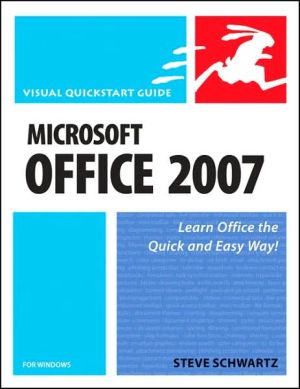
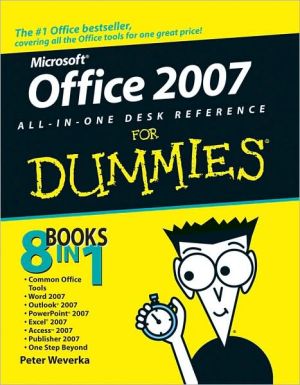
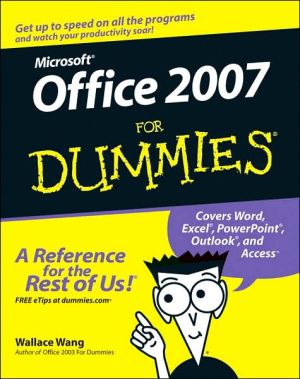
![2007 Microsoft Office System Step by Step [With CDROM] 2007 Microsoft Office System Step by Step [With CDROM]](/application/data/covers/53/10/9780735625310.jpg)