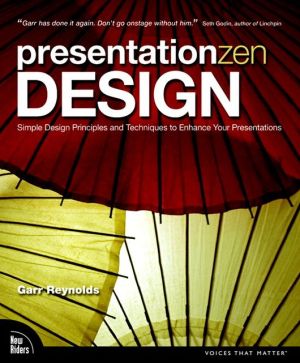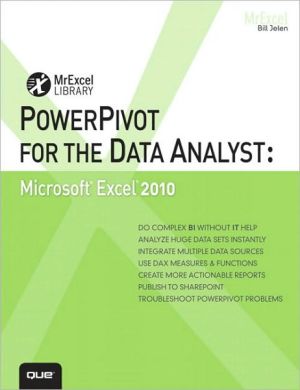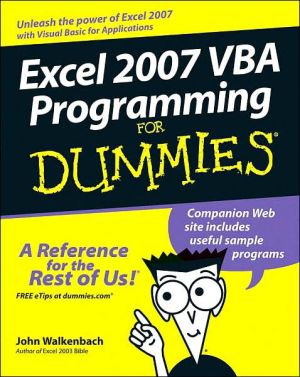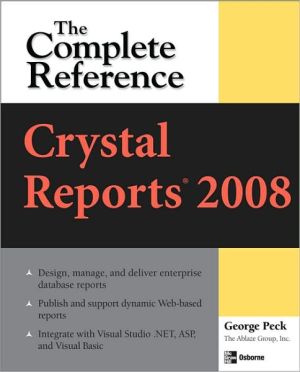Microsoft Office Outlook 2003 Inside Out
Hey, you know your way around an inbox—so now dig into Outlook 2003 and really get your communications and workday under control! This supremely organized reference packs hundreds of timesaving solutions, troubleshooting tips, and workarounds all in concise, fast-answer format. It’s all muscle and no fluff. Discover the best and fastest ways to perform everyday tasks, and challenge yourself to new levels of Outlook mastery!\ \ Configure core to advanced setup options—customizing Outlook to...
Search in google:
Take your Microsoft Outlook experience to the next level! This supremely organized reference packs hundreds of timesaving solutions, troubleshooting tips, and handy workarounds for Outlook 2003 in concise, fast-answers format.
AcknowledgmentsWe'd Like to Hear From YouIntroductionAbout the CDConventions and Features Used in This BookPt. 1Working With OutlookCh. 1Outlook Architecture, Setup, and Startup3Ch. 2Advanced Setup Tasks37Ch. 3Working in and Configuring Outlook55Ch. 4Using Categories and Types105Pt. 2MessagingCh. 5Managing Address Books and Distribution Lists121Ch. 6Using Internet Mail147Ch. 7Sending and Receiving Messages167Ch. 8Filtering, Organizing, and Using Automatic Responses215Ch. 9Sending and Receiving Faxes261Ch. 10Securing Your System, Messages, and Identity287Ch. 11Processing Messages Selectively329Ch. 12Integrating Outlook Express and Outlook341Ch. 13Using Outlook Express for Public and Private Newsgroups353Pt. 3Contact ManagementCh. 14Managing Your Contacts385Ch. 15Using Microsoft Business Contact Manager423Ch. 16Using LDAP Director Services453Ch. 17Making Notes471Ch. 18Keeping a Journal481Pt. 4SchedulingCh. 19Scheduling Appointments509Ch. 20Scheduling Meetings and Resources557Ch. 21Managing Your Tasks581Ch. 22Integrating Microsoft Outlook and Microsoft Project605Pt. 5Customizing OutlookCh. 23Using Templates627Ch. 24Designing and Using Forms635Ch. 25Customizing the Outlook Interface657Ch. 26Creating Custom Views and Print Styles681Ch. 27Automating Common Tasks709Pt. 6Managing and Securing OutlookCh. 28Integrating Outlook with Other Office Applications721Ch. 29Delegating Responsibilities to an Assistant735Ch. 30Managing Folders, Data, and Archiving751Ch. 31Finding and Organizing Data779Ch. 32Data Security and Virus Protection791Pt. 7Using Outlook with Exchange ServerCh. 33Deploying and Managing Outlook in a Network831Ch. 34Configuring the Exchange Server Client855Ch. 35Messaging with Exchange Server869Ch. 36Supporting Outlook Under Exchange Server885Ch. 37Working Offline and Remotely917Pt. 8Collaboration and MobilityCh. 38Sharing Information with Others941Ch. 39Managing Windows SharePoint Services981Ch. 40Collaboration with Outlook and Windows SharePoint Services1009Ch. 41Accessing Messages Through a Web Browser1027Ch. 42Mobility with Outlook and Exchange Server 20031059AppInstalling and Updating Outlook1069Index of Troubleshooting Topics1075Index1079
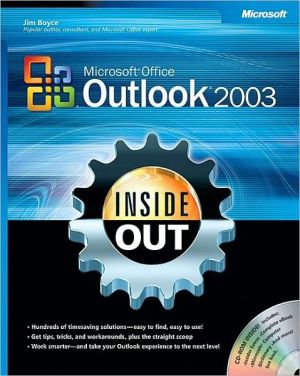
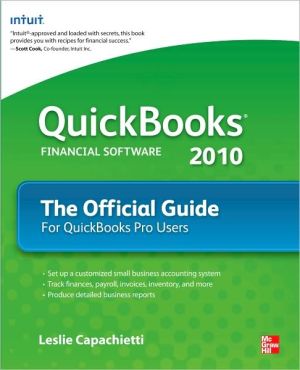
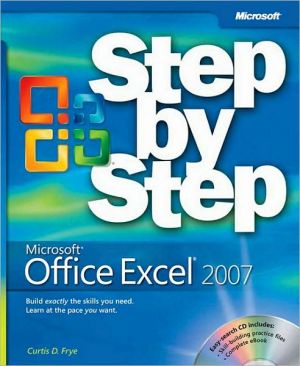
![Microsoft Office Project 2007 Step by Step [With CDROM] Microsoft Office Project 2007 Step by Step [With CDROM]](/application/data/covers/30/57/9780735623057.jpg)