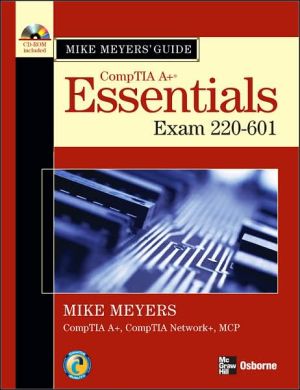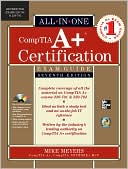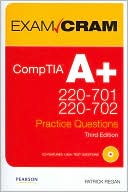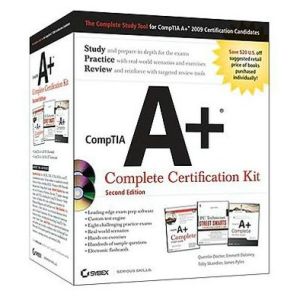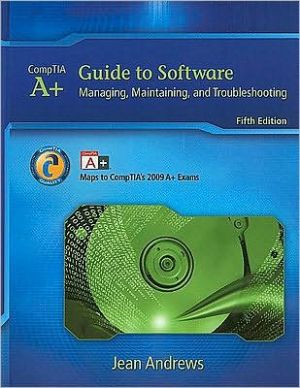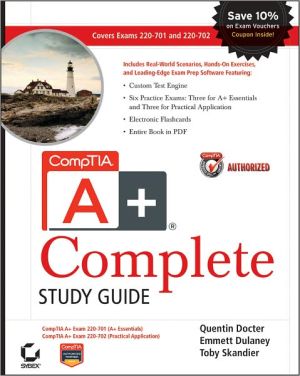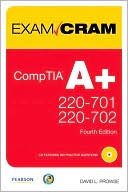Mike Meyers' A+ Guide: Essentials (Exam 220-601)
Essential Skills for a Successful IT Career\ Mike Meyers, the leading authority on CompTIA A+ training and certification, has helped hundreds of thousands of people master the skills covered on the CompTIA A+ Essentials exam—and now he can help you, too. Completely updated for the new CompTIA A+ standards, Mike Meyers' CompTIA A+® Guide: Essentials will help you pass CompTIA A+ exam 220-601 and become an expert hardware technician. Inside, you'll find helpful on-the-job tips, end-of-chapter...
Search in google:
Essential Skills for On-the-Job SuccessMike Meyers, one of the premier computer and network skills trainers, has developed a learning system designed to teach A+ PC technician skills in an easy-to-understand way that will prepare you for an IT career. Mike gives you helpful tips throughout the book, end-of-chapter practice questions, and hundreds of photographs and illustrations. Completely up to date for the new CompTIA A+ standards, this comprehensive guide will help you pass the A+ Core Hardware exam and become an expert hardware technician. Inside this book, you will learn how to: Configure CMOS and BIOS settings Identify expansion bus slots and install expansion cards Work with motherboards, CPUs, and RAM Provide proper power and cooling Install, partition, and format hard drives Install and troubleshoot floppy, CD, and DVD drives Create SCSI chains Install sound and video cards Work with portable PCs, PDAs, and wireless technologies Manage printers and connect to networks The CD-ROM features: Three full practice exams with hundreds of questions for the Core Hardware requirement. Available in Practice or Final Mode. Useful tools and utilities for PC technicians One hour of LearnKey video training featuring Michael Meyers teaching key A+ topics (online registration required) Each chapter includes: Learning Objectives Many Figures and Illustrations Real-World Examples Try This! and Cross Check Exercises Tech Tip Sidebars Helpful Notes and Warnings End-of-Chapter Quizzes and Lab Projects Part I of Mike Meyers' A+ Certification Guide
Chapter 1: Getting to Know the A+ ExamChapter 2: The Visible PC Chapter 3: Understanding CPUs Chapter 4: Understanding RAMChapter 5: Understanding BIOS and CMOSChapter 6: Understanding the Expansion Bus Chapter 7: Understanding Motherboards Chapter 8: Understanding PC PowerChapter 9: Implementing Hard DrivesChapter 10: Understanding Removable Media Chapter 11: Installing and Upgrading WindowsChapter 12: Understanding WindowsChapter 13: Maintaining WindowsChapter 14: Input/OutputChapter 15: Understanding VideoChapter 16: Portable ComputingChapter 17: Understanding PrintingChapter 18: Understanding NetworkingChapter 19: Computer SecurityChapter 20: The Complete PC TechAppendix A: Installing and Troubleshooting PrintersAppendix B: About the CD-ROMGlossaryIndex