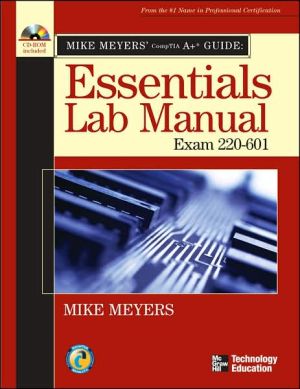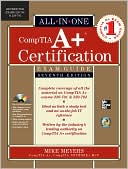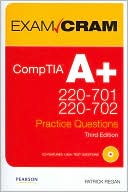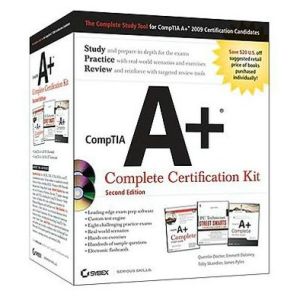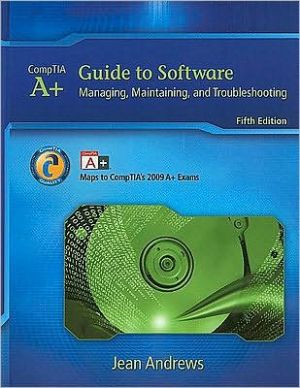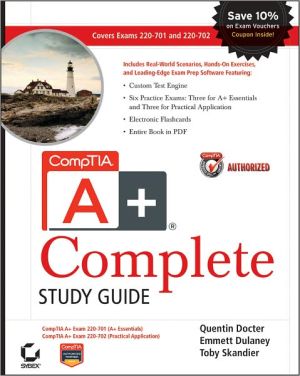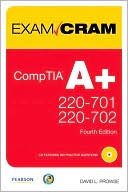Mike Meyers' A+ Guide: Essentials Lab Manual (Exam 220-601)
Essential skills for IT professionals\ \ \ \ Mike Meyers A+ Guide to PC Hardware Lab Manual, Second Edition features 40-plus lab exercises that challenge you to solve problems based on realistic case studies and step-by-step scenarios that require critical thinking. You'll also get post-lab observation questions that measure your understanding of lab results and key term quizzes that help build vocabulary.\
Search in google:
Practice the IT Skills Essential for Your Success 40+ lab exercises that challenge you to solve problems based on realistic case studies Step-by-step scenarios that require you to think critically Post-lab observation questions that measure your understanding of lab results Key term quizzes that help build your vocabulary In this lab manual, you'll practice: Configuring CMOS and BIOS settings Installing expansion cards Working with motherboards, CPUs, and RAM Providing proper power and cooling Installing, partitioning, and formatting hard drives Installing and troubleshooting floppy, CD, and DVD drives Creating SCSI chains Installing sound and video cards Working with portable PCs, PDAs, and wireless technologies Managing printers and connecting to networks Mike Meyers is the best-selling author PC repair and networking books. He is the president and founder of Total Seminars, LLC, a major provider of PC and network repair seminars for thousands of organizations throughout the world, and a member of CompTIA.
AcknowledgmentsxiPrefacexiiChapter 1The Visible PC1Lab Exercise 1.01Examining User-Accessible Components2Lab Exercise 1.02Recognizing External Connections8Lab Exercise 1.03Recognizing Internal Components and Connections13Lab Analysis Test19Key Term Quiz20Chapter 2Microprocessors15Lab Exercise 2.01CPU Characteristics16Lab Exercise 2.02CPU Sockets and Slots20Lab Exercise 2.03CPU Removal and Installation22Lab Analysis Test25Key Term Quiz25Chapter 3RAM21Lab Exercise 3.01Determining the Amount of RAM in Your PC22Lab Exercise 3.02Identifying Types of RAM26Lab Exercise 3.03Removing and Installing RAM29Lab Analysis Test33Key Term Quiz34Chapter 4BIOS and CMOS47Lab Exercise 4.01Identifying BIOS ROM49Lab Exercise 4.02Accessing BIOS via the CMOS Setup Program52Lab Exercise 4.03Configuring BIOS Settings55Lab Analysis Test57Key Term Quiz58Chapter 5Expansion Bus59Lab Exercise 5.01Identifying Internal Expansion Slots and External Expansion Connectors61Lab Exercise 5.02Understanding Device Resources66Lab Exercise 5.03Installing Expansion Cards70Lab Analysis Test74Key Term Quiz75Chapter 6Motherboards77Lab Exercise 6.01Identifying Motherboard Form Factors79Lab Exercise 6.02Removing and Labeling Components and Cables81Lab Exercise 6.03Removing a Motherboard84Lab Exercise 6.04Identifying Motherboard Features85Lab Exercise 6.05Installing a Motherboard87Lab Analysis Test89Key Term Quiz90Chapter 7Power Supplies91Lab Exercise 7.01Electricity93Lab Exercise 7.02Power Supply Output96Lab Exercise 7.03Replacing a Power Supply99Lab Exercise 7.04Power Protection102Lab Analysis Test104Key Term Quiz105Chapter 8Floppy Drives107Lab Exercise 8.01Installing Floppy Drives108Lab Exercise 8.02Configuring Floppy Drives113Lab Exercise 8.03Troubleshooting Floppy Drives118Lab Analysis Test120Key Term Quiz121Chapter 9Hard Drive Technologies123Lab Exercise 9.01Installing Parallel ATA Hard Drives124Lab Exercise 9.02Configuring CMOS Settings131Lab Exercise 9.03Installing Serial ATA Hard Drives136Lab Exercise 9.04Troubleshooting Hard Drive Installations138Lab Analysis Test140Key Term Quiz141Chapter 10CD and DVD Media143Lab Exercise 10.01Installing CD and DVD Media Drives144Lab Exercise 10.02Troubleshooting CD and DVD Media147Lab Analysis Test149Key Term Quiz150Chapter 11Video151Lab Exercise 11.01Installing Video152Lab Exercise 11.02Troubleshooting Video161Lab Analysis Test165Key Term Quiz166Chapter 12SCSI167Lab Exercise 12.01Installing SCSI168Lab Exercise 12.02Booting from SCSI175Lab Exercise 12.03Troubleshooting SCSI177Lab Analysis Test179Key Term Quiz180Chapter 13Sound181Lab Exercise 13.01Installing Sound182Lab Exercise 13.02Testing Sound188Lab Analysis Test191Key Term Quiz192Chapter 14Portable PCs193Lab Exercise 14.01Researching to Provide a Proper Upgrade Recommendation195Lab Exercise 14.02Replacing and Upgrading RAM197Lab Exercise 14.03Adjusting Power Management to Optimize Battery Life199Lab Exercise 14.04Field Trip to Play with the Latest Portable PCs202Lab Analysis Test203Key Term Quiz204Chapter 15Printers205Lab Exercise 15.01Exploring Configuration Settings206Lab Exercise 15.02Examining Types of Printers209Lab Exercise 15.03Installing a Printer214Lab Analysis Test217Key Term Quiz218Chapter 16Networking219Lab Exercise 16.01Identifying Local Area Network Hardware220Lab Exercise 16.02Installing a Network Interface Card224Lab Exercise 16.03Configuring Network Settings225Lab Exercise 16.04Troubleshooting Network Connections228Lab Analysis Test232Key Term Quiz233Glossary235Index261