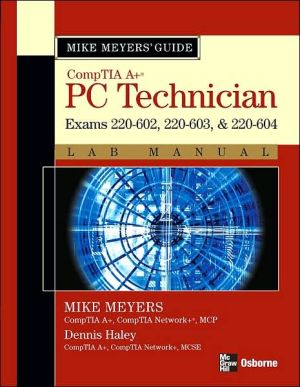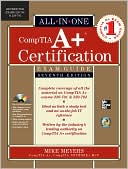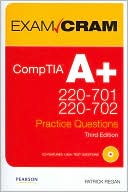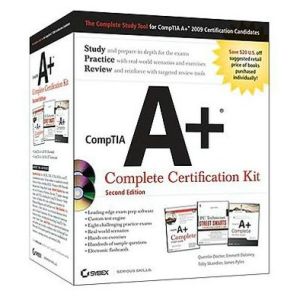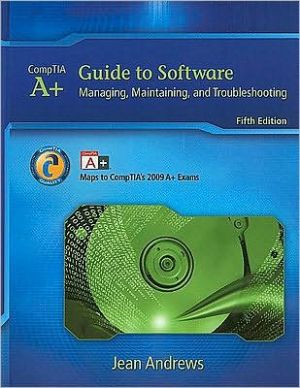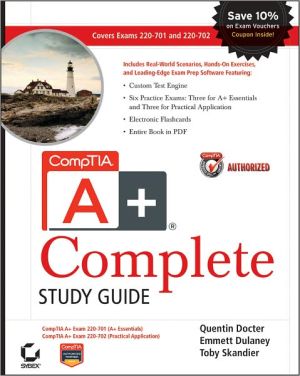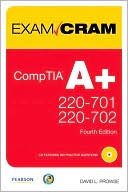Mike Meyers' A+ Guide: PC Technician Lab Manual (Exams 220-602, 220-603, & 220-604)
Essential skills for IT professionals\ Mike Meyers A+ Guide to Operating Systems Lab Manual, Second Edition features 40-plus lab exercises that challenge you to solve problems based on realistic case studies and step-by-step scenarios that require critical thinking. You'll also get post-lab observation questions that measure your understanding of lab results and key term quizzes that help build vocabulary.
Search in google:
Practice the IT Skills Essential for Your Success 40+ lab exercises that challenge you to solve problems based on realistic case studies Step-by-step scenarios that require you to think critically Post-lab observation questions that measure your understanding of lab results Key term quizzes that help build your vocabulary In this lab manual, you'll practice: Identifying PC components Managing files, directories, and disks Working from the command line in DOS Installing, configuring, and upgrading Windows 9x/Me, Windows NT 4.0 Workstation, Windows 2000 Professional, and Windows XP Interpreting common error codes from the boot sequence Loading and configuring application device drivers Connecting to client side networks Setting up a system for Internet access Mike Meyers is the best-selling author of five editions of the #1 A+ Certification All-in-One Exam Guide and several other computer books. He is the president and founder of Total Seminars, LLC, a major provider of PC and network repair seminars for thousands of organizations throughout the world, and a member of CompTIA.
AcknowledgmentsviiiPrefaceixChapter 1Introduction to the Personal Computer1Lab Exercise 1.01Investigating Windows2Lab Exercise 1.02Investigating Linux5Lab Exercise 1.03Finding Answers to OS Questions8Lab Analysis Test11Key Term Quiz12Chapter 2Introducing Microsoft Windows13Lab Exercise 2.01Windows XP Interface15Lab Exercise 2.02Windows Desktop19Lab Exercise 2.03Windows Explorer24Lab Exercise 2.04Windows Control Panel30Lab Exercise 2.05Windows Registry35Lab Analysis Test39Key Term Quiz40Chapter 3Features and Characteristics of Windows41Lab Exercise 3.01Customizing the Boot Menu in Windows 9x/Me42Lab Exercise 3.02Organizing Users and Groups in Windows XP45Lab Exercise 3.03Working with Permissions in Windows XP48Lab Analysis Test50Key Term Quiz51Chapter 4Using the Command Line53Lab Exercise 4.01Using a Command Line Window54Lab Exercise 4.02Understanding Basic Commands56Lab Exercise 4.03Using Command Line Tools66Lab Analysis Test69Key Term Quiz70Chapter 5Implementing Hard Drives71Lab Exercise 5.01Creating Partitions with FDISK73Lab Exercise 5.02Formatting Partitions with FORMAT76Lab Exercise 5.03Creating Partitions with Disk Administrator and Disk Management78Lab Exercise 5.04Formatting Partitions with Disk Administrator, Disk Management, and My Computer80Lab Exercise 5.05Creating and Managing Dynamic Disks with Disk Management82Lab Exercise 5.06Maintaining and Troubleshooting Hard Disk Drives86Lab Analysis Test89Key Term Quiz90Chapter 6Installing and Upgrading Windows91Lab Exercise 6.01Pre-Installation Planning93Lab Exercise 6.02Installing/Upgrading Considerations96Lab Exercise 6.03Upgrading a Windows Operating System102Lab Exercise 6.04Performing a Clean Installation105Lab Analysis Test106Key Term Quiz107Chapter 7Maintaining, Optimizing, and Troubleshooting Windows 9x/Me109Lab Exercise 7.01Updating and Patching Windows 9x/Me111Lab Exercise 7.02Optimizing Windows 9x/Me117Lab Exercise 7.03Installing Devices with Windows 9x/Me123Lab Exercise 7.04Working with Windows Me System Restore127Lab Analysis Test129Key Term Quiz130Chapter 8Maintaining, Optimizing, and Troubleshooting Windows NT, 2000, and XP131Lab Exercise 8.01Installing Device Drivers in Windows 2000/XP133Lab Exercise 8.02Configuring a Custom Microsoft Management Console (MMC) Toolbox137Lab Exercise 8.03Examining and Configuring Log Files in Event Viewer141Lab Exercise 8.04Using Alternative Boot Methods144Lab Exercise 8.05Troubleshooting Startup Problems148Lab Exercise 8.06Configuring Security152Lab Analysis Test157Key Term Quiz158Chapter 9Networking159Lab Exercise 9.01Identifying Local Area Network Hardware160Lab Exercise 9.02Exploring Local Area Network Configuration Options164Lab Exercise 9.03Verifying TCP/IP Settings168Lab Exercise 9.04Sharing Resources170Lab Exercise 9.05Testing Your LAN Connections171Lab Analysis Test178Key Term Quiz179Chapter 10Internet181Lab Exercise 10.01Identifying Modem Properties183Lab Exercise 10.02Installing a Modem185Lab Exercise 10.03Configuring Dialup189Lab Exercise 10.04Dealing with Internet Problems192Lab Analysis Test193Key Term Quiz194Glossary195Index221