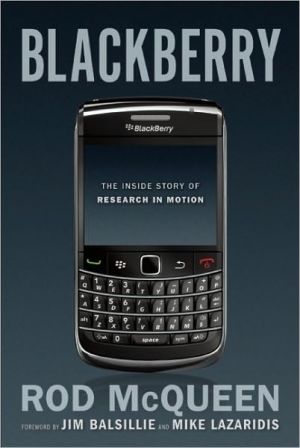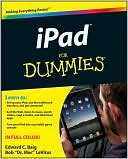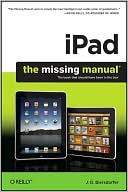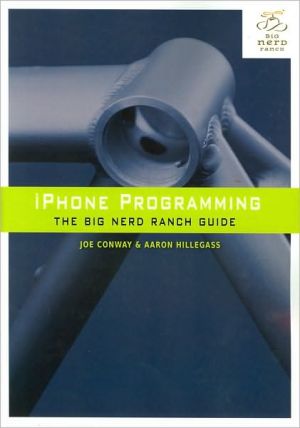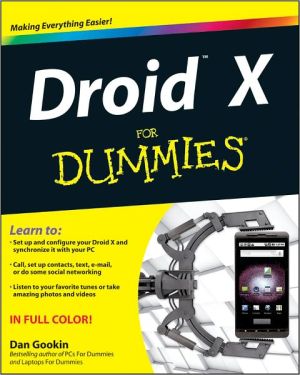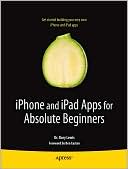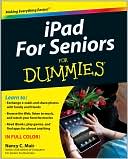My MacBook
Search in google:
My MacBookStep-by-step instructions with callouts to MacBook photos that show you exactly what to do.Help when you run into MacBook or Snow Leopard problems or limitations.Tips and Notes to help you get the most from your MacBook.Full-color, step-by-step tasks walk you through getting and keepingyour MacBook working just the way you want. The tasks include:• Managing and organizing your desktop• Accessing the Internet through wired, wireless, and cellular networks• Communicating via email, audio, and video chat• Troubleshooting system problems• Entertaining with music and videos• Keeping in touch and on-time with Calendars and Contacts• Accessing your data from anywhere with MobileMe• Sharing files, printers, and even scanners over your network connection• Expanding your capabilities with peripheral devices• Protecting and securing your data• Recording video and publishing it instantly to YouTube or MobileMe• Configuring your AirPort base station to best support your MacBook’s capabilities
PrologueGetting to Know the MacBook HardwareThe Built-In BatterySpecial Keyboard KeysWhat You Need to KnowThe Menu BarThe DockThe FinderSystem PreferencesWindow ControlsContextual MenusWindows CompatibilityBoot CampVirtualization1 Making the Most of Your MacBook’s Desktop SpaceIntroductionOrganizing in the DockAdding and Removing Items from the DockUsing Folders and Stacks in the DockCustomizing the Dock’s AppearanceCustomizing Finder WindowsConfiguring the Sidebar’s System ShortcutsManually Modifying the SidebarModifying the Finder ToolbarPreviewing Document Contents with Quick LookViewing a File with Quick LookPreviewing Files Using Finder IconsSwimming in a Sea of Application Windows with ExposéChoosing Between Application WindowsShowing the DesktopConfiguring Exposé ShortcutsCreating Unlimited Desktop Space with SpacesConfiguring SpacesActivating and Using SpacesUsing Instant-Access Utilities in the DashboardActivating the DashboardAdding and Removing Dashboard WidgetsConfiguring Dashboard WidgetsFinding Information with SpotlightSearching for Files and InformationCustomizing Spotlight SearchingSaving Searches as Smart Folders in the Finder2 Connecting Your MacBook to a NetworkIntroductionConnecting to a Wired NetworkMaking an Ethernet (Wired) ConnectionConnecting to a Wireless NetworkMaking a Wireless ConnectionAuthenticating on a Wireless NetworkDisabling (and Enabling) Wireless NetworkingManually Configuring Network SettingsWhat to Collect Before ProceedingConfiguring TCP/IP and Proxy SettingsActivating PPPoE for DSL ConnectionsMaking Mobile Connections with the iPhone and Cellular Data CardsTethering Wirelessly to an iPhoneTethering with USB to an iPhoneUsing Cellular Data CardsCreating Virtual Private Network ConnectionsCreating a VPN ConnectionConfiguring VPN On DemandManaging Multiple Connections with Locations and ConfigurationsCreating ConfigurationsAdding and Using LocationsSeeking Automated Network AssistanceLaunching DiagnosticsLaunching the Setup Assistant3 Communicating Online with Your MacBookIntroductionUsing MailThings You Need Before Setting up an Email ConnectionAdding an Email Account (Simple)Adding an Email Account (Advanced)Finding Your Way Around MailReading EmailComposing EmailManaging Your EmailUsing RSS Feeds in MailInstant Messaging with iChatAdding an Account to iChatLogging into Your AccountConfiguring Your iChat IdentityManaging Your Buddy ListCommunicating with Your BuddiesSharing Files, Photos, and Your ScreenWeb Browsing in SafariManaging Bookmarks and Top SitesAdvanced Browsing FeaturesAdding Web Content to the Dashboard4 Managing Contacts and AppointmentsIntroductionManaging Contacts in Address BookAdding GroupsAdding ContactsUsing Network ContactsExporting vCards from Address BookPrinting AddressesWorking with Schedules in iCalAdding CalendarsViewing Calendars and Calendar GroupsWorking with EventsWorking With To Do ItemsPrinting Calendars5 Sharing Devices, Files, and Services on a NetworkIntroductionFile Sharing on Your MacBookSharing Files and FoldersAccessing Shared FilesSharing PrintersEnabling Network Printer SharingSetting Printer Sharing PermissionsAccessing a Network PrinterSharing a ScannerEnabling Network Scanner SharingAccessing a Shared ScannerSharing an Optical DriveEnabling DVD and CD SharingAccessing a Shared Optical DriveSharing Your MacBook ScreenEnabling Screen SharingSetting Screen Sharing PermissionsAccessing the Screen of a Local MacAccessing Remote Computers and Non-MacsSharing Your Internet Connection6 Accessing Entertainment on the GoIntroductionUsing DVD PlayerPlaying a DVDSetting BookmarksViewing Browser Video or Downloaded Video FilesPlaying QuickTime Files in Your Web BrowserPlaying QuickTime Files from Your DesktopCreating a Media Library in iTunesRunning iTunes for the First TimeFinding Your Way Around iTunesBuilding Your Media LibraryViewing the LibraryUsing PlaylistsPlaying Internet RadioKeeping Media in SyncPresenting Media with Front RowEntering and Exiting Front Row7 Using MobileMe to Access Your Data from the RoadIntroductionSetting Up MobileMeCreating an AccountConfiguring Your MacBook for MobileMeSharing Storage with iDiskConfiguring iDisk SyncingConfiguring Your iDisk Public FolderAccessing Your iDiskAccessing Other MobileMe iDisksUsing the iDisk MobileMe Web FeaturesEnabling MobileMe SyncingConfiguring Synced DataInitiating a First-Time SyncResetting Synced ComputersUsing Back to My MacConfiguring Back to My MacUsing the MobileMe Web ApplicationsAccessing MobileMe EmailAccessing MobileMe ContactsAccessing MobileMe CalendarsUsing MobileMe Web Galleries8 Making the Most of Your MacBook HardwareIntroductionBalancing Battery Life and PerformanceMonitoring Battery LifeConfiguring Display, Computer, and Hard Disk SleepCreating a Sleep/Wake ScheduleUpdating Keyboard SettingsSetting Keyboard Repeat RateChanging Keyboard IlluminationCreating Keyboard ShortcutsChanging Trackpad OptionsSetting Trackpad SpeedsControlling GesturesAdjusting the LCD DisplaySetting Display ResolutionControlling Display BrightnessChoosing a Color ProfileCalibrating the LCD DisplaySetting Sound Input and OutputSetting the Output VolumeConfiguring Alert SoundsChoosing and Adjusting an Output DevicePicking and Calibrating an Input DeviceRecording Audio,Video, and Screen ActionsRecording AudioRecording iSight VideoRecording Screen ActionsTransferring your Recordings to iTunes,MobileMe, and YouTube9 Connecting Devices to Your MacBookIntroductionConnecting USB Input DevicesConfiguring a USB KeyboardConfiguring a USB MouseUsing Bluetooth DevicesPairing a Bluetooth MousePairing a Bluetooth KeyboardConnecting a Bluetooth HeadsetAdding and Using the Bluetooth Status MenuUsing External Displays and ProjectorsAdding the Display Menu to your Menu BarDetecting and Activating a DisplaySetting Monitor ArrangementsActivating Mirrored VideoConnecting and Using a PrinterAdding a PrinterThe Printing ProcessConnecting and Using a ScannerAdding a ScannerScanning in Preview10 Securing and Protecting Your MacBook DataIntroductionWorking with Users and GroupsCreating User AccountsCreating GroupsConfiguring General Account SecurityAssigning File Permissions to Users and GroupsTracking Passwords with Keychain AccessViewing Keychain ItemsAdding Data to the KeychainCreating New KeychainsAdding a Keychain Menu ItemEncrypting Your Account FilesActivating FileVaultSetting a Master PasswordAchieving Network Security with the Built-in FirewallActivating the Snow Leopard FirewallConfiguring Incoming ServicesBacking up Important InformationUsing Apple BackupUsing Time Machine11 Troubleshooting Your MacBook SystemIntroductionDealing with Troublesome SoftwareForce Quitting ApplicationsTesting with the Guest AccountRemoving Corrupted Application FilesRestarting and Correcting a Frozen MachineStarting in Safe ModeChanging Login ApplicationsRemoving Startup Applications and Launch DaemonsDisabling ExtensionsRemoving System Preference PanesFixing Disk Problems with Disk UtilityRepairing Permission ProblemsVerifying and Repairing Common Disk ErrorsGathering Information About Your MacBookMonitoring System ActivityGenerating a System Profiler ReportViewing the System LogsRemember Your Backups!12 Upgrading Your MacBook Hardware and SoftwareIntroductionUpgrading Your Built-In HardwareGeneral Guidelines for Conducting MacBook SurgeryVerifying Your MacBook RAM UpgradePreparing a New Hard DriveAdding External StoragePreparing the Storage DeviceMounting and Unmounting DevicesUpgrading Your Operating SystemSetting an Update SchedulesManually Checking for an UpdateApplying a System UpdateInstalling New ApplicationsUnarchiving Zip FilesAccessing Disk ImagesFinding Useful Apps for Your MacBook13 Configuring AirPort Extreme Services for Your MacBookIntroductionConfiguring AirPort Extreme ServicesLogging into the AirportSharing a PrinterConnecting and Sharing DisksConnecting a Disk to the AirportSetting Up Sharing AccessAccommodating MobileMe ServicesEnabling NAT-PMPConfiguring MobileMe SupportIndex