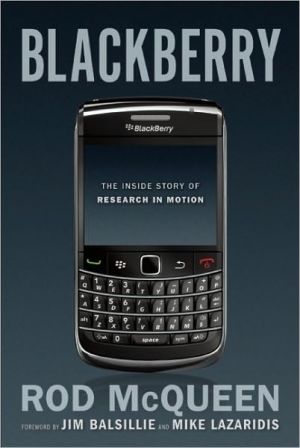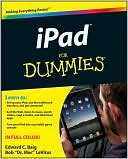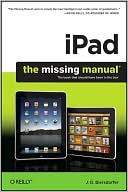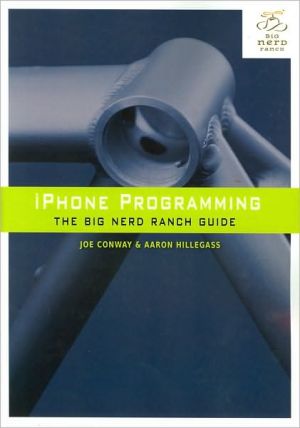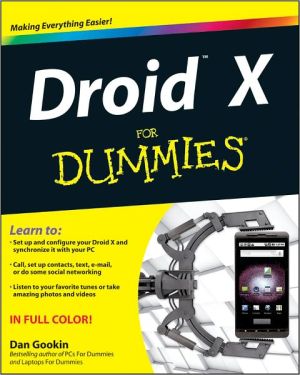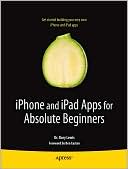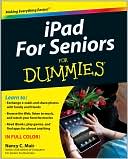My New iPad: A User's Guide
The iPad is cute. It's lovable. It's fun to play with. And it's a bit mysterious.\ My New™iPad is your guide to getting more from your new iPad, Apple's latest magical creation. You'll learn how to do the things you want to do right now—like surf the Internet, send email, listen to music, take notes, read ebooks, and play with your photos.\ Wallace Wang, best-selling author of My New Mac and My New iPhone, takes you step-by-step through the iPad's many useful features. You'll learn how to:\...
Search in google:
Apple's iPad promises to revolutionize the way consumers experience the web, email, photos, and video. As with all Apple gadgets, the basic features will be easy to access and understand. But there's a world of possibility beyond the basics, and you might need some guidance to make the most of your iPad. In My New iPad, Wallace Wang, bestselling author of My New Mac and My New iPhone, guides you through 52 simple projects that will have you doing useful things right away—like surfing the Internet, sending email, listening to music, taking notes, reading ebooks, using iWork, and playing with digital photos. Since no one wants to read a long, dry manual to learn how to use their new toy, Wang takes a practical, project-oriented approach and keeps the tone light. You'll be using your new iPad immediately to do cool things you didn't know it could do.Wallace Wang is the author of several best-selling books, including My New Mac, My New iPhone, Steal This Computer Book, Steal This File Sharing Book, and The Book of Nero (all No Starch Press). He is also a successful standup comic who has appeared on A&E's "Evening at the Improv" and appears regularly at the Riviera Comedy Club in Las Vegas, Nevada.
Praise for other books by Wallace WangDedicationAcknowledgmentsIntroductionBasic TrainingChapter 1: Turning Your iPad On and OffChapter 2: Charging and Conserving iPad Battery PowerChapter 3: Using Your iPad's Physical and Virtual ControlsChapter 4: Controlling the iPad User InterfaceChapter 5: Using and Customizing the Virtual KeyboardCustomizing Your iPadChapter 6: Customizing the Home ScreenChapter 7: Using Parental ControlsChapter 8: Protecting Your PrivacyChapter 9: Setting the Date and TimeChapter 10: Restoring and Resetting Your iPadChapter 11: Setting Up an Internet ConnectionChapter 12: Installing (and Uninstalling) AppsGetting on the InternetChapter 13: Browsing with SafariChapter 14: Using Bookmarks with SafariChapter 15: Filling Out Forms Automatically in SafariChapter 16: Setting Up and Customizing an Email AccountChapter 17: Reading, Writing, and Organizing EmailSharing Data with Your iPadChapter 18: Transferring Photos, Movies, Music, TV Shows, and Podcasts to Your iPadChapter 19: Transferring Ebooks and Audiobooks to Your iPadChapter 20: Transferring Contacts, Appointments, Mail, Notes, and BookmarksChapter 21: Transferring iTunes University Courses from a Computer to Your iPadVideo, Music, and EbooksChapter 22: Shopping on iTunes and the iBookstoreChapter 23: Listening to Music and Other Audio FilesChapter 24: Watching VideosChapter 25: Watching YouTube VideosChapter 26: Reading EbooksChapter 27: Viewing PhotographsChapter 28: Using and Sharing PhotographsOrganizing YourselfChapter 29: Jotting Down NotesChapter 30: Viewing Contact InformationChapter 31: Tracking Appointments on a CalendarChapter 32: Viewing a MapChapter 33: Finding Places and Getting Directions with MapsChapter 34: Searching Your iPad with SpotlightAdditional TipsChapter 35: Updating the iPad Operating SystemChapter 36: Making an iPad AccessibleChapter 37: Using Foreign LanguagesChapter 38: Transferring and Editing Microsoft Office DocumentsChapter 39: The Best iPad AppsChapter 40: Troubleshooting the iPadThe Next StepUpdates