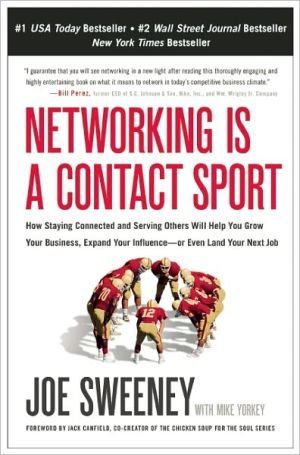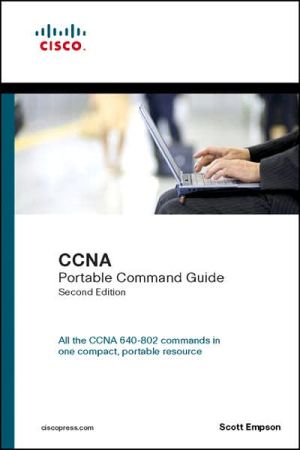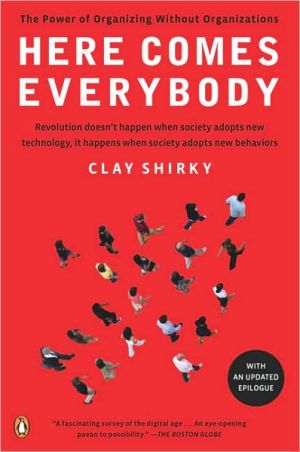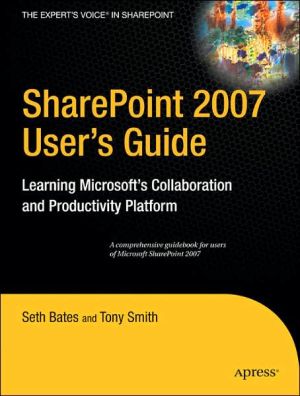Networking
Search in google:
NetworkingSecond EditionJeffrey S. BeasleyThis text provides a comprehensive look at computer networking from the point of view of the network administrator. It guides readers from an entry-level knowledge in computer networks to advanced concepts in Ethernet networks; router configuration; TCP/IP networks; local-, campus-, and wide-area network configuration; network security; optical networks; voice over IP; and industrial networks. Extensive examples on the Windows Server 2003/2008 configuration and system configuration for the Linux operating system are also included. A complete chapter is devoted to protecting and securing a network from potential network attacks. Topics include denial of service attacks, firewalls, intrusion detection, password cracking, packet sniffing, and analyzing unsecured data packets. Other key network security issues, such as configuring router access lists, configuring a virtual private network (VPN) connection, and securing wireless networks, are also covered. Router configuration is examined, ranging from an introduction to router configuration to configuring multiple routing protocols for intranet and Internet data traffic. Routing protocols key to basic network operations are examined, including static, RIP, IGRP, OSPF, EIGRP, and BGP. The discussions on routing protocols are accompanied with in-depth steps for configuring the router to run the protocol, verify operation, and troubleshoot the router.Key Pedagogical Features NET-CHALLENGE SOFTWARE provides a simulated, hands-on experience in configuring routers and switches. Exercises provided in the text and on the CD challenge readers to undertake certain router/switch network configuration tasks. The software has the look and feel of actually being connected to the router or switch console port. PROTOCOL ANALYZER SOFTWARE included with the text uses the Finisar Surveyor Demo. Examples of using the software to analyze data traffic are included throughout the text. ACCOMPANYING CD-ROM includes the Finisar Surveyor Demo software and captured data traffic used in the text, which enables readers to capture data traffic on their own networks. CONFIGURING, ANALYZING, or TROUBLESHOOTING sections are included with each chapter to guide the reader through advanced techniques in networking. OBJECTIVES and INTRODUCTION at the beginning of each chapter clearly outline specific goals for the reader. EXTENSIVE PROBLEM SETS, SUMMARIES, and QUESTIONS AND PROBLEMS (including Critical Thinking questions) are found at the end of each chapter. KEY TERMS and their definitions are highlighted in the margins to foster inquisitiveness and ensure retention.
Chapter 1 Introduction to Computer Networks1-1 INTRODUCTION 51-2 NETWORK TOPOLOGIES 51-3 THE ETHERNET LANIP (Internet Protocol) Addressing1-4 ASSEMBLING A HOME NETWORKSecuring the Home NetworkIP Addressing in the Home Network1-5 ASSEMBLING AN OFFICE LAN1-6 TESTING AND TROUBLESHOOTING A LAN1-7 ANALYZING COMPUTER NETWORKSSummaryQuestions and ProblemsChapter 2 Physical Layer Cabling: Twisted Pair2-1 INTRODUCTION2-2 STRUCTURED CABLINGHorizontal Cabling2-3 UNSHIELDED TWISTED-PAIR CABLEShielded Twisted-pair Cable2-4 TERMINATING CAT6/5E/5 UTP CABLESComputer CommunicationStraight-through and Crossover Patch Cables2-5 CABLE TESTING AND CERTIFICATIONTesting the CAT6 Link2-6 10 Gigabit Ethernet over CopperOverviewAlien Crosstalk (AXT)Signal Transmission2-7 TROUBLESHOOTING COMPUTER NETWORKSInstallationCable StretchingCable Failing to Meet Manufacturer SpecificationsCAT5e Cable Test ExamplesSummaryQuestions and ProblemsChapter 3 Computer Fundamentals3-1 INTRODUCTION3-2 THE COMPUTER BUS CONNECTIONMotherboard Bus Connections3-3 DEVICE DRIVERSVerifying Device Drivers on Windows Vista/XPVerifying Device Drivers on Mac OS X3-4 COMPUTER MEMORYTypes of Memory3-5 AN OVERVIEW OF FAT AND NTFSFATFAT32NTFS3-6 CONFIGURING THE BIOS BOOT SEQUENCESummaryQuestions and ProblemsChapter 4 Interconnecting the LANs4-1 INTRODUCTION4-2 THE OSI MODEL4-3 THE NETWORK BRIDGE4-4 THE NETWORK SWITCHHub–Switch ComparisonManaged SwitchesMultilayer Switches4-5 THE ROUTERThe Router Interface: Cisco 2800 SeriesThe Router Interface—Cisco 2600 SeriesThe Router Interface—Cisco 2500 Series4-6 INTERCONNECTING LANS WITH THE ROUTERGateway AddressNetwork Segments4-7 CONFIGURING THE NETWORK INTERFACE—AUTONEGOTIATIONAuto-Negotiation StepsFull Duplex/Half DuplexSummaryQuestions and ProblemsChapter 5 TCP/IP5-1 INTRODUCTION5-2 THE TCP/IP LAYERSThe Application LayerThe Transport LayerThe Internet LayerThe Network Interface Layer5-3 NUMBER CONVERSIONBinary-Decimal ConversionDecimal-Binary ConversionHexadecimal Numbers5-4 IPV4 ADDRESSINGPrivate IP AddressesIP Address Assignment5-5 SUBNET MASKS5-6 CIDR BLOCKS5-7 IPV6 ADDRESSING5-8 ANALYZING COMPUTER NETWORKS—FTP DATA PACKETSSummaryQuestions and ProblemsChapter 6 Introduction to Router Configuration6-1 INTRODUCTION6-2 ROUTER FUNDAMENTALSLayer 3 Networks6-3 THE CONSOLE PORT CONNECTIONConfiguring the HyperTerminal Software (Windows)Configuring the Z-Term Serial Communications Software (Mac)6-4 THE ROUTER'S USER EXEC MODE (ROUTER>)The User EXEC ModeRouter Configuration Challenge—The User EXEC Mode6-5 THE ROUTER'S PRIVILEGED EXEC MODE (ROUTER#)HostnameEnable SecretSetting the Line Console PasswordsFast Ethernet Interface ConfigurationSerial Interface ConfigurationRouter Configuration Challenge—The Privileged EXEC Mode6-6 TROUBLESHOOTING THE ROUTER INTERFACESummaryQuestions and ProblemsChapter 7 Routing Protocols7-1 INTRODUCTION7-2 STATIC ROUTINGGateway of Last ResortConfiguring Static RoutesNetworking Challenge—Static Routes7-3 DYNAMIC ROUTING PROTOCOLSDistance Vector ProtocolsLink State Protocols7-4 RIP—ROUTING INFORMATION PROTOCOLConfiguring Routes with RIPNetworking Challenge—RIP7-5 IGRP—INTERIOR GATEWAY ROUTING PROTOCOLConfiguring Routes with IGRPNetworking Challenge—IGRP7-6 OSPF—OPEN SHORTEST PATH FIRST ROUTING PROTOCOLConfiguring Routes with OSPFNetworking Challenge—OSPF7-7 EIGRP—ENHANCED INTERIOR GATEWAY ROUTING PROTOCOLConfiguring Routes with EIGRPNetworking Challenge—EIGRP7-8 CONFIGURING A JUNIPER ROUTEROperational ModeRouter Configuration ModeDisplaying the Router InterfacesHostname ConfigurationAssigning an IP Address to an InterfaceStatic RouteRIP ConfigurationOSPF Configuration7-9 TFTP—Trivial File Transfer ProtocolConfiguring TFTPNetworking Challenge—TFTP7-10 ANALYZING OSPF "HELLO" PACKETSSummaryQuestions and ProblemsChapter 8 Wide Area Networking8-1 INTRODUCTION8-2 THE LINE CONNECTIONData ChannelsPoint of PresenceT1 FramingLine Coding Formats8-3 FRAME RELAYEstablishing a Frame Relay ConnectionConfiguring Frame Relay Point-to-Point on the RouterNetworking Challenge—Frame Relay8-4 ATMEstablishing the ATM Connection8-5 DIAL-IN ACCESSAnalog Modem TechnologiesCable ModemsISDNxDSL ModemsThe Remote Access Server8-6 VPNConfiguring a VPN Virtual Interface (Router to Router)Troubleshooting the VPN Tunnel LinkConfiguring a VPN ServerConfiguring a Remote Client's VPN Connection8-7 WIDE AREA NETWORK ROUTING8-8 INTERNET ROUTINGConfiguring BGPNetworking Challenge—BGP8-9 ANALYZING INTERNET DATA TRAFFICUtilization/Errors Strip ChartNetwork Layer MatrixNetwork Layer Host TableFrame Size DistributionSummaryQuestions and ProblemsChapter 9 Configuring and Managing the Campus Network9-1 INTRODUCTION9-2 DESIGNING THE CAMPUS NETWORKCore LayerDistribution LayerAccess LayerData FlowSelecting the MediaLoad Balancing9-3 IP ASSIGNMENT AND DHCPThe DHCP Data Packets9-4 NETWORK SERVICES—DNSCampus DNS9-5 NETWORK MANAGEMENTConfiguring SNMPPower over Ethernet (PoE)9-6 Switch/VLAN ConfigurationVirtual LAN (VLAN)Switch ConfigurationHostnameEnable SecretSetting the Line Console PasswordsStatic VLAN ConfigurationNetworking Challenge—Static VLAN ConfigurationSpanning-Tree Protocol9-7 ANALYZING CAMPUS NETWORK DATA TRAFFICSummaryQuestions and ProblemsChapter 10 Network Security10-1 INTRODUCTION10-2 INTRUSION (HOW AN ATTACKER GAINS CONTROL OF A NETWORK)Social EngineeringPassword CrackingPacket SniffingVulnerable SoftwareViruses and WormsWireless Vulnerabilities10-3 DENIAL OF SERVICEDistributed Denial of Service Attacks (DDoS)10-4 FIREWALLS AND ACCESS LISTSAttack Prevention10-5 INTRUSION DETECTION10-6 ANALYZING UNSECURED DATA PACKETSSummaryQuestions and ProblemsChapter 11 Wireless Networking11-1 INTRODUCTION11-2 THE IEEE 802.11 WIRELESS LAN STANDARD11-3 802.11 WIRELESS NETWORKING11-4 Bluetooth, WiMAX, and RFIDBluetoothWiMAXRFID (Radio Frequency Identification)11-5 SECURING WIRELESS LANS11-6 CONFIGURING A POINT-TO-MULTIPOINT WIRELESS LAN: A CASE STUDY1. Antenna Site Survey2. Establishing a Point-to-Point Wireless Link to the Home Network3–4. Configuring the Multipoint Distribution/Conducting an RF Site Survey5. Configuring the Remote InstallationsSummaryQuestions and ProblemsChapter 12 Optical Networking12-1 INTRODUCTION12-2 THE NATURE OF LIGHTGraded-Index FiberSingle-Mode Fibers12-3 FIBER ATTENUATION AND DISPERSIONAttenuationDispersionDispersion Compensation12-4 OPTICAL COMPONENTSIntermediate ComponentsDetectorsFiber Connectorization12-5 OPTICAL NETWORKING ARCHITECTURESDefining Optical NetworkingBuilding DistributionCampus Distribution12-6 SYSTEM DESIGN AND OPERATIONAL ISSUES12-7 SAFETY12-8 TROUBLESHOOTING COMPUTER NETWORKS (THE OTDR)SummaryQuestions and ProblemsChapter 13 Voice over IP13-1 INTRODUCTION13-2 THE BASICS OF VOICE OVER IP13-3 VOICE OVER IP NETWORKSReplacing an Existing PBX Tie LineUpgrading Existing PBXs to Support IP TelephonySwitching to a Complete IP Telephony Solution13-4 QUALITY OF SERVICEJitterNetwork LatencyQueuing13-5 ANALYZING VoIP DATA PACKETSAnalyzing VoIP Telephone Call Data PacketsSummaryQuestions and ProblemsChapter 14 The Network Server14-1 INTRODUCTIONNetwork DefinitionsNetwork TypesServer TypesAdding the Network Server14-2 INSTALLING AND CONFIGURING THE NETWORK SERVERCreating a Server Domain (Windows 2003 Server)Configuring Windows 2008 ServerConfiguring the IP Address14-3 ADDING COMPUTERS, USERS, AND GROUPSAdding Computers to the Windows 2008/2003 Server DomainAdding Users to the Windows 2008/2003 Server DomainAdding Organizational Units and Groups to the Windows 2008/2003 Server Domain14-4 SETTING GROUP PERMISSIONS AND POLICIES2008 Server: Setting Domain Policies2003 Server: Setting Domain Policies14-5 VERIFYING "NETWORK" AND "MY NETWORK PLACES" IN WINDOWS-BASED PCS"Network," Windows Vista"My Network Places" on Windows XP"My Network Places" on Windows 2000"Network Neighborhood" for Windows NT and 9814-6 CONFIGURING THE NETWORK SERVER'S ACCOUNT LOCKOUT POLICYSummaryQuestions and ProblemsChapter 15 Linux Networking15-1 INTRODUCTION15-2 LOGGING ON TO LINUXAdding a User Account15-3 LINUX FILE STRUCTURE AND FILE COMMANDSListing FilesDisplaying File ContentsDirectory OperationsFile OperationsPermissions and Ownership15-4 LINUX ADMINISTRATION COMMANDSThe man (manual) CommandThe ps (processes) CommandThe su (substitute user) CommandThe mountCommandThe shutdown CommandLinux Tips15-5 ADDING APPLICATIONS TO LINUX15-6 LINUX NETWORKINGInstalling SSHThe ftp ClientThe ftp ServerDNS Service on LinuxChanging the Hostname15-7 TROUBLESHOOTING SYSTEM AND NETWORK PROBLEMS WITH LINUXTroubleshooting Boot ProcessesListing Users on the SystemNetwork SecurityEnabling and Disabling Boot Services15-8 MANAGING THE LINUX SYSTEMSummaryQuestions and ProblemsChapter 16 Industrial Networks16-1 INTRODUCTION16-2 OVERVIEW OF INDUSTRIAL NETWORKSCharacteristics of Industrial Networks16-3 INDUSTRIAL ETHERNETAchieving DeterminismTopologySwitchingCabling and Components16-4 INDUSTRIAL ETHERNET PROTOCOLSEthernet/IPFoundation Fieldbus High-Speed Ethernet (HSE)ProfinetInterface for Distributed Automation (IDA)Manufacturing Message Specification (MMS)Modbus TCP16-5 LEGACY DEVICE AND CONTROLLER LEVEL BUSESOpen BusesProprietary BusesSummaryQuestions and ProblemsGlossary0131358383 TOC 8/4/2008